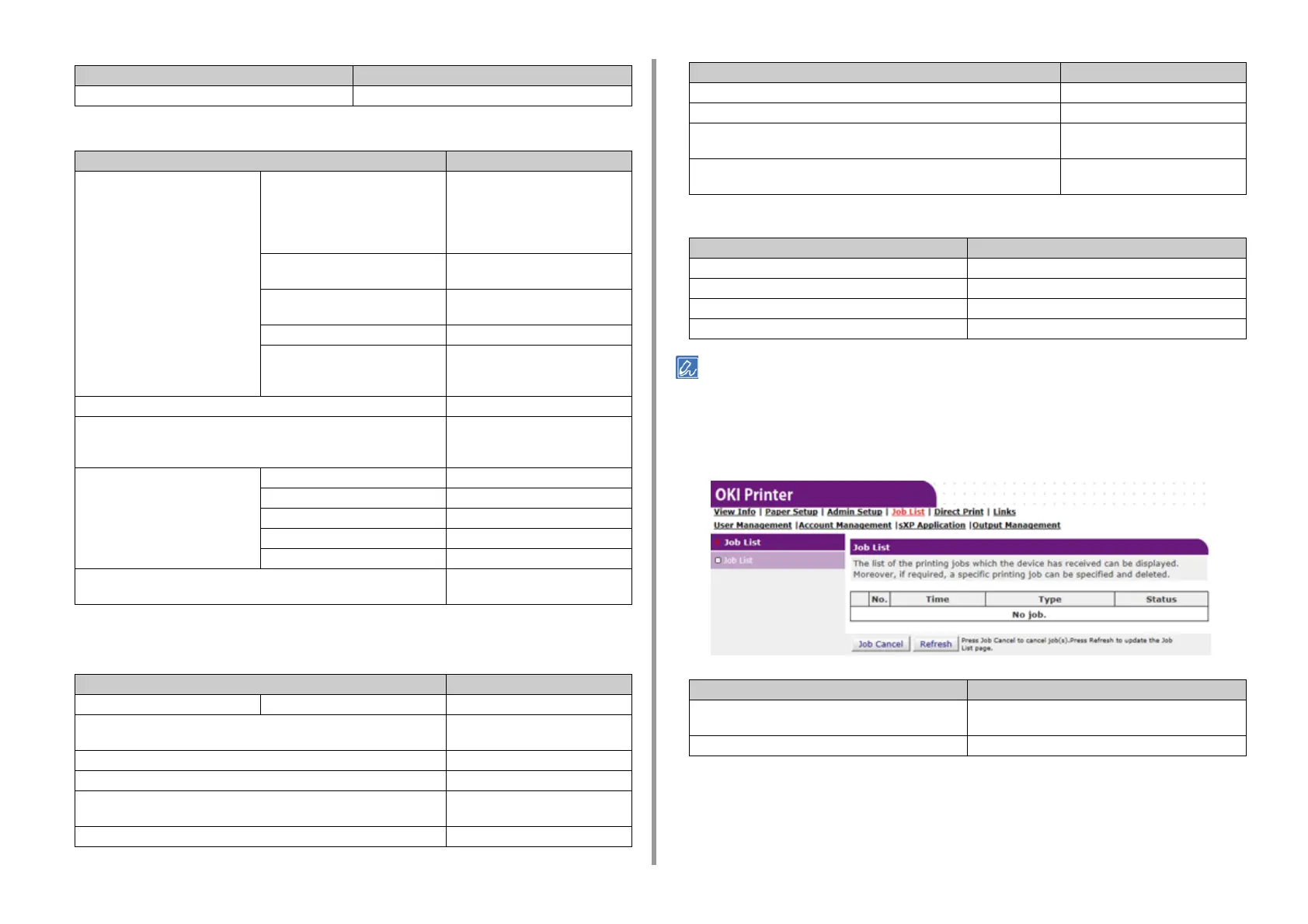- 198 -
7. Utility Software
•Print Setup
• Management
You can set device settings.
• User Install
If [Auto] is selected for Time Setup, the time cannot be set from the operator panel.
• Job List
This function is displayed only if you log in as the administrator of the machine.
Item Description
Default Settings Sets default settings when printing from USB Memory.
Item Description
Print Menu Print Setup Sets the number of copies,
resolution, and other settings. When
using the printer driver, the values
that are set with the printer driver are
given priority over these settings.
Printer Adjust Sets manual timeout, jam recovery,
and other print adjustment settings.
Print Position Adjust Adjusts front X, front Y, back X and
back Y positions.
Drum Cleaning Sets cleaning of an image drum.
Hex Dump Displays all the received print data in
hex. To exit this mode, restart the
machine.
Color Menu Sets Color settings.
System Configuration Menu Sets operation modes, alarm release,
and other machine operation settings
for each situation.
Emulation PCL Setup Sets PCL.
PS Setup Sets PS.
XPS Setup Sets XPS.
IBM PPR Setup Sets IBM PPR Setup.
EPSON FX Setup Sets EPSON FX Setup.
Private Print Setup Sets whether device will handle as a
private print.
Item Description
Local Interface USB Menu Sets USB.
Access Control Setup Sets user authentication and access
control.
System Setup Sets display units and other settings.
Power Save Sets power save settings.
Memory Setup Sets the reception buffer size and
resource save area.
Language Maintenance Setup Sets Language settings.
Font Setup Sets the output mode for fonts.
Admin Password Sets an administrator password.
Reset Settings Initializes all the data that is set in
"Management".
Print Statistics Enables/disables consumable
counter.
Item Description
Power Setup Sets Auto power off and Power supply Return.
Time Setup Sets the time to the machine.
Business Phone Setup Sets up business phones.
Other Settings Sets other settings.
Item Description
Job List Displays a list of print jobs that are sent to the machine.
You can delete unnecessary jobs.
Job Log Display the job history.
Item Description