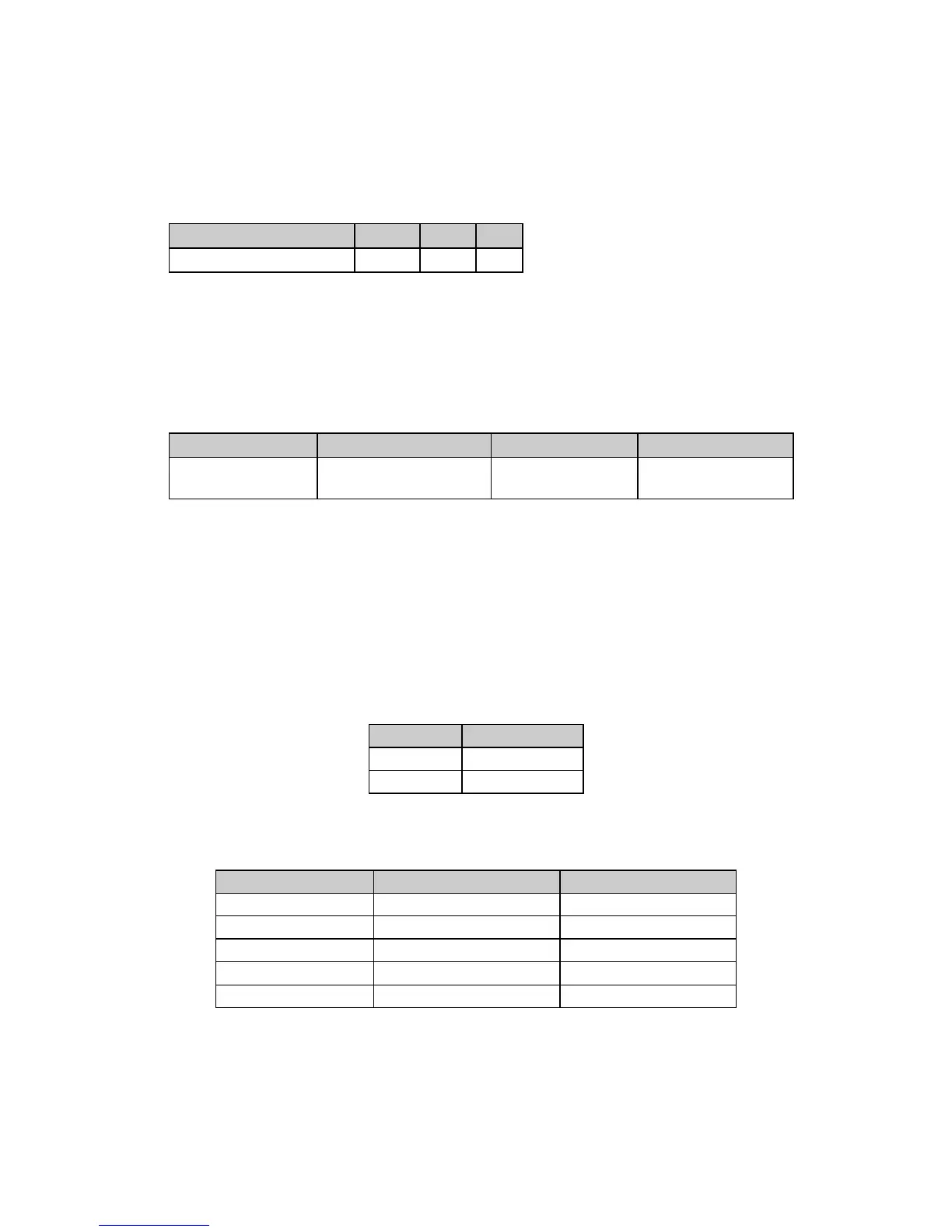Chapter 8: Horizontal Control Commands 73
Horizontal Tab Commands
Execute Horizontal Tab Command (IBM/E/ML)
⻬ ML320 E/I, ML321 E/I ⻬ ML320 Turbo, ML321 Turbo ⻬ ML520, ML521
⻬ ML320 Std., ML321 Std. ⻬ ML390 Turbo, ML391 Turbo ⻬ ML590, ML591
Function ASCII Dec Hex
Execute Horizontal Tab HT 9 09
When you turn on your printer, its tab stops are automatically set for every eight columns. Each
time you send the tab character (HT), the printhead moves eight columns to the right before
printing the next character.
Set Horizontal Tab Command (IBM/E)
⻬ ML320 E/I, ML321 E/I ⻬ ML320 Turbo, ML321 Turbo ⻬ ML520, ML521
⻬ ML590, ML591
Function ASCII Dec Hex
Set Horizontal
Tab
ESC D n
1
n
2
... n
k
NUL 27 68 n
1
n
2
... n
k
0 1B 44 n
1
n
2
... n
k
00
This command lets you set horizontal tab stops at specific columns on the page. As with
margins, the actual position of the stops depends on the pitch you’re using, and won’t change if
you switch to a different character width. Be sure to give the stops in ascending order. After you
have specified all the stops, end the sequence with a NUL character (use CHR$(0) in BASIC).
If you send the command as ESC D NUL, with no stops specified, all horizontal tab stops will
be cleared, including the 8-column default stops. Turning the printer off and on again restores
the printer's default tab stops.
Table 49: IBM/Epson ESC D Command —
Maximum Number of Horizontal Tab Stops
Emulation Max. Tab Stops
IBM 28
Epson 32
Table 50: IBM/Epson ESC D Command —
Maximum Values for Horizontal Tab Stops
Pitch Narrow Carriage models Wide Carriage Models
10 cpi/proportional 79 135
12 cpi 95 162
15 cpi* 119 203
17.1 cpi 136 232
20 cpi 159 255
* 15 cpi available only on ML390/391 Turbo, ML520/521 and ML590/591.
Set Tabs by Character Space Command (ML)
⻬ ML320 Std., ML321 Std. ⻬ ML320 Turbo, ML321 Turbo ⻬ ML520, ML521
