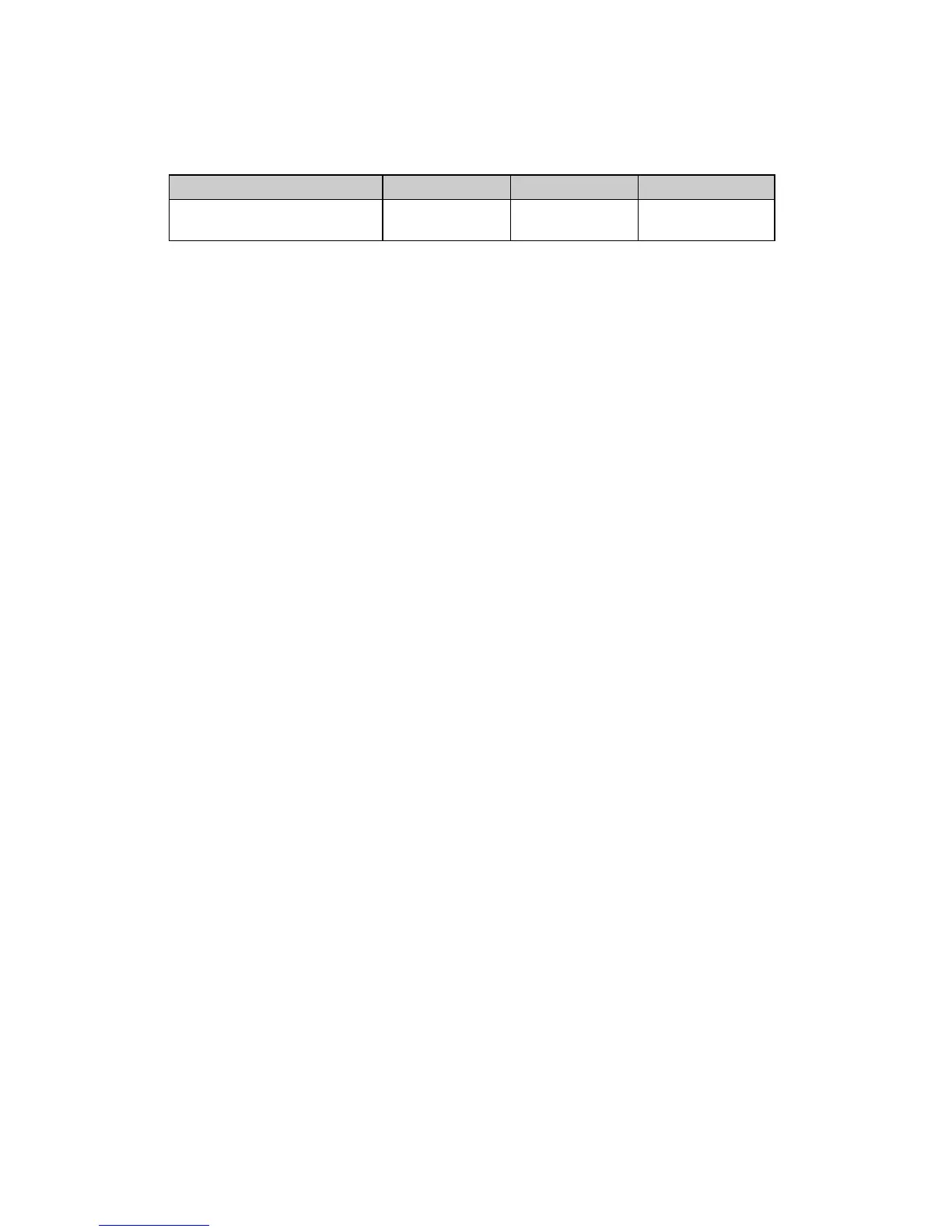Chapter 5: Custom Character Commands 41
Down Line Load Characters Command for 9-Pin Printers (IBM)
⻬ ML320 E/I, ML321 E/I ⻬ ML320 Turbo, ML321 Turbo ⻬ ML520, ML521
Function ASCII Decimal Hexadecimal
Down Line Load Characters ESC = c
1
c
2
m n
a
1
a
2
[data]
27 61 c
1
c
2
m n
a
1
a
2
[data]
1B 3D c
1
c
2
m n
a
1
a
2
[data]
Use this command with the ML520 or the ML521 printer to begin downloading the characters.
Parameters c
1
and c
2
These parameters specify the total count of characters to be downloaded. How these variables
are calculated depends on which mode is engaged: Utility printing or Near Letter Quality
(NLQ) printing.
For Utility printing:
value = (# of characters to be changed x 13) + 2
For NLQ printing:
value = (# of characters to be changed x 48) + 2
If the value obtained is less than 256, substitute the value for c
1
and replace c
2
with 0.
If the value obtained is 256 or more, divide the value by 256. Replace c
2
with the whole
number result and assign the remainder to c
1
.
Parameter m
This parameter selects the print quality:
m = 20: Utility printing
m = 21: NLQ printing
Parameter n
This parameter specifies the ASCII value of the starting character in the set to be redefined
(characters must be redefined in sequence) and can be assigned any value in the range 0 to
255.
Parameters a
1
and a
2
These parameters designate the attributes of the character.
Parameter a
1
Parameter a
1
denotes whether the character is an ascender or descender:
a
1
= 0: ascender
a
1
= 128: descender
