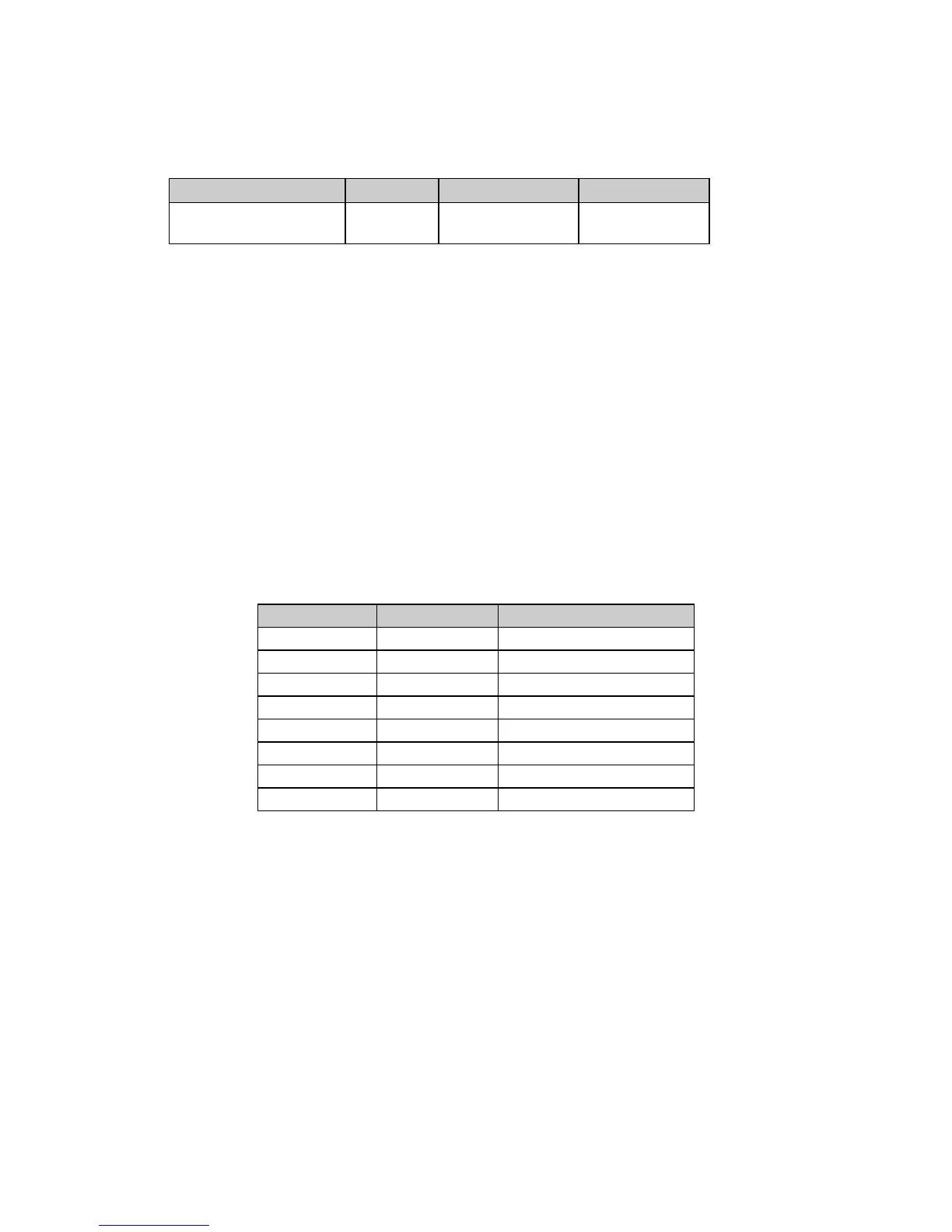Chapter 2: Character Set Commands12
Assign Code Page Command (Epson)
⻬ ML320 Turbo, ML321 Turbo
Function ASCII Dec Hex
Assign Code Page to
Character Set
ESC ( t 3 0
P
n1
P
n2
P
n3
27 40 116 51 48
P
n1
P
n2
P
n3
1B 28 74 33 30
P
n1
P
n2
P
n3
This command allows you to assign a Code Page character set (see Apendix C) to Epson
Character Set 1 or Set 2, which you can then select using ESC t 0 or ESC t 1, respectively.
Parameter P
n1
This parameter specifies which character set you are replacing with a Code Page set:
P
n1
= 0: replaces Epson Character Set 1
P
n1
= 1: replaces Epson Character Set 2
Parameters P
n2
and P
n3
These parameters specify the Code Page set assigned to the designated Epson Character Set, as
given in the table below.
Table 12: Epson 9-Pin ESC ( t Command —
Code Page Parameters for Pn
2
and Pn
3
Values
P
n2
Hex Value P
n3
Hex Vvalue Code Page Set
0 0 Italic
1 0 PC437 (USA)
3 0 PC850 (Multilingual)
8 0 PC863 (Canadian French)
7 0 PC860 (Portugal)
9 0 PC865 (Norway)
25 0 BRASCII
26 0 Abicomp