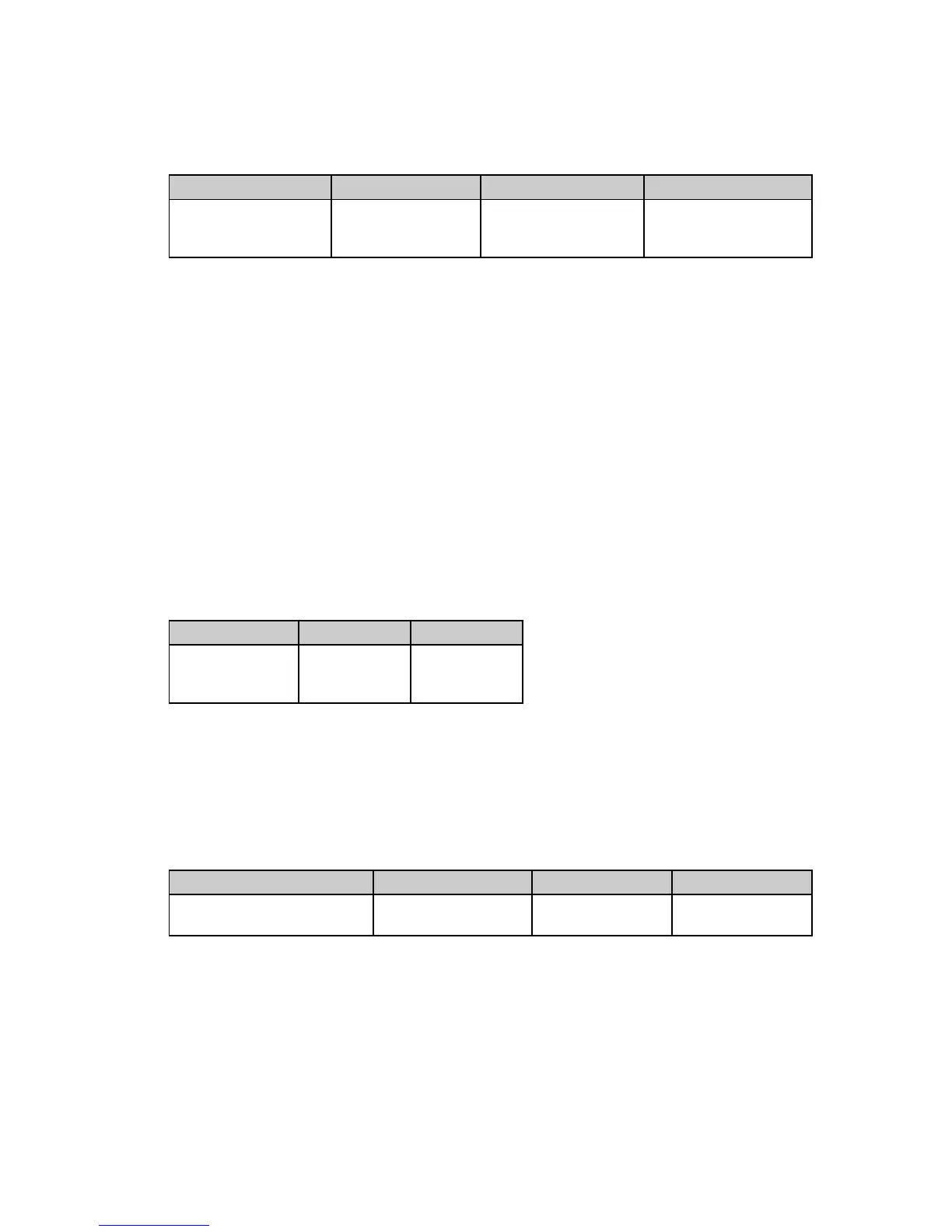Chapter 9: Vertical Control Commands98
Set Absolute Vertical Position Command (Epson)
⻬ ML390 Turbo, ML391 Turbo
Function ASCII Dec Hex
Set Absolute
Vertical
Print Position
ESC ( V L
n
H
n
L
p
H
p
27 40 86 L
n
H
n
L
p
H
p
1B 28 56 L
n
H
n
L
p
H
p
This command lets you place text or graphics very precisely on the page. It uses the top margin
as a reference point, and moves the print position in increments established by the Set Unit
command (see Chapter 12).
Parameters L
n
and H
n
Normally L
n
is set to 2 and H
n
is set to 0.
Parameters L
p
and H
p
These parameters are used to set the actual amount of vertical movement, using the following
equation:
[L
p
+ (H
p
x 256)] x increment set by ESC ( U L
n
H
n
P
n
command
Top of Form Commands (IBM/ML)
⻬ ML320 E/I, ML321 E/I ⻬ ML320 Turbo, ML321 Turbo ⻬ ML520, ML521
⻬ ML320 Std., ML321 Std. ⻬ ML390 Turbo, ML391 Turbo ⻬ ML590, ML591
Function IBM ML
Set Top of Form ASCII: ESC 4
Dec: 27 52
Hex: 1B 34
ASCII: ESC 5
Dec: 27 53
Hex: 1B 35
When you send these commands, a new top of form is set at the current position of the
printhead. In both emulations, you can also set a new top of form using the front panel (see
"Top of Form" in the index of your printer manual).
Set Page Format Command (Epson)
⻬ ML390 Turbo, ML391 Turbo
Function ASCII Dec Hex
Set Top & Bottom Margins ESC ( c 2 0 L
t
H
t
L
b
H
b
27 40 99 50 48
L
t
H
t
L
b
H
b
1B 28 63 32 30
L
t
H
t
L
b
H
b
This command is used to set the top and bottom margins as a multiple of the line spacing
increment established by the Set Unit command (see Chapter 12)..
Parameters L
t
and H
t
Parameters L
t
and H
t
are used to set the top margin, as a mutliple of whatever line spacing is
engaged:
Top margin = [L
t
+ (H
t
x 256)] x line spacing increment engaged
