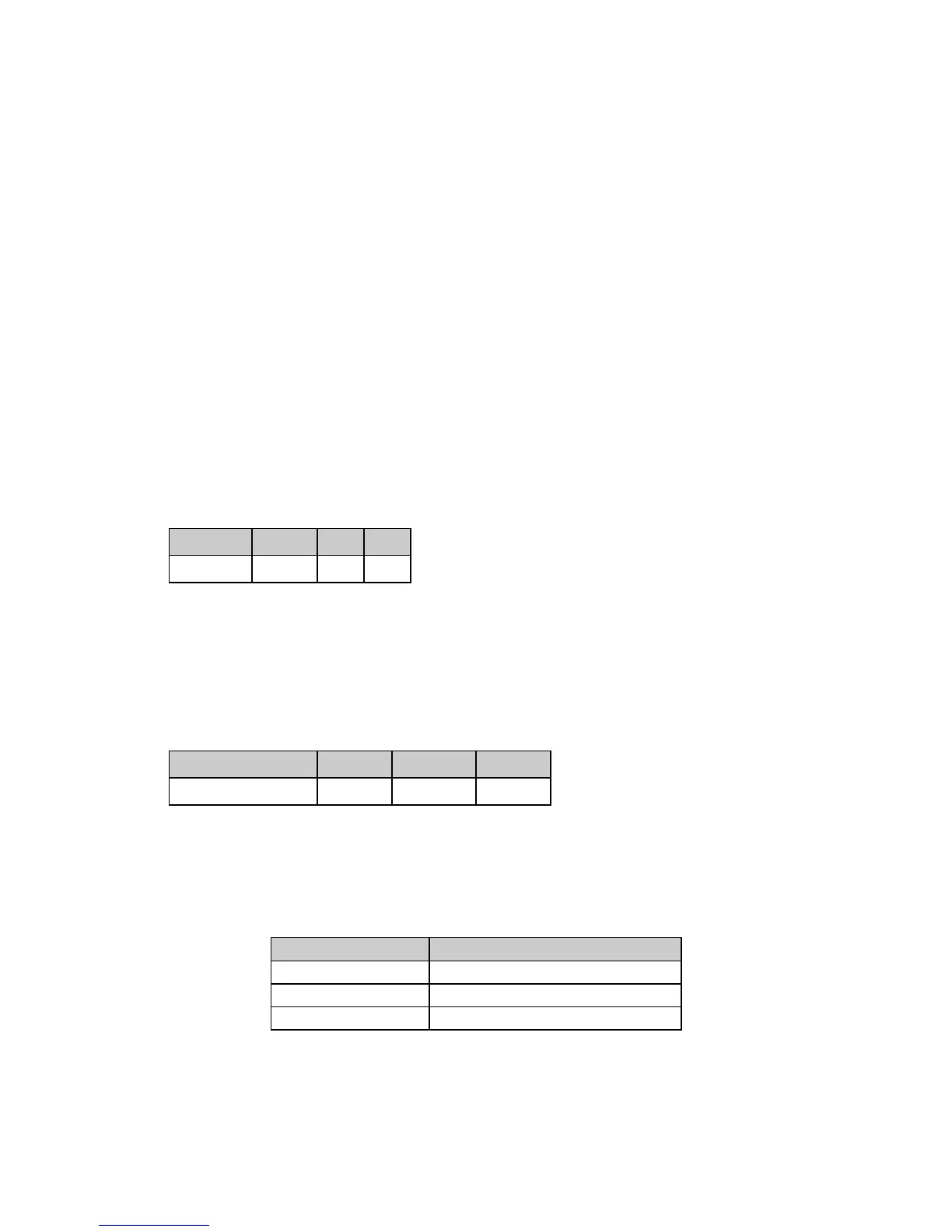Chapter 12: Miscellaneous Commands 125
Chapter 12: Miscellaneous Commands
This chapter describes the following commands:
• Cancel Command
• Change Emulation Command
• Cut Sheet Feeder Commands
• Delete Command
• Half-Speed Printing Command
• Initialize Printer Commands
• Most Significant Bit Commands
• Paper-Out Sensor Commands
• Print Suppress Mode Commands
• Select Color Command
• Set Unit Command
• Software I-Prime Command
• Stop Printing Command
Cancel Command (IBM/E/ML)
⻬ ML320 E/I, ML321 E/I ⻬ ML320 Turbo, ML321 Turbo ⻬ ML520, ML521
⻬ ML320 Std., ML321 Std. ⻬ ML390 Turbo, ML391 Turbo ⻬ ML590, ML591
Function ASCII Dec Hex
Cancel CAN 24 18
This command clears all the data from the print buffer, but does not reset printing features that
have been set using control codes.
Change Emulation Command (IBM/E/ML)
⻬ ML320 E/I, ML321 E/I ⻬ ML320 Turbo, ML321Turbo ⻬ ML520, ML521
Function ASCII Dec Hex
Change Emulation ESC { n 27 123 n 1B 7B n
This command allows you to change the emulation as follows:
Table 99: IBM/E/ML ESC { Command —
Emulations for n Values
Decimal Value of n Emulation
2 IBM Proprinter III
33 OKIDATA MICROLINE Standard
65 Epson
