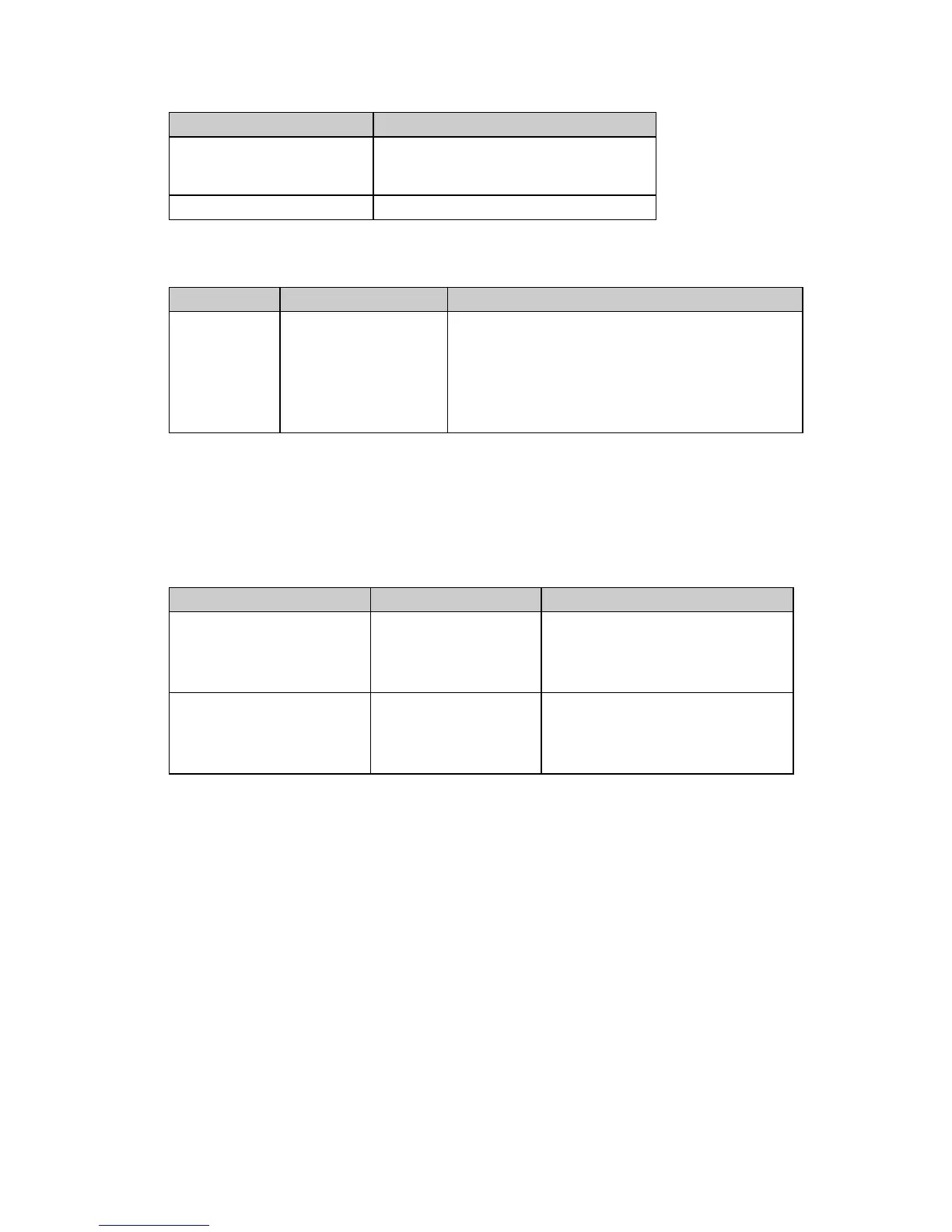Chapter 3: Character Size & Spacing Commands16
Function Command
Select Compressed Pitch
ASCII: SI or ESC SI
Dec: 15 or 27 15
Hex: 0F or 1B 0F
Cancel Compressed Pitch Not applicable
⻬ ML390 Turbo, ML391 Turbo
Function Command Notes
Select
Compressed
Pitch*
ASCII: SI or ESC SI
Dec: 15 or 27 15
Hex: 0F or 1B 0F
SI Select item in the printer Menu must be set to
12 CPI in order to select compressed pitch.
If 10 cpi character pitch is engaged, printer will
go to 17.1 cpi pitch.
If 12 cpi character pitch is engaged, printer will
go to 20 cpi pitch.
* To cancel compressed pitch, enter one of the non-compressed printing pitch setting
commands.
Pitch Setting Commands for Compressed Printing (Epson)
⻬ ML320 E/I, ML321 E/I ⻬ ML320 Turbo, ML321 Turbo ⻬ ML520, ML521
⻬ ML390 Turbo, ML391 Turbo ⻬ ML590, ML591
Function Command Notes
Select Compressed Pitch
ASCII: SI or ESC SI
Dec: 15 or 27 15
Hex: 0F or 1B 0f
If 10 cpi is engaged, compressed
pitch will be 17.1 cpi
If 12 cpi is engaged, compressed
pitch will be 20 cpi.
Cancel Compressed Pitch ASCII: DC2
Dec: 18
Hex: 12
If 17.1 cpi is engaged, pitch will
revert to 10 cpi.
If 20 cpi is engaged, pitch will
revert to 12 cpi.
