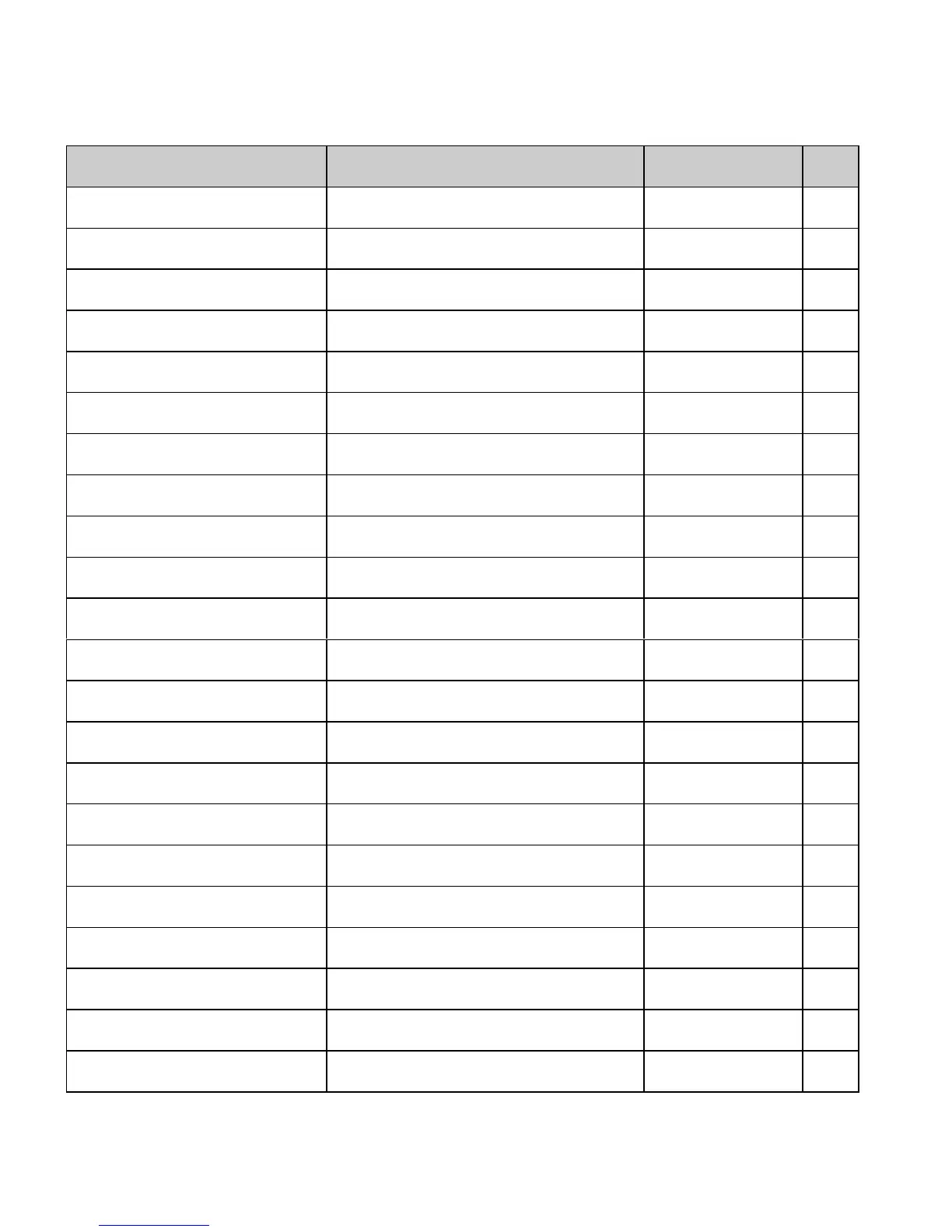Epson LQ Command Summary xxvii
Epson LQ Commands
Epson LQ Command: ASCII
Decimal Function Applies to Model(s) Page
BS
8
Backspace
ML390T/ML391T,
ML590/591
69
HT
9
Execute horizontal tab ML390T/391T,
ML590/591
73
LF
10
Line feed (with carriage return) ML390T/391T,
ML590/591
87
VT
11
Vertical tab
ML390T/391T,
ML590/591
94
FF
12
Form feed ML590/591 87
CR
13
Carriage return ML390T/391T,
ML590/591
69
SO
14
Begin double width printing line by line ML390T/391T,
ML590/591
21
SI
15
Select compressed pitch ML390T/391T,
ML590/591
16
DC1
17
Print suppress mode off
ML390T/391T,
ML590/591
129
DC2
18
Cancel 20 cpi ML390T/391T,
ML590/591
16
DC3
19
Print suppress mode on ML390T/391T,
ML590/591
129
DC4
20
End double width printing line by line
ML390T/391T,
ML590/591
21
CAN
24
Cancel ML390T/391T,
ML590/591
125
ESC SO
27 14
Begin double width printing line by line ML390T/391T,
ML590/591
21
ESC SI
27 15
Select 20 cpi
ML390T/391T,
ML590/591
16
ESC DLE @ P
n
A
1
A
2
P
1
P
2
P
3
P
4
27 16 64 P
n
A
1
A
2
P
1
P
2
P
3
P
4
Set multiple print positions ML390T/391T,
ML590/591
77
ESC DLE A m n
1
... n
8
27 16 65 m n
1
... n
8
Select bar code type and size ML390T/391T,
ML590/591
113-
122
ESC DLE B m n [data]
27 16 66 m n [data]
Print bar code data
ML390T/391T,
ML590/591
113-
122
ESC DLE C P
1
[data]
27 16 67 P
1
[data]
Print Postnet bar code data ML390T/391T,
ML590/591
113,
124
ESC DLE G n 1
27 16 71 n 49
Set/reset raster graphics ML390/391T 66
ESC EM 1
27 25 49
Select Bin 1 of Dual-Bin CSF ML590/591 126
ESC EM 2
27 25 50
Select Bin 2 of Dual-Bin CSF ML590/591 126