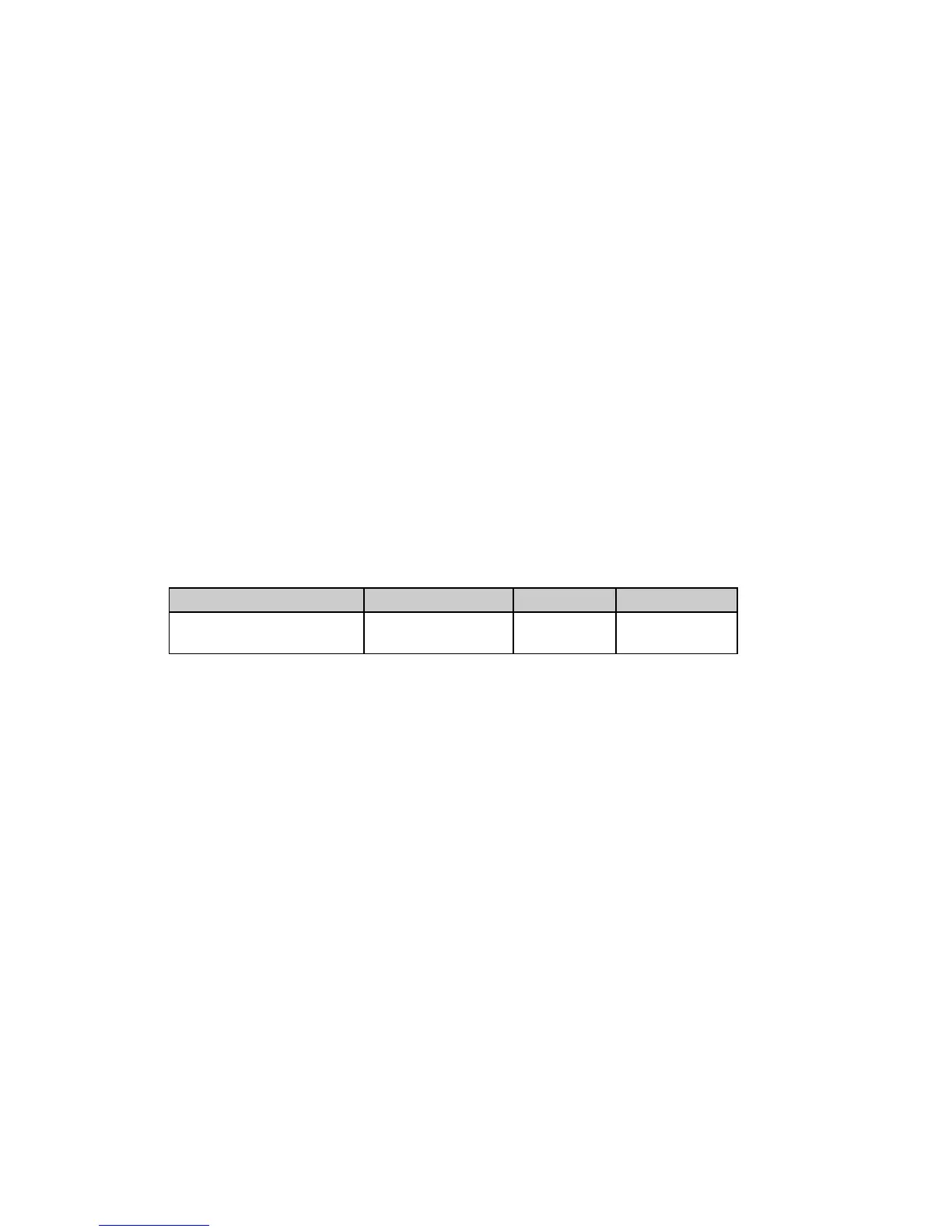Chapter 5: Custom Character Commands 49
bit = 1: data is a repeat of previous column
The parameters specify data repetition as follows:
d
1
: columns 1 to 8
d
2
: columns 9 to 16
d
3
: columns 17 to 24
d
4
: columns 25 to 32
d
5
: columns 33 to 40
Epson Custom Character Commands for 24-Pin Printers
First use the Copy ROM to RAM command to copy a complete set of the characters resident in
the printer ot the area of its memory reserved for custom characters. The new character you
designed will become part of this character set.
To begin downloading the custom character, use the Download Custom Characters Command
to specify the range of characters that you will be replacing with new ones, to indicate how
you have positioned the character within its grid, and to supply the data for the character(s),
calculated from your grid(s).
To switch between the standard character set and your custom character set, use the
Custom
Character Set On/Off Command.
Copy ROM to RAM Command for 24-Pin Printers (Epson)
⻬ ML390 Turbo, ML391 Turbo ⻬ ML590, ML591
Function ASCII Dec Hex
Copy ROM Character Set
to RAM Character Set
ESC : NUL n NUL 27 58 0 n 0 1B 3A 00 n 00
This command is used to copy a complete set of the characters resident in the printer to the
area of its memory reserved for custom characters. The new character will become part of this
character set.
