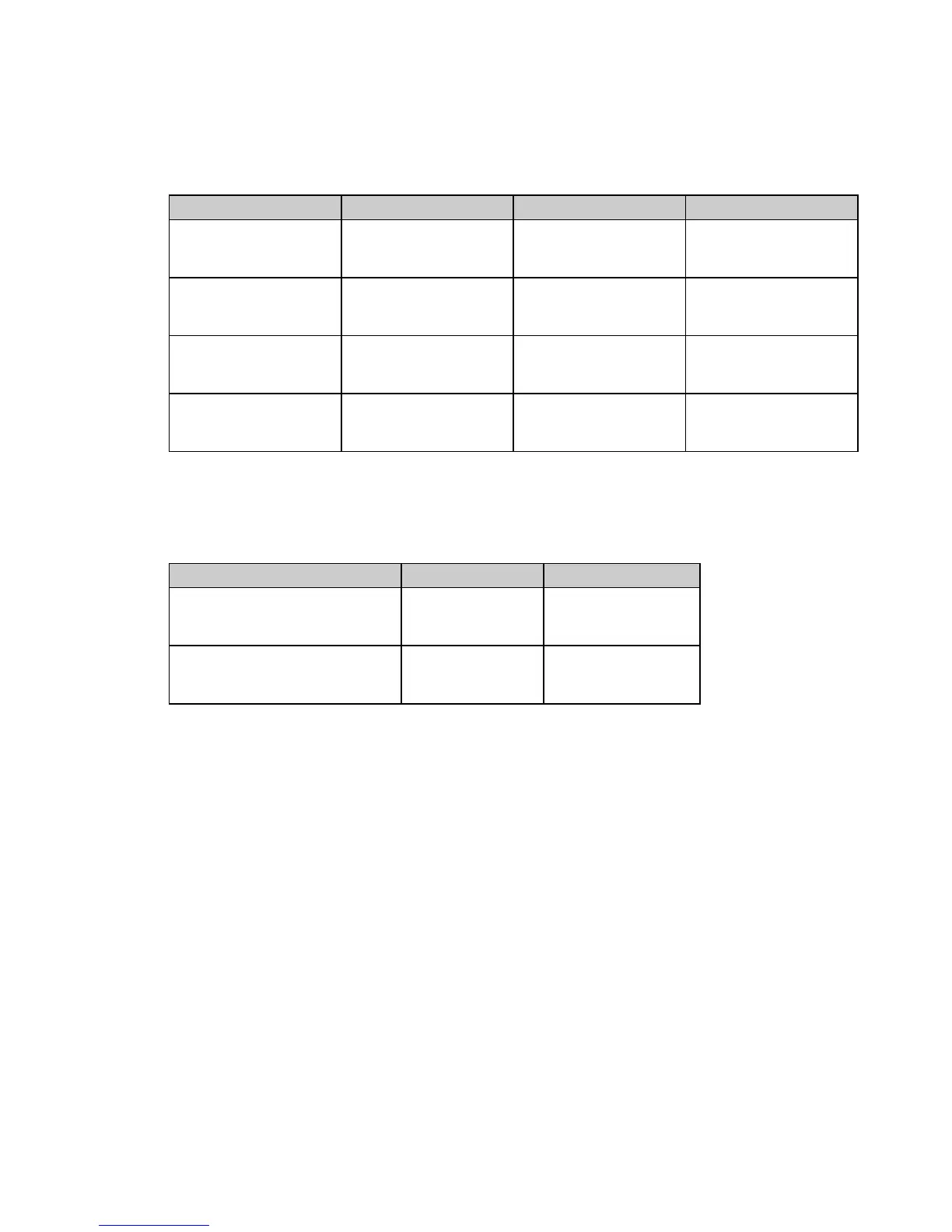Chapter 3: Character Size & Spacing Commands 21
Double Width Commands (IBM/E/ML)
⻬ ML320 E/I, ML321 E/I ⻬ ML320 Turbo, ML321 Turbo ⻬ ML520, ML521
⻬ ML320 Std., ML321 Std. ⻬ ML390 Turbo, ML391 Turbo ⻬ ML590, ML591
Function IBM Epson ML
Begin Double Width
Printing
ASCII: ESC W 1
Dec: 27 87 49
Hex: 1B 57 31
ASCII: ESC W 1
Dec: 27 87 49
Hex: 1B 57 31
ASCII: US
Dec: 31
Hex: 1F
End Double Width
Printing
ASCII: ESC W 0
Dec: 27 87 48
Hex: 1B 57 30
ASCII: ESC W 0
Dec: 27 87 48
Hex: 1B 57 30
Use any of the pitch
selection commands.
Begin Double Width
Printing Line by Line
ASCII: SO
Dec: 14
Hex: 0E
ASCII: SO or ESC SO
Dec: 14 or 27 14
Hex: 0E or 1B 0E
Not applicable
End Double Width
Printing Line by Line
ASCII: DC4
Dec: 20
Hex: 14
ASCII: DC4
Dec: 20
Hex: 14
Not applicable
Double Height Commands (E/ML)
⻬ ML320 E/I, ML321 E/I ⻬ ML320 Turbo, ML321 Turbo ⻬ ML520, ML521
⻬ ML320 Std., ML321 Std. ⻬ ML390 Turbo, ML391 Turbo ⻬ ML590, ML591
Function Epson ML
Begin Double Height Printing ASCII: ESC w 1
Dec: 27 119 1
Hex: 1B 77 01
ASCII: ESC US 1*
Dec: 27 31 49
Hex: 1B 1F 31
End Double Height Printing ASCII: ESC w 0
Dec: 27 119 0
Hex: 1B 77 00
ASCII: ESC US 0*
Dec: 27 31 0
Hex: 1B 1F 00
* This command is also valid for the ML390 Turbo, ML391 Turbo, ML590 and ML591 in Epson
LQ emulation; it duplicates the ESC w command.
Double height printing produces characters that are twice as tall as normal size characters. it
can be combined with double width and emphasized printing for an even more striking effect.
When you use double height printing, you will need to adjust the line spacing to accommodate
the taller characters.
