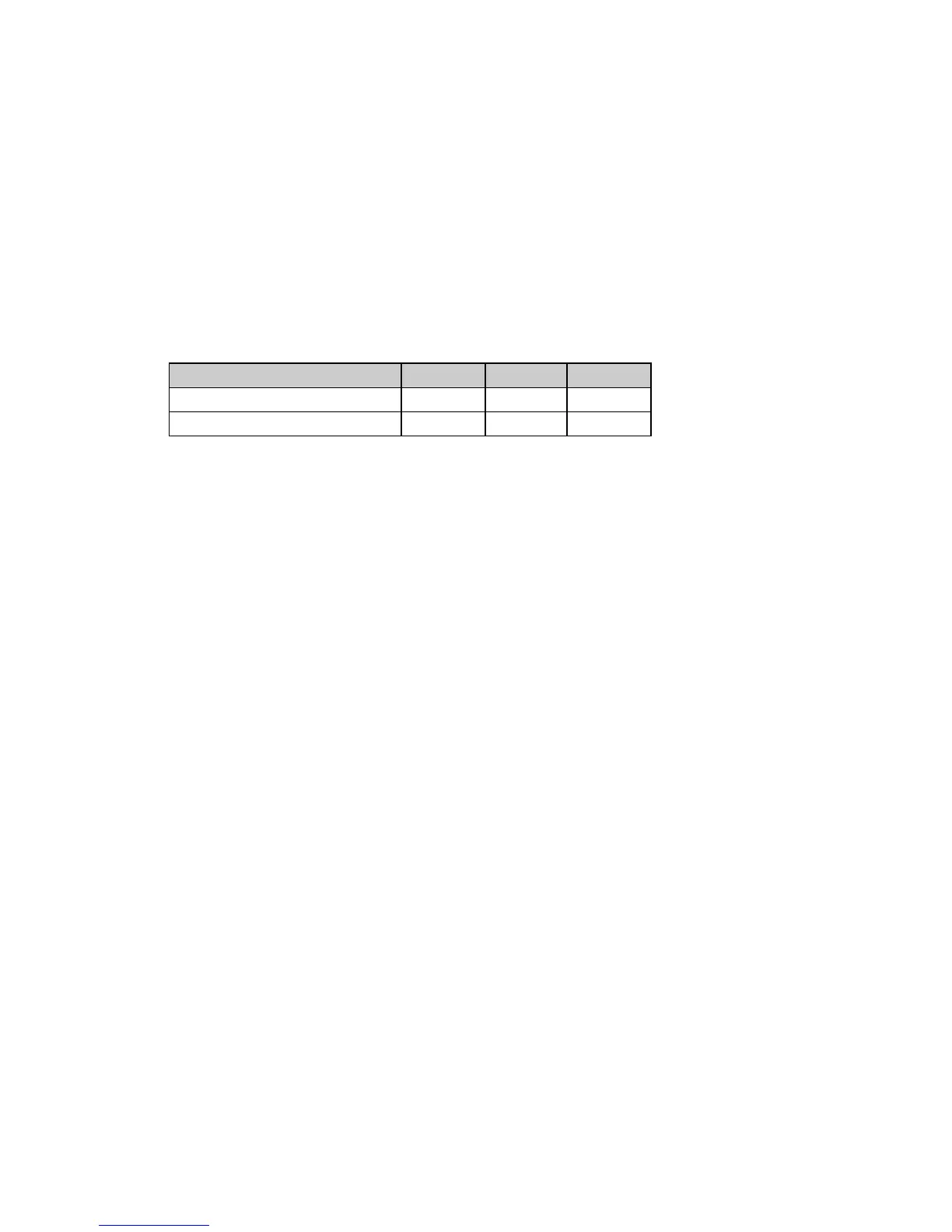Chapter 5: Custom Character Commands44
Descenders: a is calculated as
last dot column of character + (first dot column x 16)
Parameter a can be assigned any value in the range 0 to 255.
End the command with the data for the character calculated from your grid.
If you're downloading several characters, you only need one ESC & NUL command, and you
only need to include n
1
and n
2
once, but you must include a value for parameter a in each set
of character data.
Custom Character Set On/Off Commands for 9-Pin Printers (Epson)
⻬ ML320 E/I, ML321 E/I ⻬ ML320 Turbo, ML321 Turbo ⻬ ML520, ML521
Function ASCII Dec Hex
Select Standard Character Set ESC % 0 27 37 48 1B 25 30
Select Custom Character Set ESC % 1 27 37 49 1B 25 31
To switch from the standard character set to the custom character set, use the ESC % 1
command.
To switch back to the standard character set, use the ESC % 0 command. Otherwise, the
custom character set will remain in the printer's memory until one of the following happens:
you turn off the printer
you reset the printer with the ESC @ command
you overwrite them with new custom characters
you use the ESC : NUL NUL NUL command to overwrite them with the standard character set.
