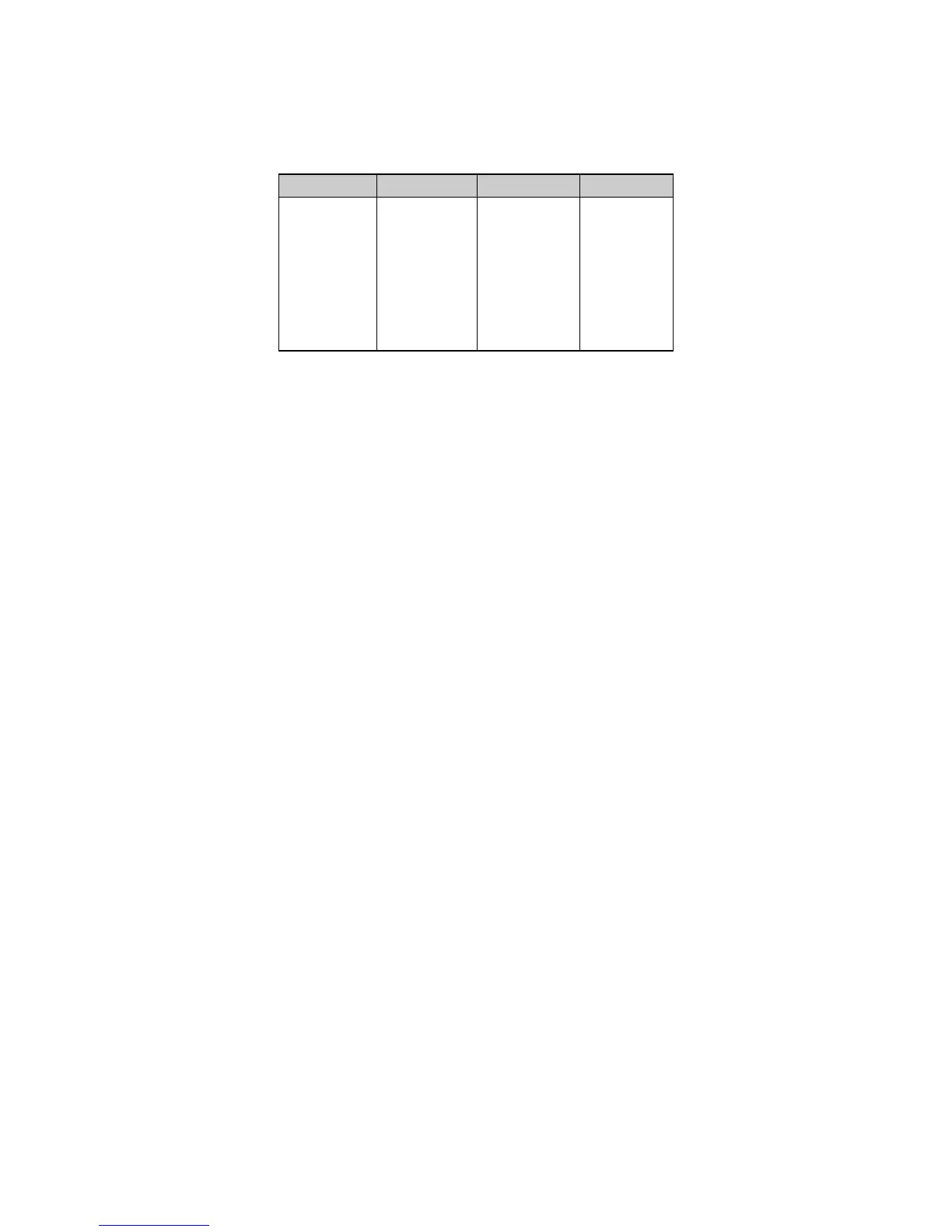Chapter 11: Bar Code Commands for 24-Pin Printers120
Table 95: IBM/Epson Select UPC A Command —
Start/Stop Codes and Center Bars for Parameter n
5
Values (24-Pin Printers)
Value of n
5
Start Code Center Bar Stop Code
1
2
3
4
5
6
7
12/360"
18/360"
27/360"
33/360"
42/360"
48/360"
57/360"
28/360"
38/360"
53/360"
63/360"
78/360"
88/360"
103/360"
12/360"
18/360"
27/360"
33/360"
42/360"
48/360"
57/360"
UPC A Parameter n
8
This parameter sets whether or not the readable characters are printed.
n
8
= 1: print readable characters
n
8
= 0: do not print readable characters
Print UPC A Bar Code Command
The command for printing a UPC A bar code is
ESC DLE B m [data]
where parameter m designates the number of characters which will follow in the data. If you
wish to include a check digit, enter the ASCII character @ (64 Dec, 40 Hex) at the end of the
data.
UPC E Bar Code Commands
UPC E bar coding is a six-digit variation of UPC A, used for labeling small items. The digits can
be any ASCII character from 0 to 9 (48 to 57 Dec, 30 to 39 Hex).
Select UPC E Bar Code Command
The command for selecting UPC E is
ESC DLE A m 1 4 n
3
n
4
n
5
0 0 n
8
UPC E Parameters n
3
and n
4
These parameters set the vertical length of the bars in units of 15/180", as calculated by the
equation
[(n
3
x 10) + n
4
] x 15/180"
where the total value must be less than or equal to 25.
