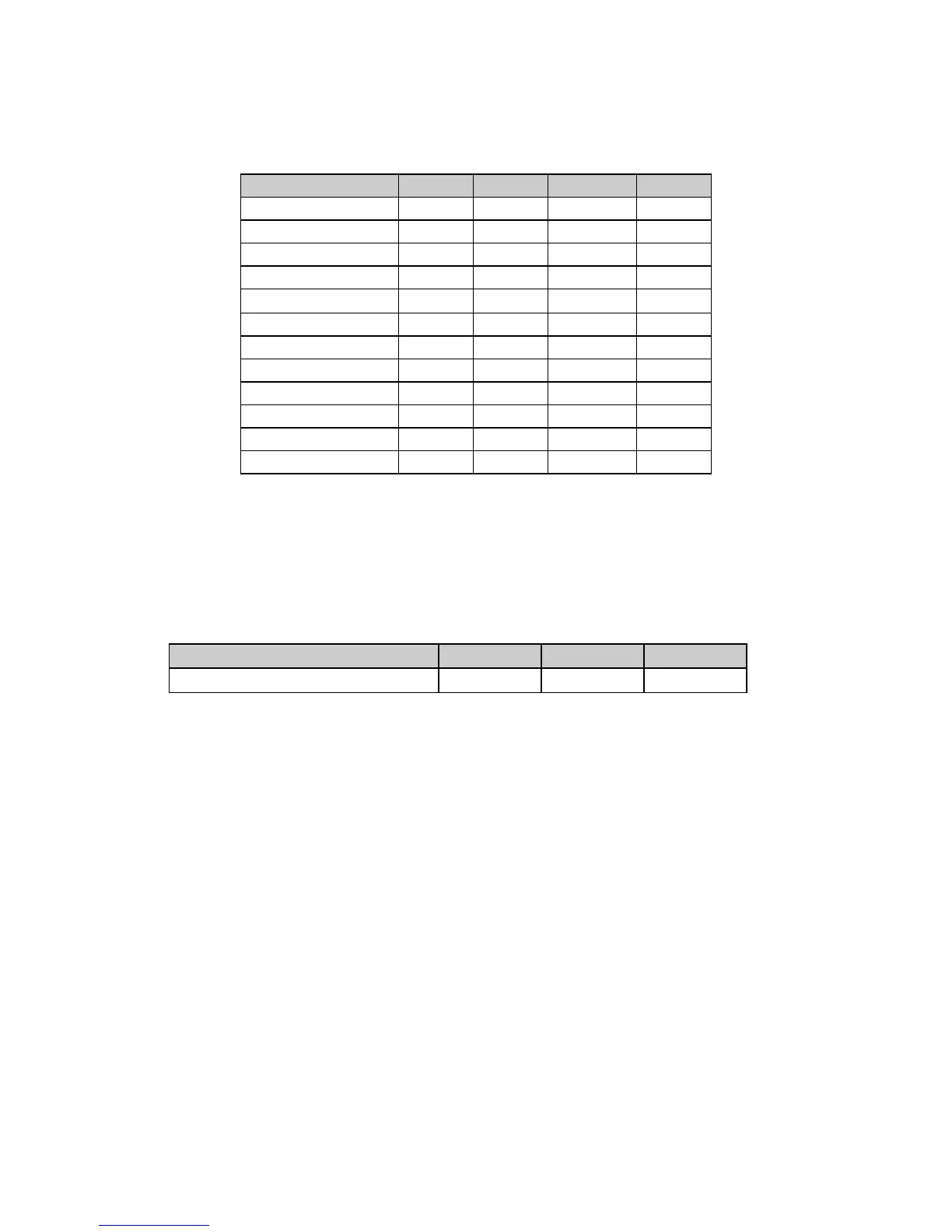Chapter 3: Character Size & Spacing Commands 27
Table 24: ML ESC N Command —
Character Spacing (in Inches)
Decimal Value of n 10 cpi 12 cpi 17.1 cpi 20 cpi
0 3/120" 3/144" 3/206" 3/240"
1 4/120" 4/144" 4/206" 4/240"
2 5/120" 5/144" 5/206" 5/240"
3 6/120" 6/144" 6/206" 6/240"
4 7/120" 7/144" 7/206" 7/240"
5 8/120" 8/144" 8/206" 8/240"
6 9/120" 9/144" 9/206" 9/240"
7 10/120" 10/144" 10/206" 10/240"
8 11/120" 11/144" 11/206" 11/240"
9 12/120" 12/144" 12/206" 12/240"
10 13/120" 13/144" 13/206" 13/240"
11 14/120" 14/144" 14/206" 14/240"
For example, if you are printing at 10 cpi and want to set the character spacing at 11/120", use
this BASIC command:
LPRINT CHR$(@7);"N";CHR$(8)
Set Horizontal Motion Index [HMI] Command (Epson LQ)
⻬ ML390 Turbo, ML391 Turbo ⻬ ML590, ML591
Function ASCII Dec Hex
Set Horizontal Motion Index (HMI) ESC c L
p
H
p
27 99 L
p
H
p
1B 63 L
p
H
p
Use this command to set the character spacing in LQ and Utility modes to any value from
1/360" up to 3".
Parameters L
p
and H
p
Parameters L
p
and H
p
can have any value from 0 to 255 decimal and are used to designate the
Horizontal Motion Index (HMI) according to the following equation:
HMI (inches) = [L
p
+ (H
p
x 256)] ÷ 360
If the HMI value is set to greater than 3":
• ML390 Turbo and ML391 Turbo printers will ignore the command
• ML590and ML591 printers will use 1/10" spacing.