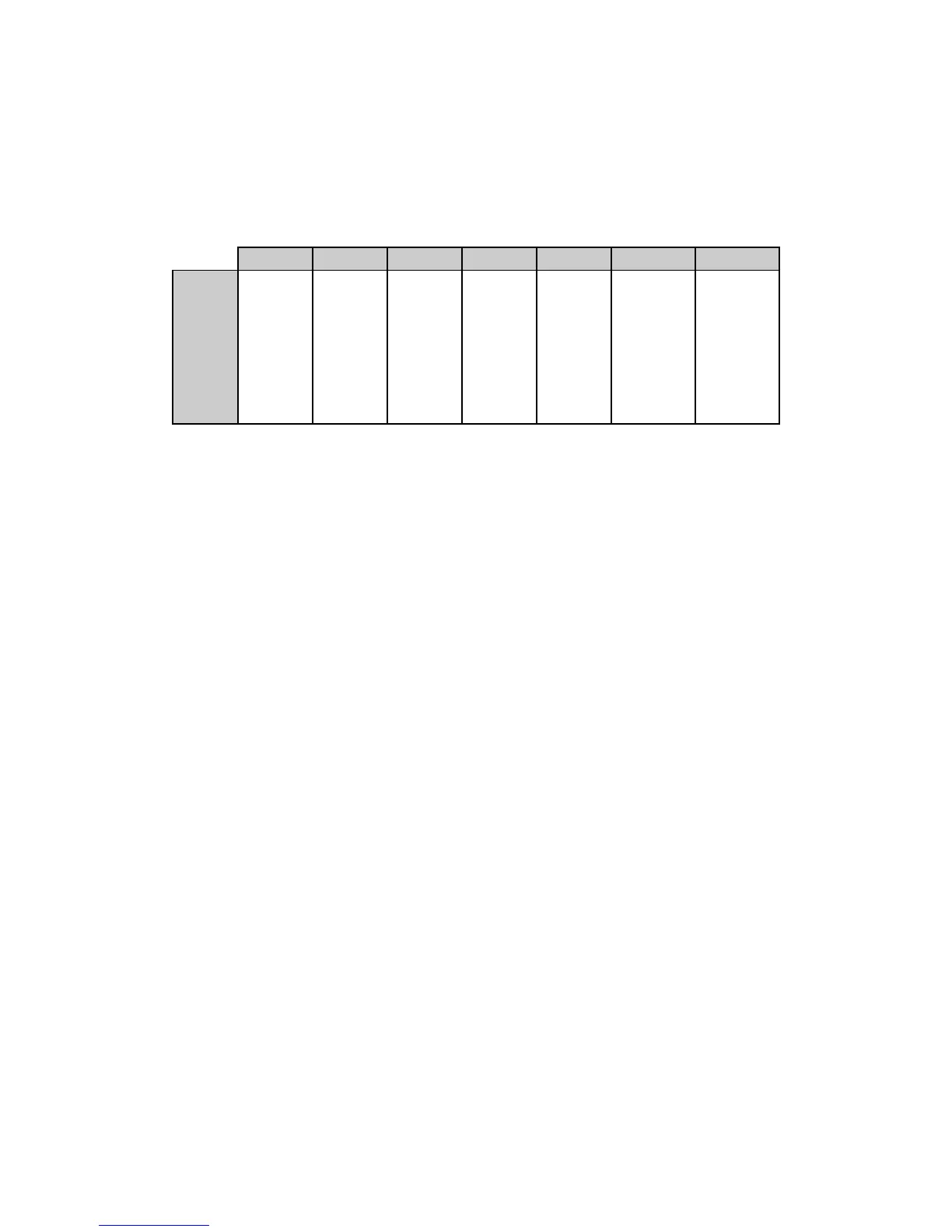Chapter 10: Bar Code Commands for 9-Pin Printers 107
Interleaved 2 of 5 Parameter n
6
Parameter n
6
is used in combination with parameter n
7
to set the width of one character of the
spaces, as follows:
Table 77: IBM/Epson Select Interleaved 2 of 5 Command —
Space Widths for Parameter n
6
, n
7
Values (9-Pin Printers)
n
6
= 1 n
6
= 2 n
6
= 3 n
6
= 4 n
6
= 5 n
6
= 6 n
6
= 7
n
7
= 1
n
7
= 2
n
7
= 3
n
7
= 4
n
7
= 5
n
7
= 6
n
7
= 7
26/144"
28/144"
30/144"
32/144"
36/144"
38/144"
40/144"
33/144"
35/144"
39/144"
43/144"
47/144"
51/144"
53/144"
40/144"
44/144"
48/144"
52/144"
68/144"
62/144"
66/144"
47/144"
51/144"
57/144"
63/144"
69144"
75/144"
79/144"
54/144"
60/144"
66/144"
72/144"
80/144"
86/144"
92/144"
61/144"
67/144"
75/144"
83/144"
91/144"
99/144"
105/144"
68/144"
76/144"
84/144"
92/144"
102/144"
110/144"
118/144"
Interleaved 2 of 5 Parameter n
8
This parameter sets whether or not the readable characters are printed.
n
8
= 1: print readable characters
n
8
= 0: do not print readable characters
Print Interleaved 2 of 5 Bar Code Command
The command for printing Interleaved 2 of 5 bar codes is
ESC DLE B m [data]
where parameter m designates the number of characters which will follow in the data. If you
wish to include a check digit, enter the ASCII character @ (64 Dec, 40 Hex) at the end of the
data.
UPC A Bar Code Commands
UPC bar coding is used in the supermarket industry. UPC A coding contains twelve digits: the
first six digits represent the manufacturer, the second six digits identify the product. The digits
can be any ASCII character from 0 to 9 (48 to 57 Dec, 30 to 39 Hex).
Select UPC A Bar Code Command
The command for selecting UPC A is
ESC DLE A m 1 0 n
3
n
4
n
5
0 0 n
8
UPC A Parameters n
3
and n
4
These parameters set the vertical length of the bars in units of 6/72", as calculated by the
equation
[(n
3
x 10) + n
4
] x 6/72"
where the total value must be less than or equal to 25.
UPC A Parameter n
5
This parameter sets the maximum width of one character in 1/144" increments as follows:
