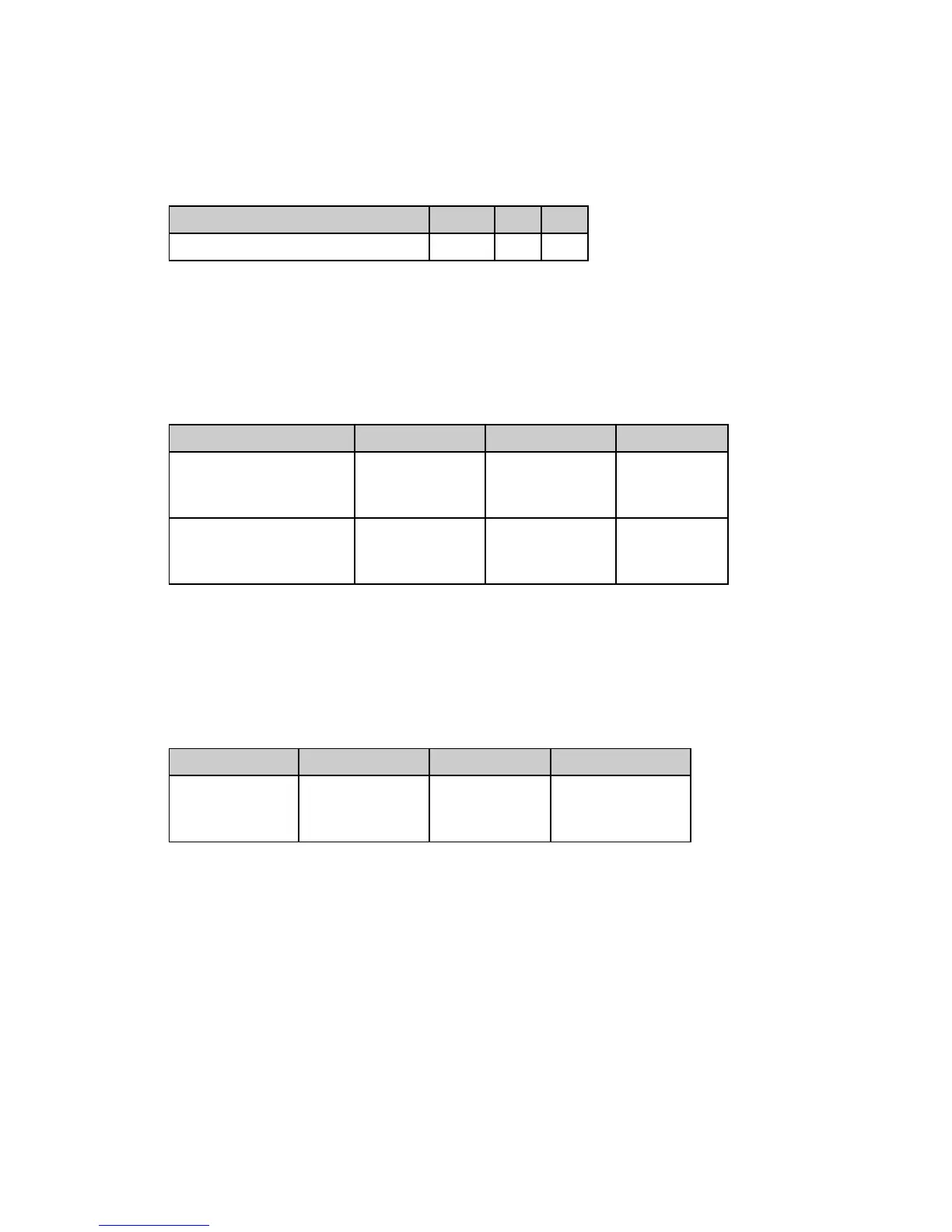Chapter 12: Miscellaneous Commands 127
Delete Command (Epson)
⻬ ML320 E/I, ML321 E/I ⻬ ML320 Turbo, ML321Turbo ⻬ ML520, ML521
⻬ ML390 Turbo, ML391 Turbo ⻬ ML590, ML591
Function ASCII Dec Hex
Delete One Character Command DEL 127 7F
This command deletes the last character sent to the printer. It will not delete graphics data.
Half-Speed Printing Commands (E/ML)
⻬ ML320 E/I, ML321 E/I ⻬ ML320 Turbo, ML321Turbo ⻬ ML520, ML521
⻬ ML320 Std., ML321 Std. ⻬ ML390 Turbo, ML391 Turbo ⻬ ML590, ML591
Function IBM Epson ML
Half-Speed Printing On Not applicable ASCII: ESC s 1
Dec: 27 115 49
Hex: 1B 73 31
ASCII: ESC <
Dec: 27 60
Hex: 1B 3C
Half-Speed Printing Off Not applicable ASCII: ESC s 0
Dec: 27 115 48
Hex: 1B 73 30
ASCII: ESC >
Dec: 27 62
Hex: 1B 3E
This command controls the speed of printing. Half-speed printing is quieter than full speed.
Initialize Printer Commands (E/ML)
⻬ ML320 E/I, ML321 E/I ⻬ ML320 Turbo, ML321Turbo ⻬ ML520, ML521
⻬ ML320 Std., ML321 Std. ⻬ ML390 Turbo, ML391 Turbo ⻬ ML590, ML591
Function IBM Epson ML
Initialize Printer Not applicable ASCII: ESC @
Dec: 27 64
Hex: 1B 40
ASCII: ESC CAN
Dec: 27 24
Hex: 1B 18
These commands remove any data in the printer's buffer and return the printer to the current
menu settings. They will override any features set on the printer's front panel or through
previous commands. Also known as the initialize printer or reset commands.
Note: In order for this command to be effective, the Reset Inhibit item in the printer Menu
must be set to NO (the factory default). If the setting has been changed to YES, this
command will be ignored.
