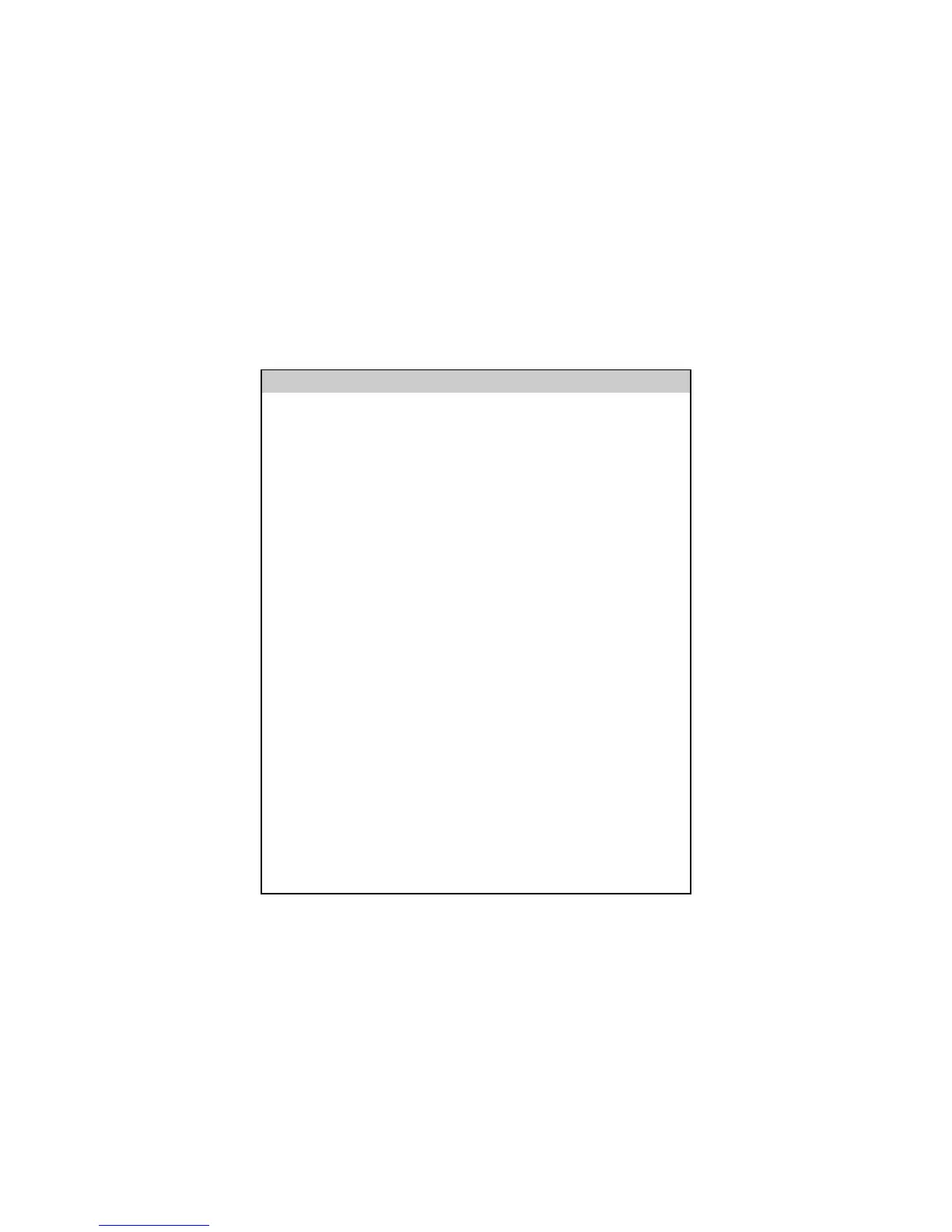Appendix A: Interfacing 133
Appendix A: Interfacing
This appendix gives the pin assignments for the parallel and serial interfaces of MICROLINE
printers. It also includes the most common serial cable configurations.
Parallel Interface
Note: The parallel cable should be no longer than 6 ft. (1.8m). The cable must be shielded in
order to comply with FCC requirements.
Table 102: Pin Assignments for Parallel Interface Signals
Pin Signal Return Pin Direction
1 Strobe 19 To Printer
2 Data 1 20 To Printer
3 Data 2 21 To Printer
4 Data 3 22 To Printer
5 Data 4 23 To Printer
6 Data 5 24 To Printer
7 Data 6 25 To Printer
8 Data 7 26 To Printer
9 Data 8 27 To Printer
10 Acknowledge 28 From Printer
11 Busy 29 From Printer
12 Paper end 30 From Printer
13 Select No return From Printer
14† Autofeed – To Printer
15 Not used – –
16 0V No return Signal Ground
17 Chassis Ground No return Frame Ground
18† +5V* – From Printer
19-30 0V – Ground
31† I-Prime – To Printer
32 Fault – From Printer
33 0V – Signal Ground
34-35 Not used – –
† Pins controlled by jumper plugs in the printer.
* 50 mA maximum.