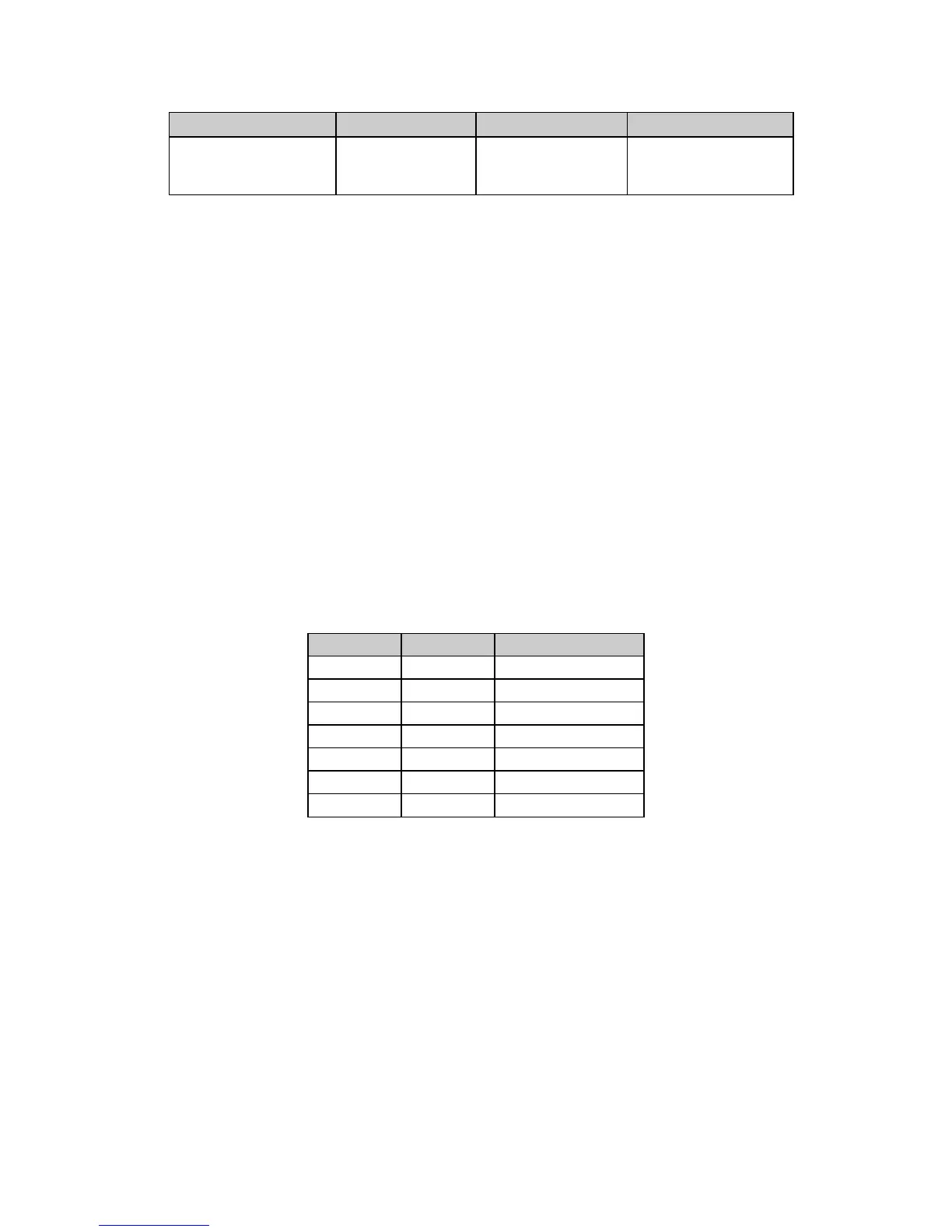Chapter 2: Character Set Commands 11
Function ASCII Dec Hex
Print from Code Page ESC [ T L
n
H
n
0 0
H
cp
L
cp
0
27 91 84 L
n
H
n
0 0
H
cp
L
cp
0
1B 5B 54 L
n
H
n
00
00
H
cp
L
cp
00
This command permits you to select a Code Page character set and to print the amount of data
you specify within the command from that Code Page set. It applies to both the IBM emulation
(all models listed) and the Okidata Microline emulation (Models ML320/321 Turbo and
ML520/521 only).
Parameters L
n
and H
n
These parameters specify the total count of characters to be printed. The total count is
calculated as
L
n
+ (H
n
x 256)
If you are printing less than 256 characters, substitute the number of characters for the value of
L
n
and replace H
n
with 0.
If you are printing 256 or more characters, divide the total number of characters you wish to
print by 256. Replace L
n
with the whole number result and assign the remainder to H
n
.
Parameters H
cp
and L
cp
These parameters specify the Code Page set to be used when printing the characters as given in
the table below.
Table 11: IBM/ML ESC [ T Command —
Code Page Parameters
H
cp
value L
cp
value Code Page Set
1 181 USA
3 82 Multilingual
3 92 Canadian French
3 95 Portugal
397Norway
4 16 BRASCII*
417Abicomp*
*ML320/321 Turbo and ML390/391 Turbo only.