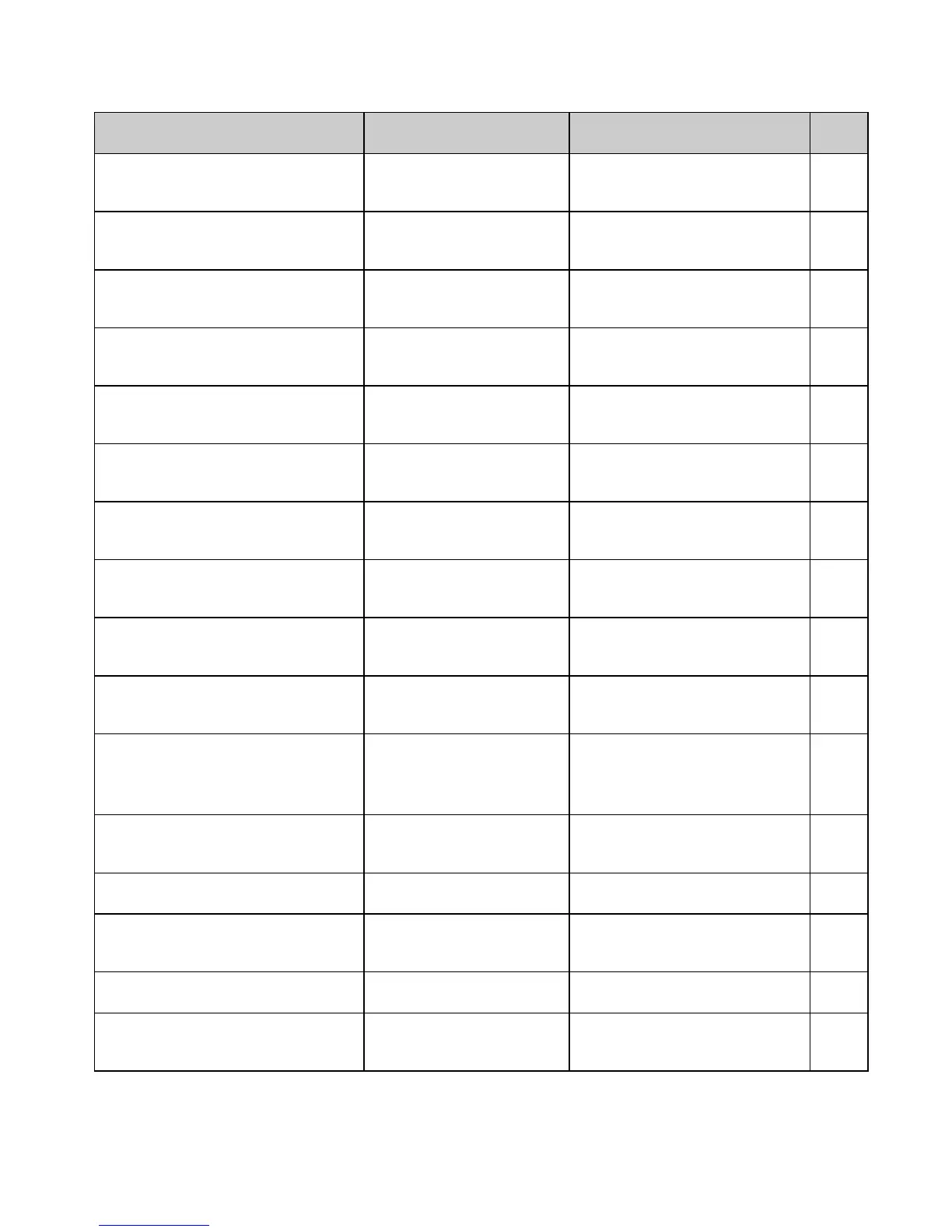IBM Command Summaryxiv
IBM Command: ASCII
Decimal Function Applies to Model(s) Page
ESC 3 n
27 51 n
Set line spacing to n/216” ML320/321 E/I,
ML320T/321T,
ML520/521, ML590/591
90
ESC 3 n
27 51 n
Set line spacing to n/216”
in PPR, or to n/180" in
AGM
ML390T/ML391T 92
ESC 4
27 52
Set top of form ML320/321 E/I,
ML320T/321T, ML390T/391T,
ML520/521, ML590/591
98
ESC 5 0
27 53 48
Auto line feed off
ML320/321 E/I,
ML320T/321T, ML390T/391T,
ML520/521, ML590/591
89
ESC 5 1
27 53 49
Auto line feed on ML320/321 E/I,
ML320T/321T, ML390T/391T,
ML520/521, ML590/591
89
ESC 6
27 54
Select IBM Set II ML320/321 E/I,
ML320T/321T, ML390T/391T,
ML520/521, ML590/591
5
ESC 7
27 55
Select IBM Set I ML320/321 E/I,
ML320T/321T, ML390T/391T,
ML520/521, ML590/591
5
ESC 8
27 56
Paper-out sensor off
ML320/321 E/I,
ML320T/321T, ML390T/391T,
ML520/521, ML590/591
128
ESC 9
27 57
Paper-out sensor on ML320/321 E/I,
ML320T/321T, ML390T/391T,
ML520/521, ML590/591
128
ESC :
27 58
Select 12 cpi ML320/321 E/I,
ML320T/321T, ML390T/391T,
ML520/521, ML590/591
15
ESC = n
1
n
2
# a
1
a
2
a
3
m ad
1
ad
2
id
1
id
2
d
1
d
2
d
3
d
4
d
5
[data]
26 61 n
1
n
2
35 a
1
a
2
a
3
m ad
1
ad
2
id
1
id
2
d
1
d
2
d
3
d
4
d
5
[data]
Down line load custome
characters
ML590/591 47
ESC = c
1
c
2
m n a
1
a
2
[data]
27 61 c
1
c
2
m n a
1
a
2
[data]
Down line load characters ML320/321 E/I,
ML320T/321T,
ML520/521, ML590/591
41
ESC ? m n
27 63 m n
Reassign graphics codes:
Applies to IBM AGM only
ML390/391T,
ML590/591
64
ESC A n
27 65 n
Set line spacing of n/72" ML320/321 E/I,
ML320T/321T,
ML520/521, ML590/591
90
ESC A n
27 65 n
Set line spacing of n/72" in
PPR, or to n/60" in AGM
ML390T/ML391T 91
ESC B NUL
27 66 0
Clear vertical tabs
ML320/321 E/I,
ML320T/321T,
ML520/521, ML590/591
94