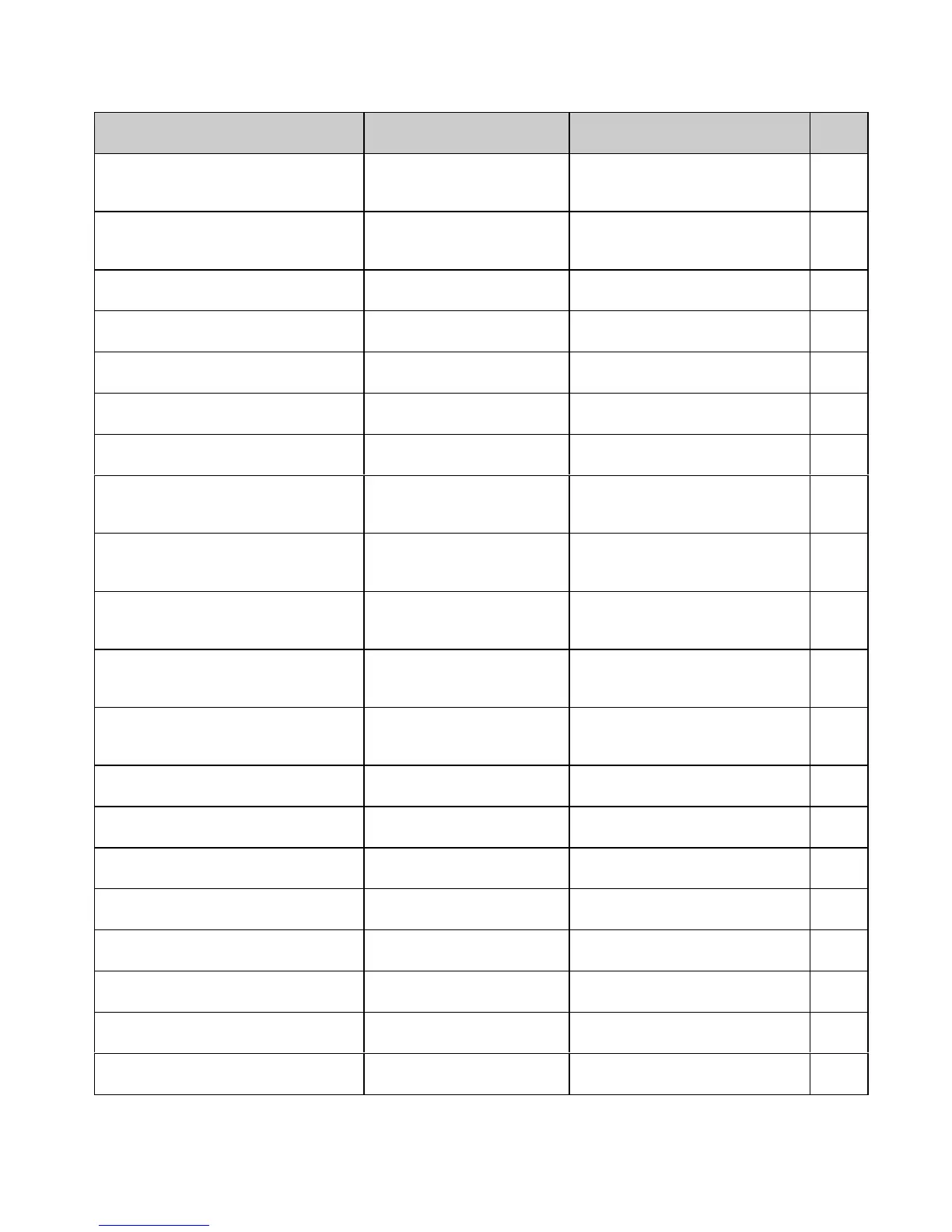IBM Command Summary xvii
IBM Command: ASCII
Decimal Function Applies to Model(s) Page
ESC Z L
n
H
n
[data]
27 90 L
n
H
n
[data]
Quadruple density
graphics
ML320/321 E/I,
ML320T/321T, ML390T/391T,
ML520/521, ML590/591
54
ESC [ @ L
n
H
n
NUL NUL n
1
n
2
27 91 64 L
n
H
n
0 0 n
1
n
2
Set character width, line
spacing and character
height .
ML320/321 E/I,
ML320T/321T,
ML520/521, ML590/591
22
ESC [ @ n
1
n
2
m
1
m
2
m
3
m
4
27 91 64 n
1
n
2
m
1
m
2
m
3
m
4
Begin/end double height
printing.
ML390T/391T 23
ESC [ T L
n
H
n
NUL NUL H
c
L
c
NUL
27 91 84 L
n
H
n
0 0 H
cp
L
cp
0
Print from code page ML320T/321T, ML390T/391T,
ML520/521, ML590/591
11
ESC [ \ 4 0 0 0 n
1
n
2
27 91 92 52 48 48 48 n
1
n
2
Set vertical units for the
line spacing command.
ML390T/391T 93
ESC [ g n
1
n
2
m [data]
27 91 103 n
1
n
2
m [data]
Set graphics resolution ML390T/391T,
ML590/591
64
ESC [ I L
n
H
n
H
i
L
i
H
w
L
w
f
a
27 91 108 L
n
H
n
H
fid
L
fid
H
fwd
L
fwd
f
a
Select font ML390T/391T 32
ESC \ L
n
H
n
27 92 L
n
H
n
Print data from the All
Characters Set
ML320/321 E/I,
ML320T/321T, ML390T/391T,
ML520/521, ML590/591
6
ESC ]
27 93
Reverse line feed ML320/321 E/I,
ML320T/321T,
ML520/521,
89
ESC ^ n
27 94 n
Print one character from
the All Characters Set
ML320/321 E/I,
ML320T/321T, ML390T/391T,
ML520/521, ML590/591
7
ESC _ 0
27 95 48
End overscore printing ML320/321 E/I,
ML320T/321T, ML390T/391T,
ML520/521, ML590/591
37
ESC _ 1
27 95 49
Begin overscore printing
ML320/321 E/I,
ML320T/321T, ML390T/391T,
ML520/521, ML590/591
37
ESC d n
1
n
2
27 100 n
1
n
2
Set right relative position ML390T/391T,
ML590/591
80
ESC e n
1
n
2
27 101 n
1
n
2
Set left relative position
ML390T/391T,
ML590/591
80
ESC g
27 103
Select 15 cpi ML390T/391T,
ML520/521, ML590/591
15
ESC i 0
27 105 48
Incremental printing off ML390T/391T, ML320T/321T 82
ESC i 1
27 105 49
Incremental printing on ML390T/391T, ML320T/321T 82
ESC j
27 106
Stop printing (deselect) ML390T/391T, ML590/591 131
ESC k n
27 107
Specify typeface ML390T/391T, ML590/591 30
ESC | L
n
H
n
27 108 L
n
H
n
Set relative dot position ML320T/321T,
ML520/521
79