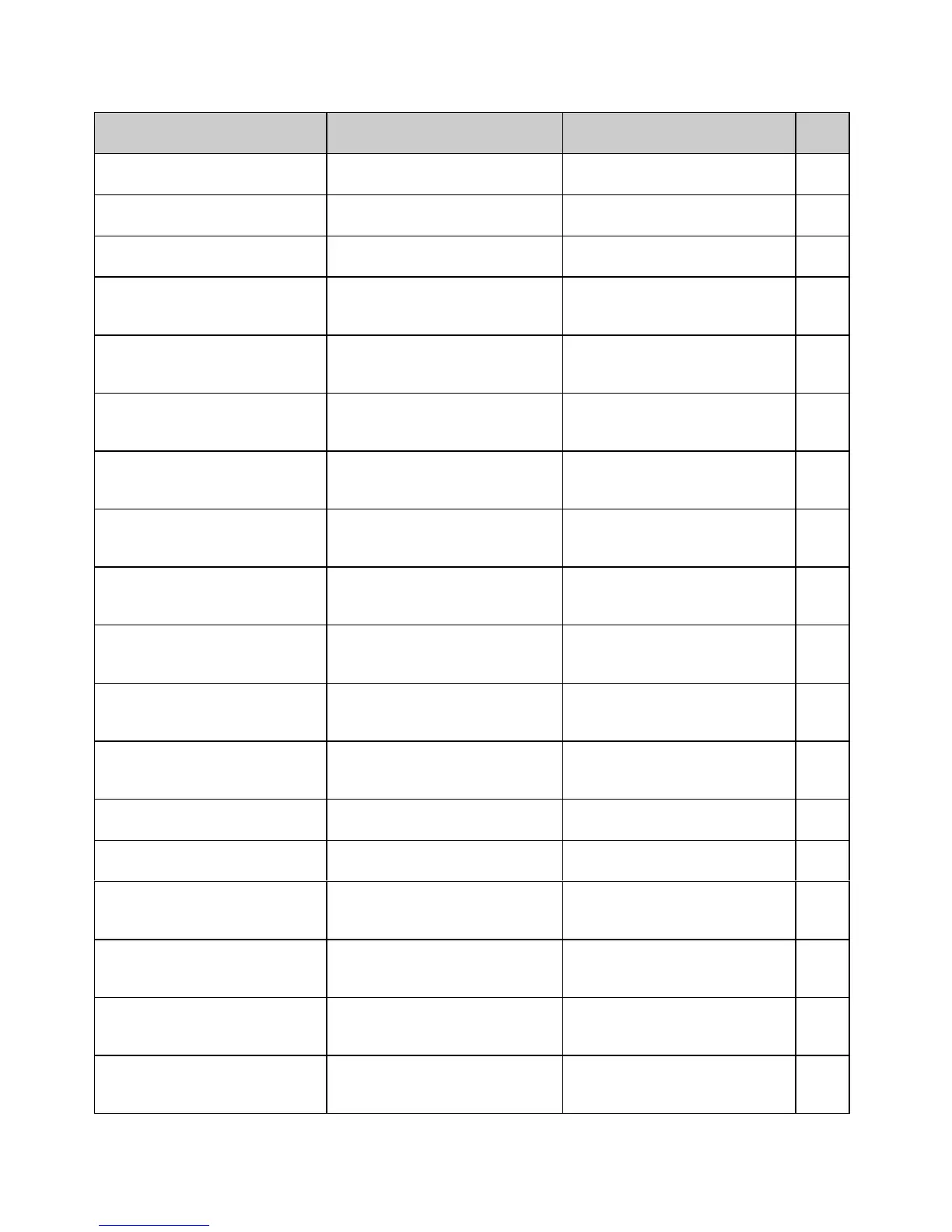Epson FX Command Summary xxi
Epson FX Command: ASCII
Decimal Function Applies to Model(s) Page
ESC EM I
27 25 73
Insert sheet (Cut Sheet Feeder) ML320/321 E/I,
ML320T/321T, ML520/521
126
ESC EM R
27 25 82
Eject sheet (Cut Sheet Feeder)
ML320/321 E/I,
ML320T/321T, ML520/521
126
ESC SP n
27 32 n
Set intercharacter spacing ML320/321 E/I,
ML320T/321T, ML520/521
26
ESC ! n
27 33 n
Combined print mode ML320/321 E/I,
ML320T/321T,
ML520/521
34
ESC #
27 35
Cancel MSB control ML320/321 E/I,
ML320T/321T,
ML520/521
128
ESC $ L
n
H
n
27 36
Set absolute dot position ML320/321 E/I,
ML320T/321T,
ML520/521
80
ESC % 0
27 37 48
Select standard character set
ML320/321 E/I,
ML320T/321T,
ML520/521
44
ESC % 1
27 37 49
Select custom character set ML320/321 E/I,
ML320T/321T,
ML520/521
44
ESC % 5 n
27 37 53
Perform n/144" line feed ML320/321 E/I,
ML320T/321T,
ML520/521
88
ESC % 9 n
27 37 57 n
Set line spacing to n/144" ML320/321 E/I,
ML320T/321T,
ML520/521
90
ESC & NUL n
1
n
2
a [data]
27 38 0 n
1
n
2
a [data]
Down line load characters
ML320/321 E/I,
ML320T/321T,
ML520/521
43
ESC ( 0
27 40 48
Select HSD print mode ML320/321 E/I,
ML320T/321T,
ML520/521
29
ESC ( t 3 0 P
n1
P
n2
P
n3
27 40 116 51 48 P
n1
P
n2
P
n3
Assign code page ML320/321T 12
ESC * m L
n
H
n
[data]
27 42 m L
n
H
n
[data]
Graphics select/print
ML320/321 E/I,
ML320T/321T, ML520/521
55
ESC - 0
27 45 48
Underline printing off ML320/321 E/I,
ML320T/321T, ML390T/391T,
ML520/521
36
ESC - 1
27 45 49
Underline printing on
ML320/321 E/I,
ML320T/321T, ML390T/391T,
ML520/521
36
ESC / n
27 47 n
Select vertical tab channel ML320/321 E/I,
ML320T/321T,
ML520/521
95
ESC 0
27 48
Set line spacing to 1/8" ML320/321 E/I,
ML320T/321T,
ML520/521
90
