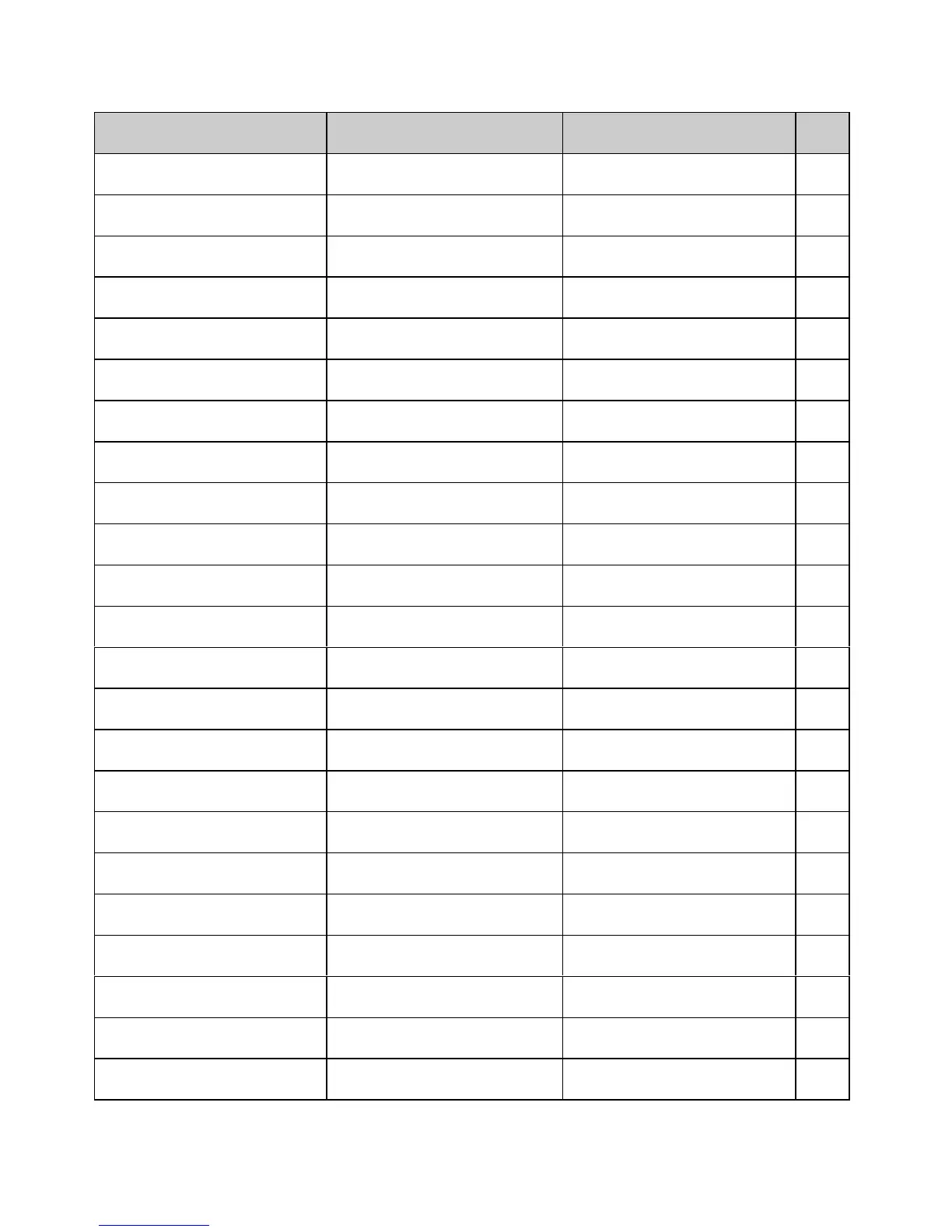Epson FX Command Summary xxiii
Epson FX Command: ASCII
Decimal Function Applies to Model(s) Page
ESC B NUL
27 66 0
Clear vertical tabs ML320/321 E/I,
ML320T/321T, ML520/521
94
ESC B n
1
n
2
... n
NUL
27 66 n
1
n
2
... n
k
0
Set vertical tabs
ML320/321 E/I,
ML320T/321T, ML520/521
94
ESC C n
27 67 n
Set page length in lines. ML320/321 E/I,
ML320T/321T, ML520/521
85
ESC C NUL n
27 67 0 n
Set page length in inches. ML320/321 E/I,
ML320T/321T, ML520/521
85
ESC D NUL NUL
27 68 0 0
Clear horizontal tab settings ML320/321 E/I,
ML320T/321T, ML520/521
76
ESC D n
1
n
2
... n
NUL
27 68 n
1
n
2
... n
k
0
Set horizontal tab ML320/321 E/I,
ML320T/321T, ML520/521
73
ESC E
27 69
Emphasized printing on
ML320/321 E/I,
ML320T/321T, ML520/521
36
ESC F
27 70
Emphasized printing off ML320/321 E/I,
ML320T/321T, ML520/521
36
ESC G
27 71
Enhanced printing on ML320/321 E/I,
ML320T/321T, ML520/521
36
ESC H
27 72
Enhanced printing off
ML320/321 E/I,
ML320T/321T, ML520/521
36
ESC I 0
27 73 48
Cancel printing upper range
control codes
ML320/321 E/I,
ML320T/321T, ML520/521
13
ESC I 1
27 73 49
Permit printing upper range
control codes
ML320/321 E/I,
ML320T/321T, ML520/521
13
ESC K L
n
H
n
[data]
27 75 L
n
H
n
[data]
Begin single density graphics
ML320/321 E/I,
ML320T/321T, ML520/521
54
ESC L L
n
H
n
[data]
27 76 L
n
H
n
[data]
Double density graphics ML320/321 E/I,
ML320T/321T, ML520/521
54
ESC M
27 77
Select 12 cpi ML320/321 E/I,
ML320T/321T, ML520/521
15
ESC N n
27 78 n
Skip over perforation on
ML320/321 E/I,
ML320T/321T, ML520/521
99
ESC O
27 79
Skip over perforation off ML320/321 E/I,
ML320T/321T, ML520/521
99
ESC P
27 80
Select 10 cpi ML320/321 E/I,
ML320T/321T, ML520/521
15
ESC Q n
27 81 n
Set right margin ML320/321 E/I,
ML320T/321T, ML520/521
70
ESC R n
27 82 n
Select international character
set
ML320/321 E/I,
ML320T/321T, ML520/521
10
ESC S 0
27 83 48
Start superscript printing
ML320/321 E/I,
ML320T/321T, ML520/521
20
ESC S 1
27 83 49
Start subscript printing ML320/321 E/I,
ML320T/321T, ML520/521
20
ESC T
27 84
Stop superscript/ subscript
printing
ML320/321 E/I,
ML320T/321T, ML520/521
20