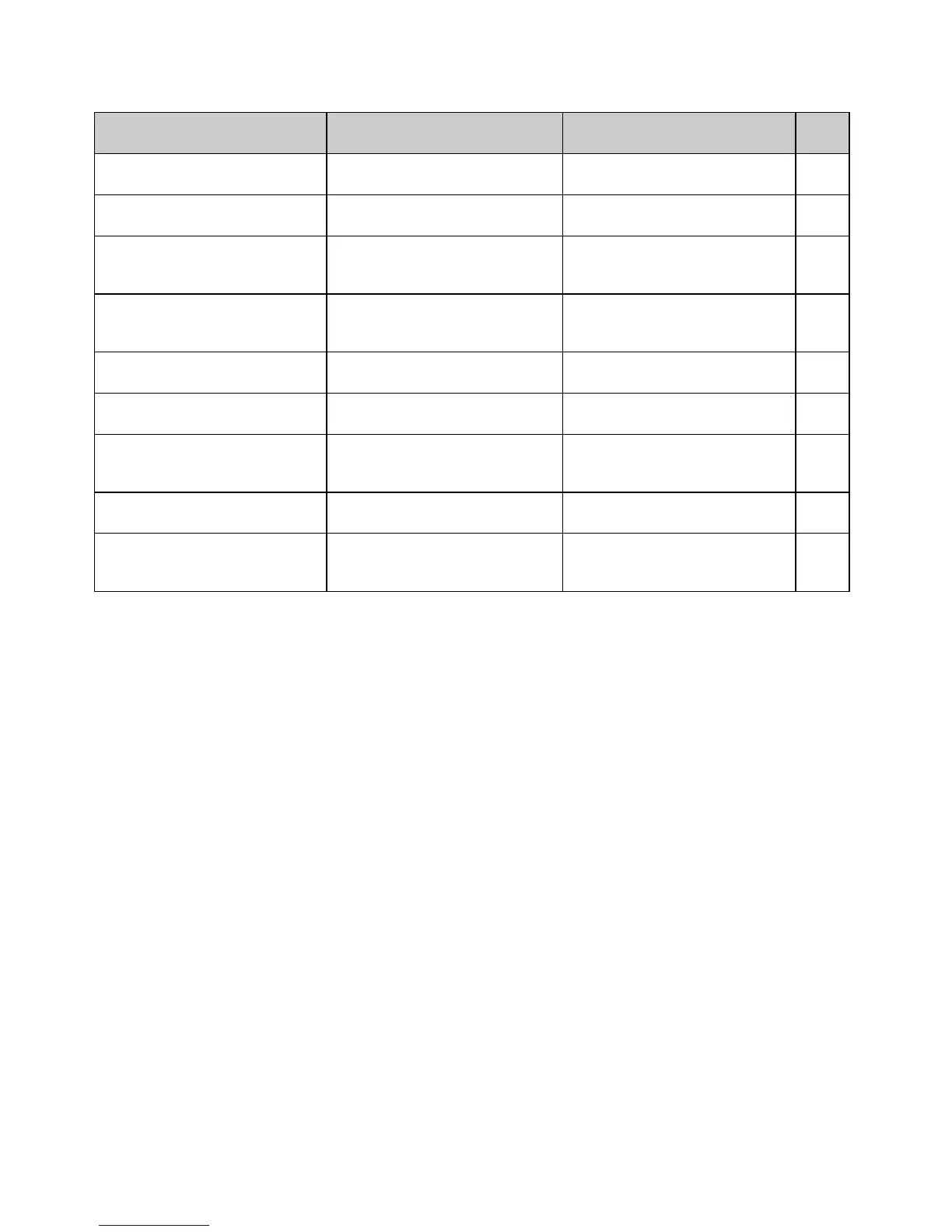Epson FX Command Summary xxv
Epson FX Command: ASCII
Decimal Function Applies to Model(s) Page
ESC t 0
27 116 48
Select Epson Set 1 ML320/321 E/I,
ML320T/321T, ML520/521
7
ESC t 1
27 116 49
Select Epson Set 2
ML320/321 E/I,
ML320T/321T, ML520/521
7
ESC w 0
27 119 48
End double height printing ML320/321 E/I,
ML320T/321T, ML390T/391T,
ML520/521
21
ESC w 1
27 119 49
Begin double height printing ML320/321 E/I,
ML320T/321T, ML390T/391T,
ML520/521
21
ESC x 0
27 120 48
Select Utility print mode
ML320/321 E/I,
ML320T/321T, ML520/521
29
ESC x 1
27 120 49
Select NLQ print mode ML320/321 E/I,
ML320T/321T, ML520/521
29
ESC { n
27 123 n
Change emulation ML320/321 E/I,
ML320T/321T,
ML520/521
125
ESC } NUL
27 125 0
Software I-Prime ML520/521 131
DEL
127
Delete one character ML320/321 E/I,
ML320T/321T,
ML520/521
127
