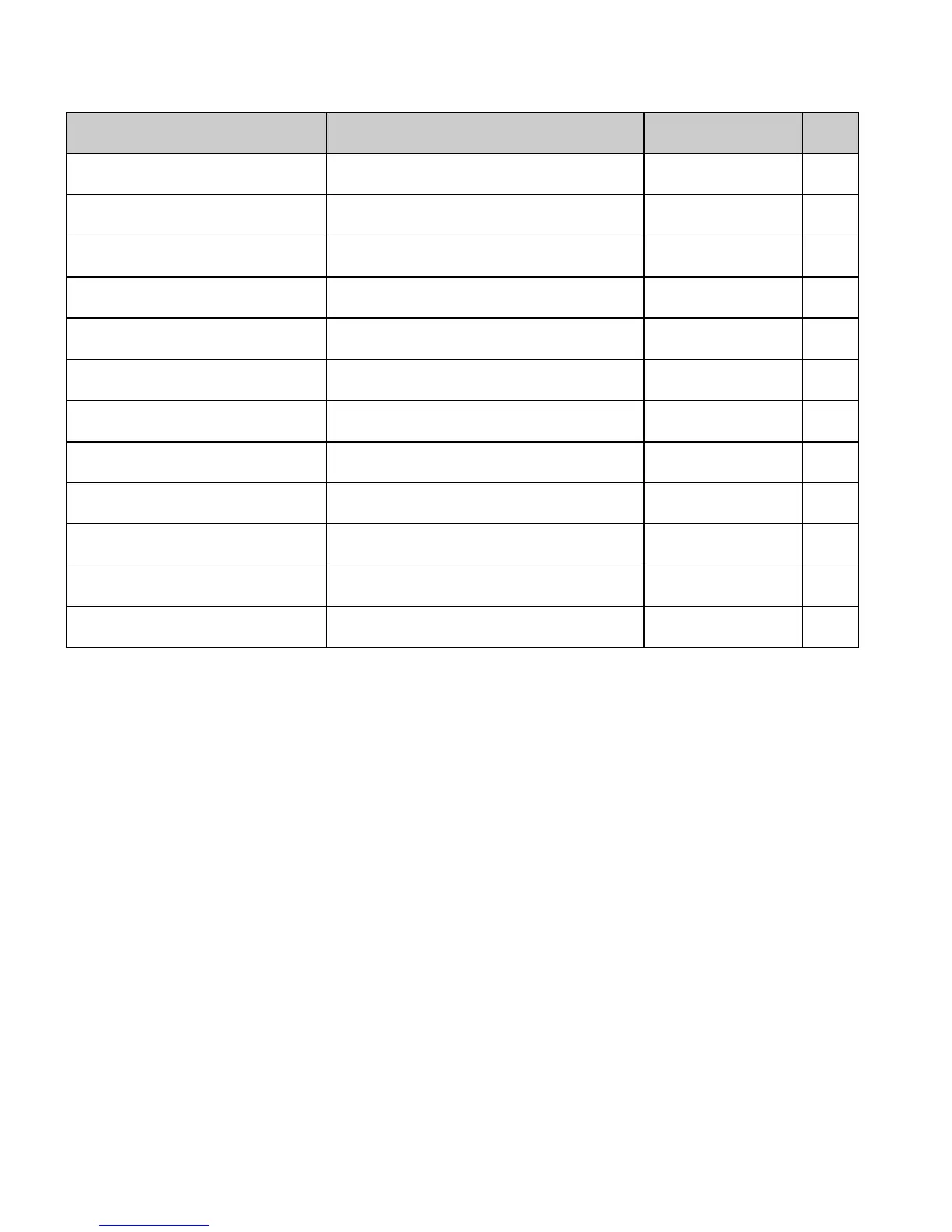Epson LQ Command Summaryxxxii
Epson LQ Command: ASCII
Decimal Function Applies to Model(s) Page
ESC p 0
27 112 48
Proportional spacing off ML390T/391T,
ML590/591
25
ESC p 1
27 112 49
Proportional spacing on
ML390T/391T,
ML590/591
25
ESC q n
27 113 n
Specify outline/shadow ML390T/391T,
ML590/591
38
ESC r n
27 114 n
Select color ML590/591 130
ESC s 0
27 115 48
Half-speed printing off ML390T/ML391T,
ML590/591
127
ESC s 1
27 115 49
Half-speed printing on ML390T/ML391T,
ML590/591
127
ESC t 0
27 116 48
Select Epson Set 1
ML390T/391T ,
ML590/591
7
ESC t 1
27 116 49
Select Epson Set 2 ML390T/391T ,
ML590/591
7
ESC t 2
27 116 50
Select Custom Character Set ML390T/391T ,
ML590/591
51
ESC x n
27 120 n
Specify print quality
ML390T/391T,
ML590/591
29
ESC } NUL
27 125 0
Software I-Prime ML390/391T,
ML590/591
131
DEL
127
Delete one character ML390T/ML391T,
ML590/591
127