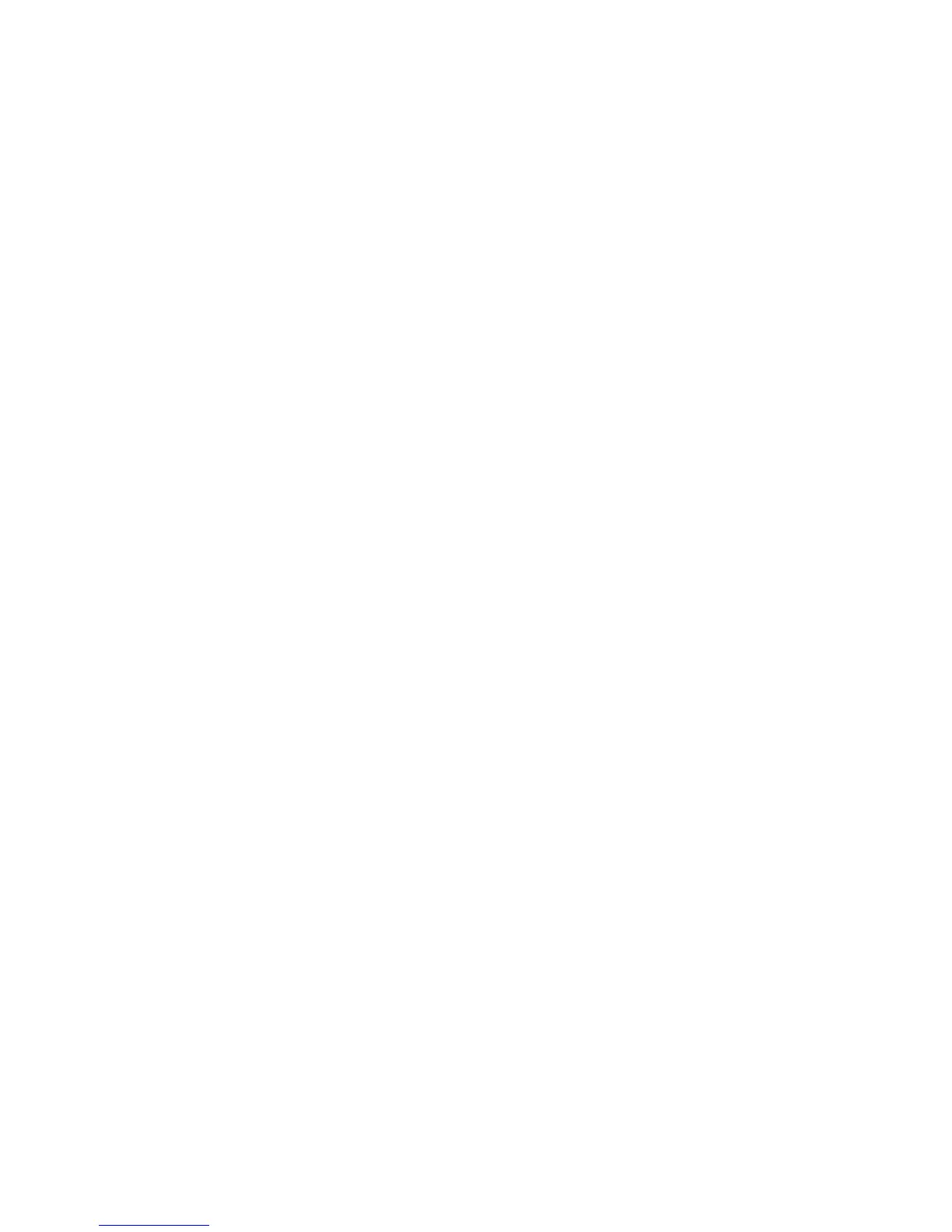Contents iii
Graphics Density Selection Commands (IBM/E) ...........................................................62
Graphics Select/Print Command (IBM AGM/E).............................................................63
Reassign Graphics Codes Command (IBM AGM/E) ......................................................64
Graphics Resolution Command (IBM)..........................................................................64
Select Graphics Aspect Ratio Command (IBM).............................................................65
Select Graphics Mode Command (Epson)....................................................................65
Set/Reset Graphics Mode Command (Epson)................................................................66
Print Raster Graphics Command (Epson)......................................................................66
Chapter 8: Horizontal Control Commands ............................................................................. 69
Backspace & Carriage Return Commands (IBM/E/ML) ..................................................69
Margin Setting Commands ..........................................................................................69
Set Left & Right Margins Command (IBM).................................................................69
Left and Right Margin Commands (Epson) ................................................................70
Left and Right Margin Commands (ML) ....................................................................72
Horizontal Tab Commands .........................................................................................73
Execute Horizontal Tab Command (IBM/E/ML).........................................................73
Set Horizontal Tab Command (IBM/E)......................................................................73
Set Tabs by Character Space Command (ML)............................................................74
Set Tabs by Dot Columns Command (ML)................................................................74
Clear Horizontal Tab Settings Commands (IBM/E).....................................................76
Clear Horizontal Tab Settings Commands (ML).........................................................76
Horizontal Print Position Commands...........................................................................76
Indent from Left Margin Command (IBM/ML) ...........................................................76
Set Multiple Print Positions Command (IBM/E/ML)....................................................77
Set Relative Dot Position Command (IBM)................................................................79
Set Relative Dot Position Command (IBM)................................................................80
Set Relative Dot Position Command (Epson).............................................................80
Set Absolute Dot Position Command (Epson)............................................................80
Move to the Right & Left Commands (ML)................................................................81
Uni-Directional Printing Commands (IBM/E/ML)..........................................................82
Incremental Printing Commands (IBM/E/ML)................................................................82
Justification Commands (Epson)...................................................................................83