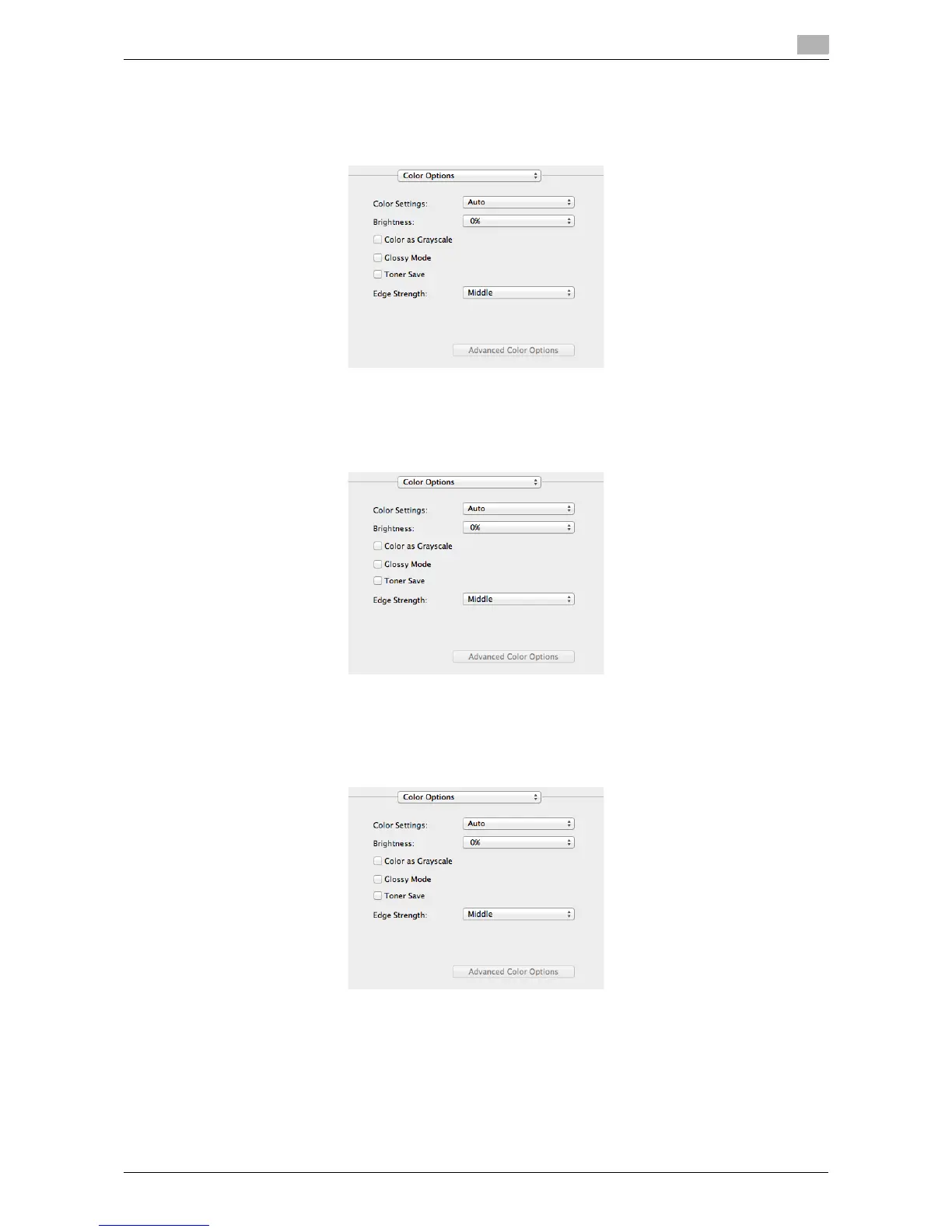d-Color MF 3300/3800 3-23
3.4 Useful printing functions
3
Making the image glossy ([Glossy Mode])
Images are printed with a glossy finish.
In [Color Options], select the [Glossy Mode] check box.
Saving the toner consumption ([Toner Save])
Selecting the [Toner Save] check box in [Color Options] adjusts the printing density in order to reduce the
amount of toner consumed.
Increasing the legibility of small or faint text ([Edge Strength:])
Sharpen the edges of images such as text in the table and graphics to improve legibility.
In [Edge Strength:] of [Color Options], select the strength level.
