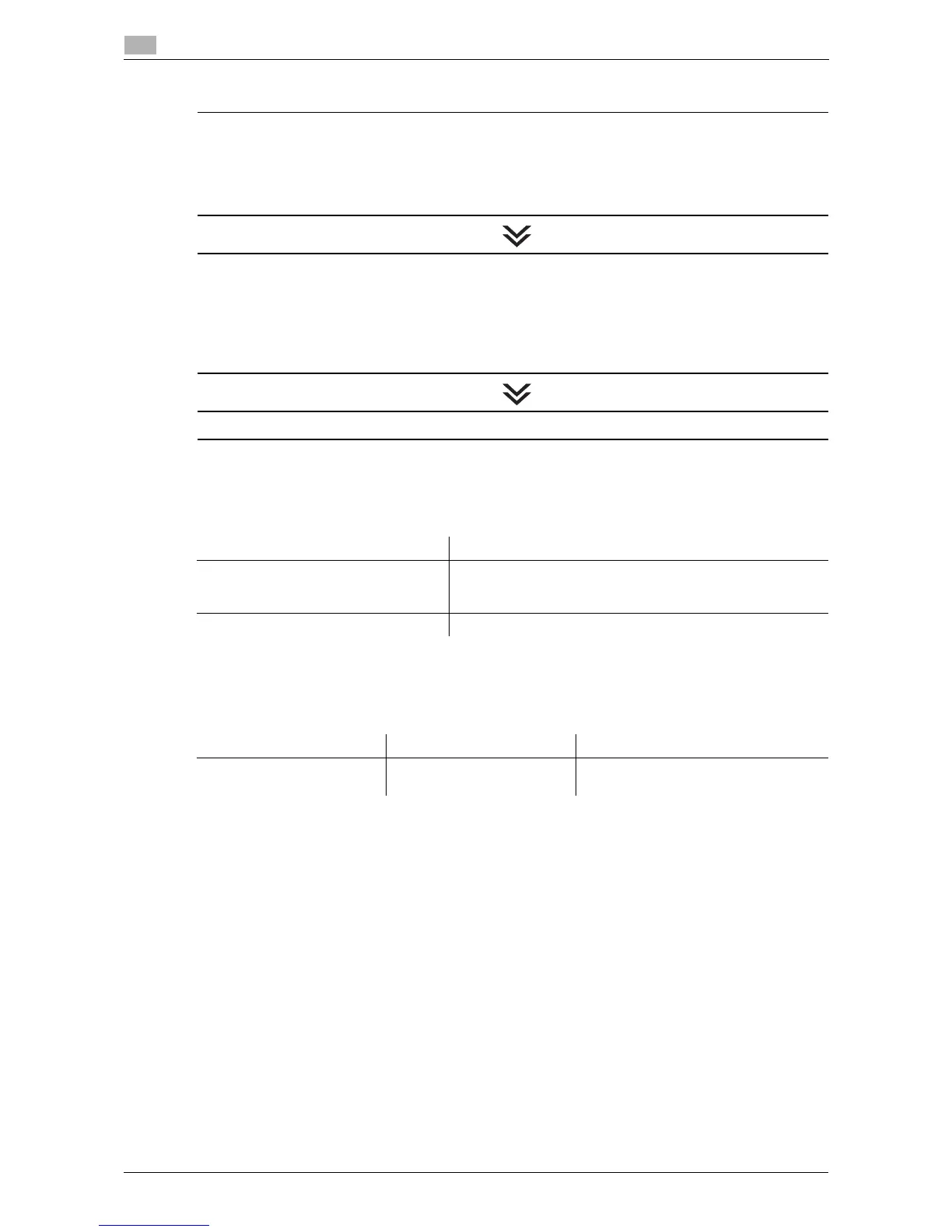3-4 d-Color MF 3300/3800
Preparation for printing (Bonjour connection)
3
3.1
3.1.3 Setting up the computer
Preparing the printer driver
Preparing the printer driver CD/DVD-ROM
% For the CD/DVD-ROM, contact the administrator of this machine.
Checking the operating systems supported by the printer driver
% Check that your computer meets the operating environment requirements of the printer driver.
Installing the printer driver to the computer
Installing the printer driver using the installer
% Mount the Drivers & Utilities CD/DVD-ROM disk on the drive, and install the software by following
the on-screen instructions.
Adding the printer
% Add the printer automatically detected by Bonjour to the computer.
Preparation finished
Preparing the printer driver CD/DVD-ROM
The following CD/DVD-ROMs are supplied with this machine: The printer driver is included on the Drivers &
Utilities CD/DVD-ROM.
Checking the operating systems supported by the printer driver
The following lists the printer drivers included on the CD/DVD-ROMs supplied with this machine and the sup-
ported operating systems.
CD/DVD-ROM Description
Drivers & Utilities CD/DVD-ROM Contains Windows printer driver (PCL/PS/XPS/FAX), Mac OS
printer driver, Linux printer driver, and TWAIN driver. It also
contains the download page of the utility software.
User's Guide CD/DVD-ROM Contains user's guides.
Printer driver Page description language Supported operating systems
PostScript PPD driver (PS-
PPD)
PostScript 3 Emulation Mac OS X (10.3.x, 10.4.x, 10.5.x, 10.6.x,
10.7.x, 10.8.x)
