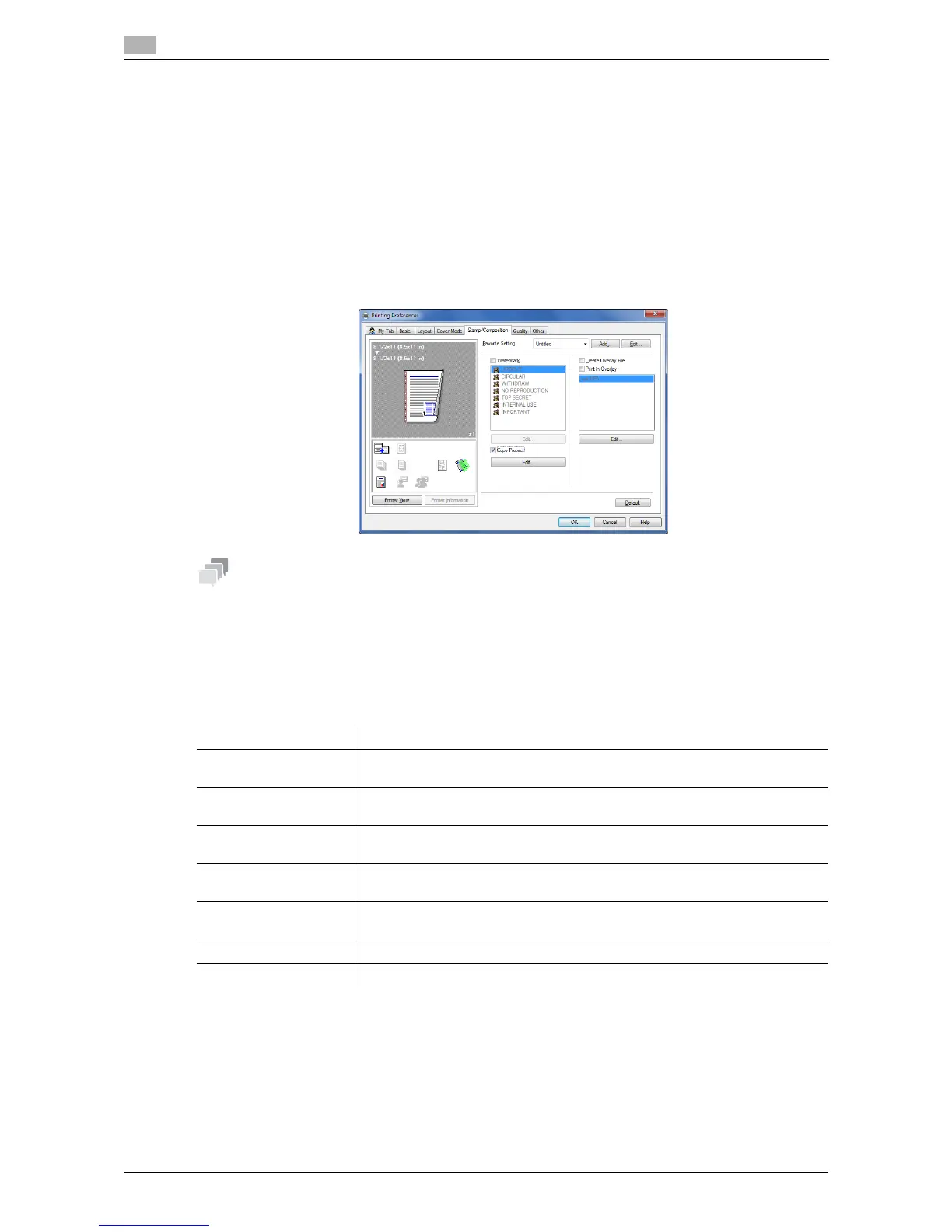2-32 d-Color MF 3300/3800
Useful printing functions
2
2.4
2.4.6 Deterring unauthorized copying
Printing a concealed security watermark ([Copy Protect])
Print a text such as "Copy" or "INTERNAL USE" in the background pattern as concealed text. This function
is called the Copy Protect function.
When a copy-protected original is copied, the concealed security watermark appears on the entire page,
thereby indicating that it is an unauthorized copy.
In the [Stamp/Composition] tab, select the [Copy Protect] check box.
If necessary, click [Edit...] to specify the text to be printed and the format of the text. For details, refer to
page 2-32.
This function is available only for the Windows printer driver (PCL).
Configuring the print settings for Copy Protect
When printing a copy protect pattern on sheets, you can set the text to be printed and the format of the text,
if necessary.
In the [Stamp/Composition] tab, select the [Copy Protect] check box, then click [Edit...].
Settings Description
[Pattern] Select whether or not the text pattern is to be embossed or outlined when the
original is subjected to unauthorized copying.
[Pattern Overwrite] Select whether or not to compose a copy protect pattern on the front or back
side of the original.
[Background Pattern] Select the copy protect pattern from the background patterns registered on
this machine.
[Text/Background
Color]
Select the color of the copy protect pattern.
[Characters] Select the text to be printed.
Selecting [Custom] can specify any text.
[Font Name] Select the font of the text to be printed.
[Text Size] Select the size of the text to be printed.
