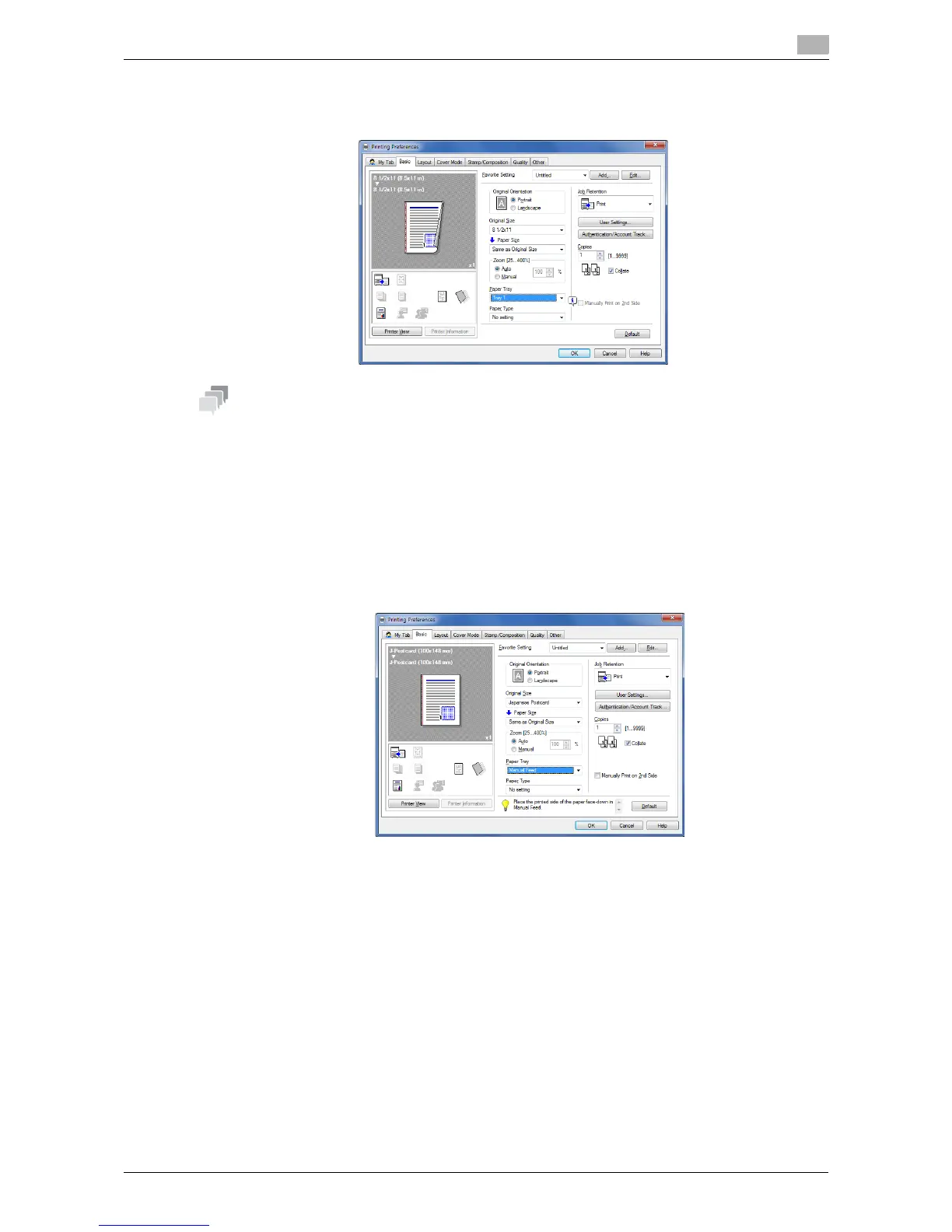d-Color MF 3300/3800 2-19
2.4 Useful printing functions
2
Specifying the paper tray ([Paper Tray])
In [Paper Tray] of the [Basic] tab, select the paper tray for printing.
If you select [Auto], the paper tray for the paper you have selected in [Paper Size] is automatically selected.
Printing on postcards
Print the original on the postcard loaded in the Manual Feed Tray or Tray 1.
1 Set as follows on the [Basic] tab.
% [Original Size]: Select [Postcard].
% [Paper Size]: Select [Same as Original Size].
% [Paper Tray]: Select [Manual Feed] or [Tray 1].
2 Execute printing.
% For information on how to load postcards, refer to Chapter 6 in [User's Guide Introduction].
