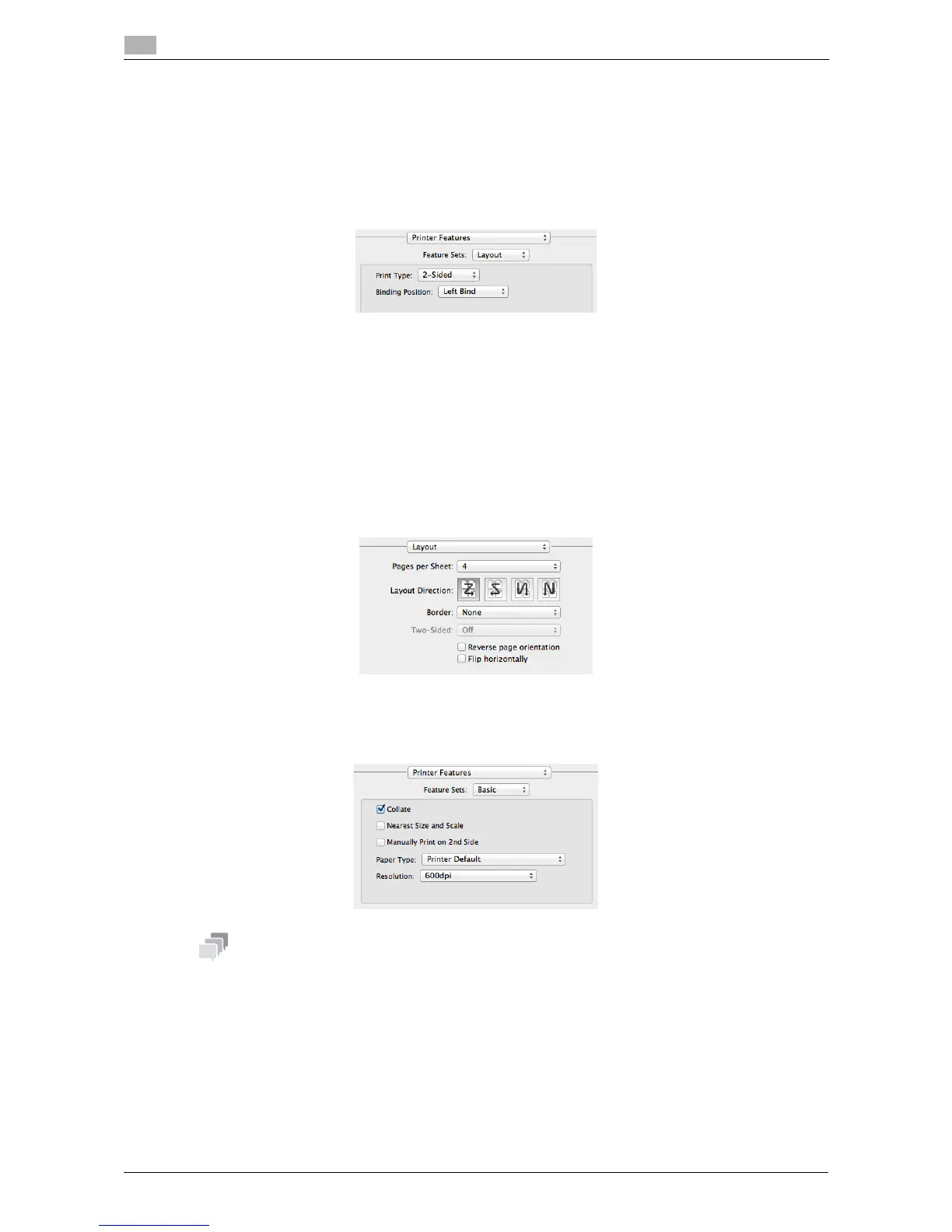3-18 d-Color MF 3300/3800
Useful printing functions
3
3.4
3.4.3 Saving the number of printed sheets
Copying on both sides of paper ([2-Sided])
By using both sides of paper for printing, you can halve paper consumption.
In [Print Type:] of the [Layout] menu for [Printer Features], select [2-Sided]. Also, in [Binding Position:], select
the binding position.
Printing multiple pages on the same side of a single sheet
([Pages per Sheet:])
You can print multiple reduced size pages on the same side of a single sheet to reduce the number of pages
to be printed.
In [Pages per Sheet:] of [Layout], specify how many pages are to be printed on the same side of one sheet.
For example, when you select [9], every set of nine pages is reduced and printed on the same side of one
sheet.
If necessary, specify the paging order in [Layout Direction:], then select whether or not to insert a border line
between pages in [Border:].
Printing on the back side of printed sheet ([Manually Print on 2nd Side])
Select [Printer Features] - [Basic], then select the [Manually Print on 2nd Side] check box.
When specifying [Manually Print on 2nd Side] for printing, use the back side of the sheet printed on this ma-
chine. The printing result with this setting is excluded from assurance.
