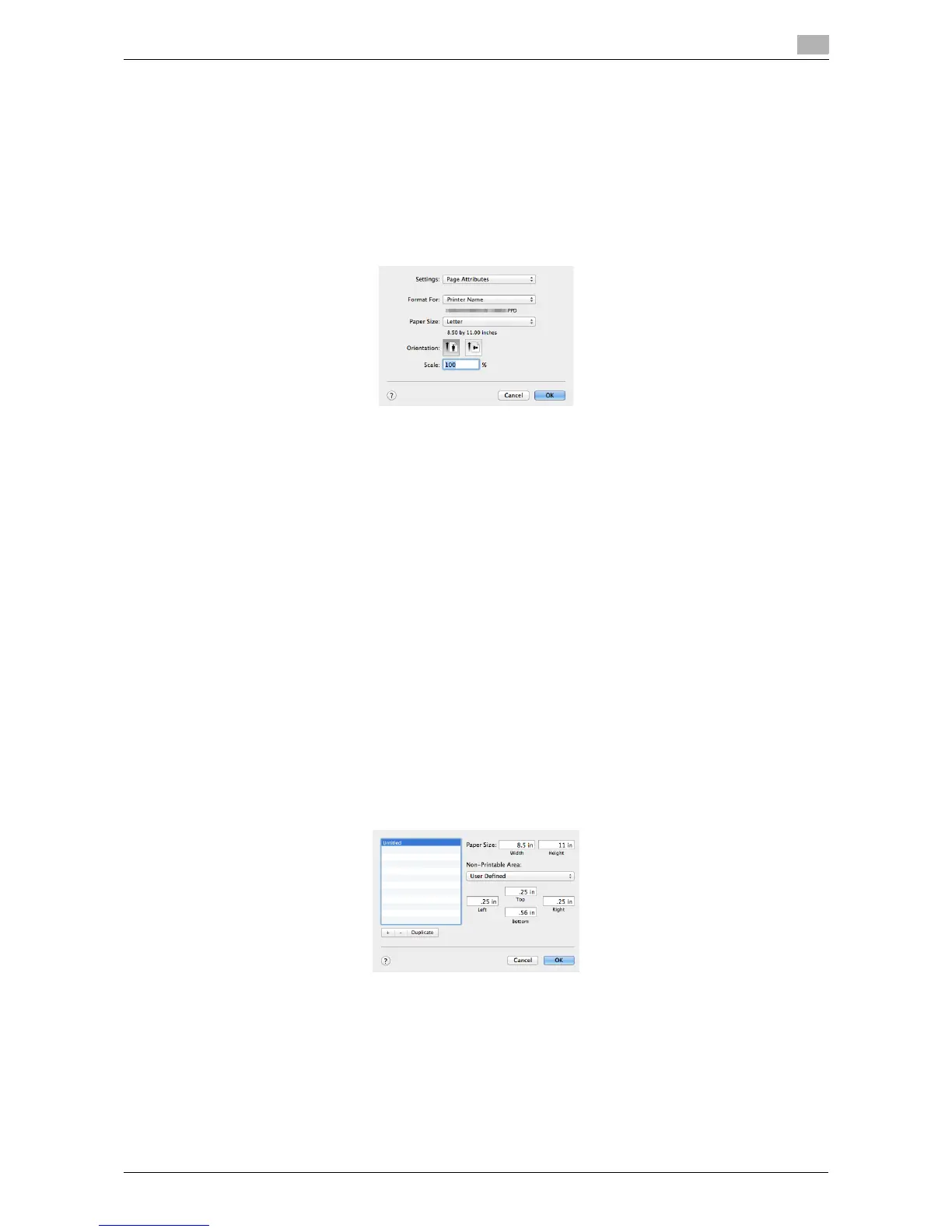d-Color MF 3300/3800 3-15
3.4 Useful printing functions
3
3.4 Useful printing functions
3.4.1 Changing the paper size or type
Enlarging or reducing by the desired zoom ratio ([Scale:])
You can print the original image after it has been enlarged or reduced by the desired zoom ratio.
In [Scale:] of [Page Attributes], specify the zoom ratio.
Printing on custom size paper ([Page Setup])
A special sized original is printed on custom sized paper loaded in the Manual Feed Tray.
In [Page Attributes] under [Paper Size:], select [Manage Custom Sizes...], and specify the desired width and
length.
1 From the [File] menu, click [Page Setup] (or [Paper Setup]).
% In Mac OS X 10.5 or later, you can configure the same setting in [Paper Size:] in the [Print] window.
2 Open the window for registering a custom size.
% In Mac OS X 10.4 or later, select [Manage Custom Sizes...] from the Paper Size list.
% In Mac OS X 10.3, select [Custom Paper Size] from [Settings:].
3 Click [+] (Mac OS X 10.4 or later) or [Add] (Mac OS X 10.3).
4 Enter the name of the paper size you are registering.
% Be sure to use paper size names other than existing names, such as A4 and Custom.
5 Specify the width and length as desired.
% If necessary, set the top, bottom, right, and left margins of the paper in [Non-Printable Area:] or
[Printer Margins:].
6 Click [OK] (Mac OS X 10.4 or later) or [Save] (Mac OS X 10.3).
This saves the custom paper size, which can be selected from the [Paper Size:] drop-down list in [Page
Attributes].
dReference
To print on custom sized paper, use Manual Feed Tray. For details on how to load paper into the Manual
Feed Tray, refer to Chapter 6 in [User's Guide Introduction].
