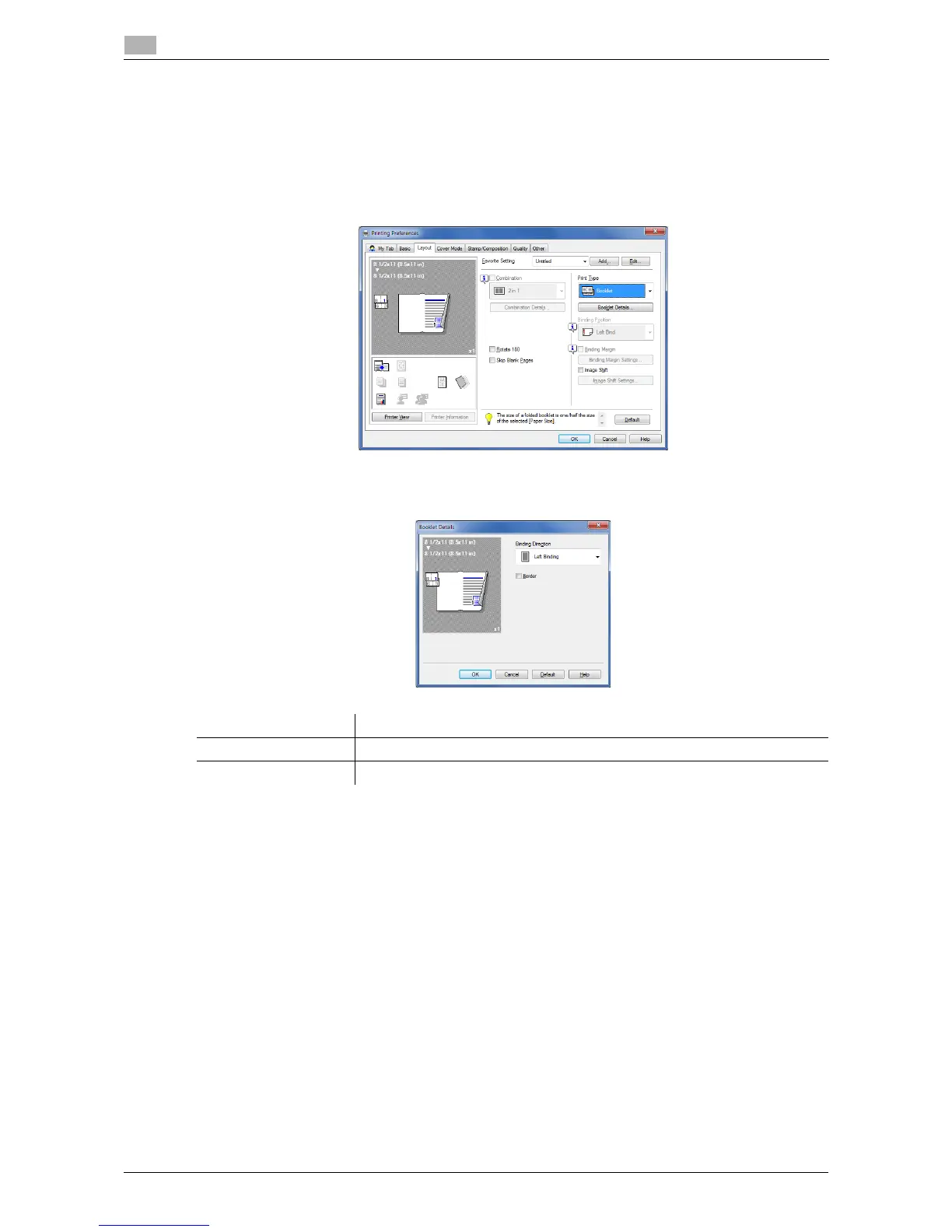2-24 d-Color MF 3300/3800
Useful printing functions
2
2.4
2.4.4 Adjusting the layout
Printing in a booklet format ([Booklet])
Sort pages of the original in booklet format to perform 2-sided printing in two-page spread. When the printed
sheets are collectively folded in two, they are arranged in the page order like a book.
In [Print Type] of the [Layout] tab, select [Booklet].
If necessary, click [Booklet Details...], then specify the binding position and whether or not to insert a border
line between pages.
Settings Description
[Binding Direction] Select the binding position in booklet format.
[Border] Select this check box to draw border lines between pages.
