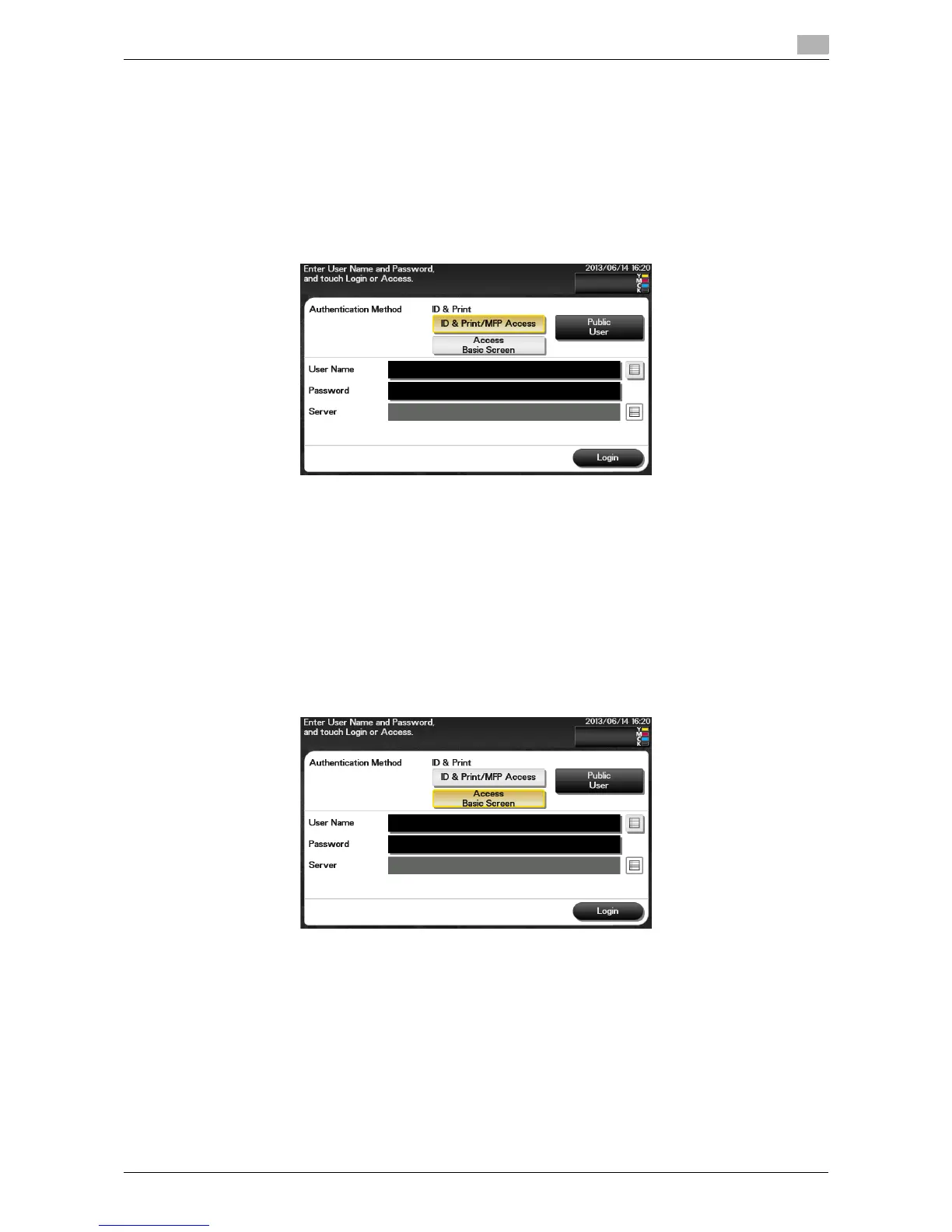d-Color MF 3300/3800 2-51
2.5 Printing options
2
Operations on this machine (Printing simultaneously with login)
You can print all data saved by the ID & Print function simultaneously when performing authentication on this
machine.
1 Enter the user name and password.
2 Check that [ID & Print] is selected in [ID & Print/MFP Access], then tap [Login].
% When an optional Authentication Unit is used, you can switch [Device Authentication] and [Authen-
tication Unit] in [Authentication Method].
If authentication succeeds, all the saved data is printed.
% After data has been printed, do not log in to the machine.
% To change the default settings of [ID & Print] (default: [ID & Print/MFP Access]), select [Security] -
[ID & Print Settings] - [Default Operation Selection] in the Web Connection administrator mode.
Operations on this machine (Printing only specific data)
You can log in to this machine and specify data to be printed if you like to print only specific data.
1 Enter the user name and password.
2 In [ID & Print], select [Access Basic Screen], then tap [Login].
