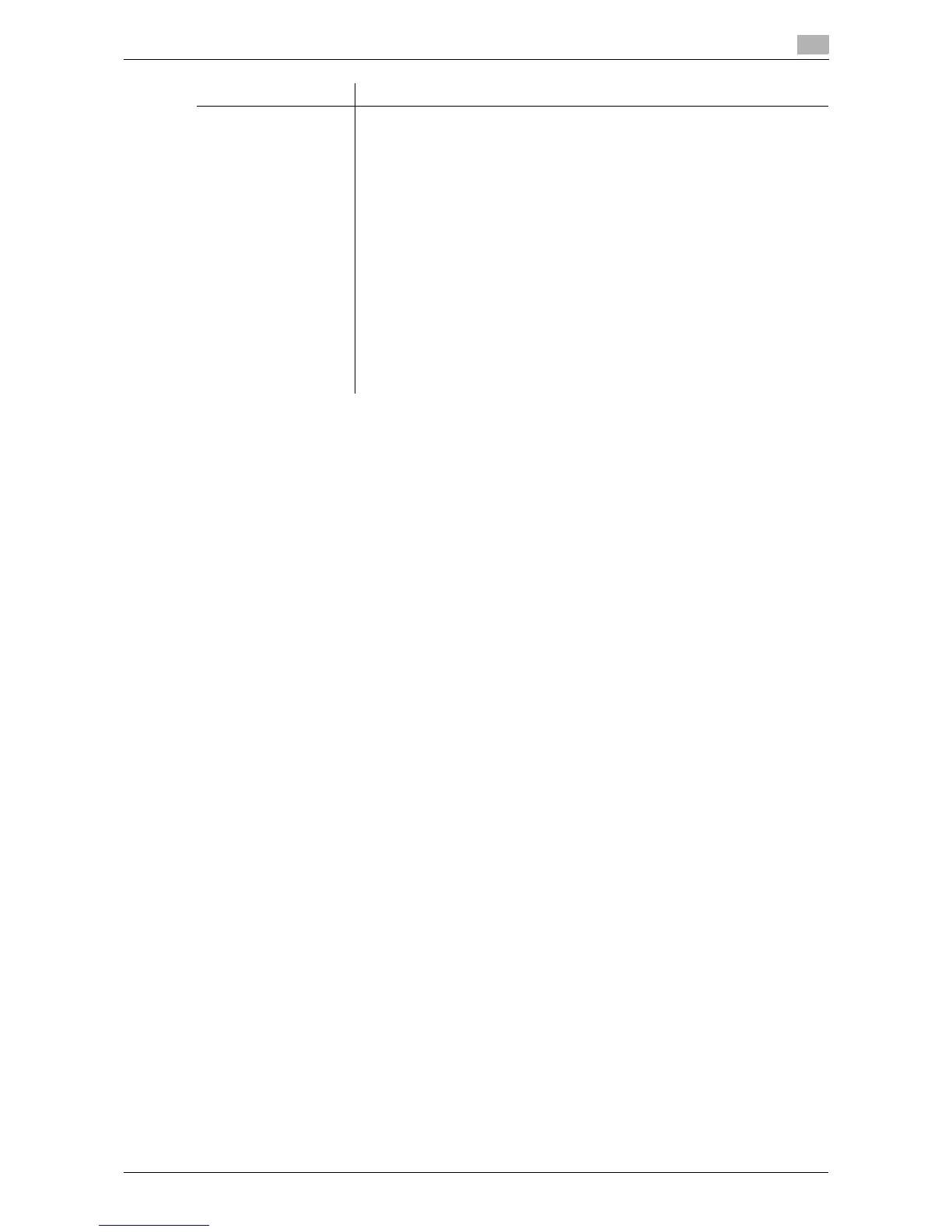d-Color MF 3300/3800 2-11
2.2 Preparation for printing (USB connection)
2
*
Supports 32-bit (e86)/64-bit (e64) environment.
Changing the installation settings (Windows 7/8/Server 2008 R2/Server 2012)
If you are using Windows 7/8/Server 2008 R2/Server 2012, change the computer settings before installing
the printer driver.
1 Open the [Control Panel] window.
% In Windows 8, right-click the Start window, then click [All apps] - [Control Panel].
% In Windows Server 2012, click [Control Panel] in the Start window.
% In Windows 7/Server 2008 R2, open the Start menu, then click [Control Panel].
2 Click [System and Security] - [System].
3 Click [Advanced system settings] on the menu in the left-hand pane.
The [System Properties] window appears.
4 In the [Hardware] tab, click [Device Installation Settings].
5 Select [No, let me choose what to do], select [Never install driver software from Windows Update.], then
click [Save Changes].
% After you have installed the printer driver, change the setting back to [Yes, do this automatically (rec-
ommended) ].
6 Click [OK] to close the [System Properties] window.
XPS driver Windows Vista Business (Service Pack 2 or later)
*
Windows Vista Enterprise (Service Pack 2 or later)
*
Windows Vista Home Basic (Service Pack 2 or later)
*
Windows Vista Home Premium (Service Pack 2 or later)
*
Windows Vista Ultimate (Service Pack 2 or later)
*
Windows Server 2008 Standard (Service Pack 2 or later)
*
Windows Server 2008 Enterprise (Service Pack 2 or later)
*
Windows Server 2008 R2 Standard
Windows Server 2008 R2 Enterprise
Windows 7 Home Basic
Windows 7 Home Premium*
Windows 7 Professional*
Windows 7 Enterprise*
Windows 7 Ultimate*
Windows 8
*
Windows 8 Pro
*
Windows 8 Enterprise
*
Windows Server 2012 Datacenter
Windows Server 2012 Standard
Printer driver Supported operating systems
