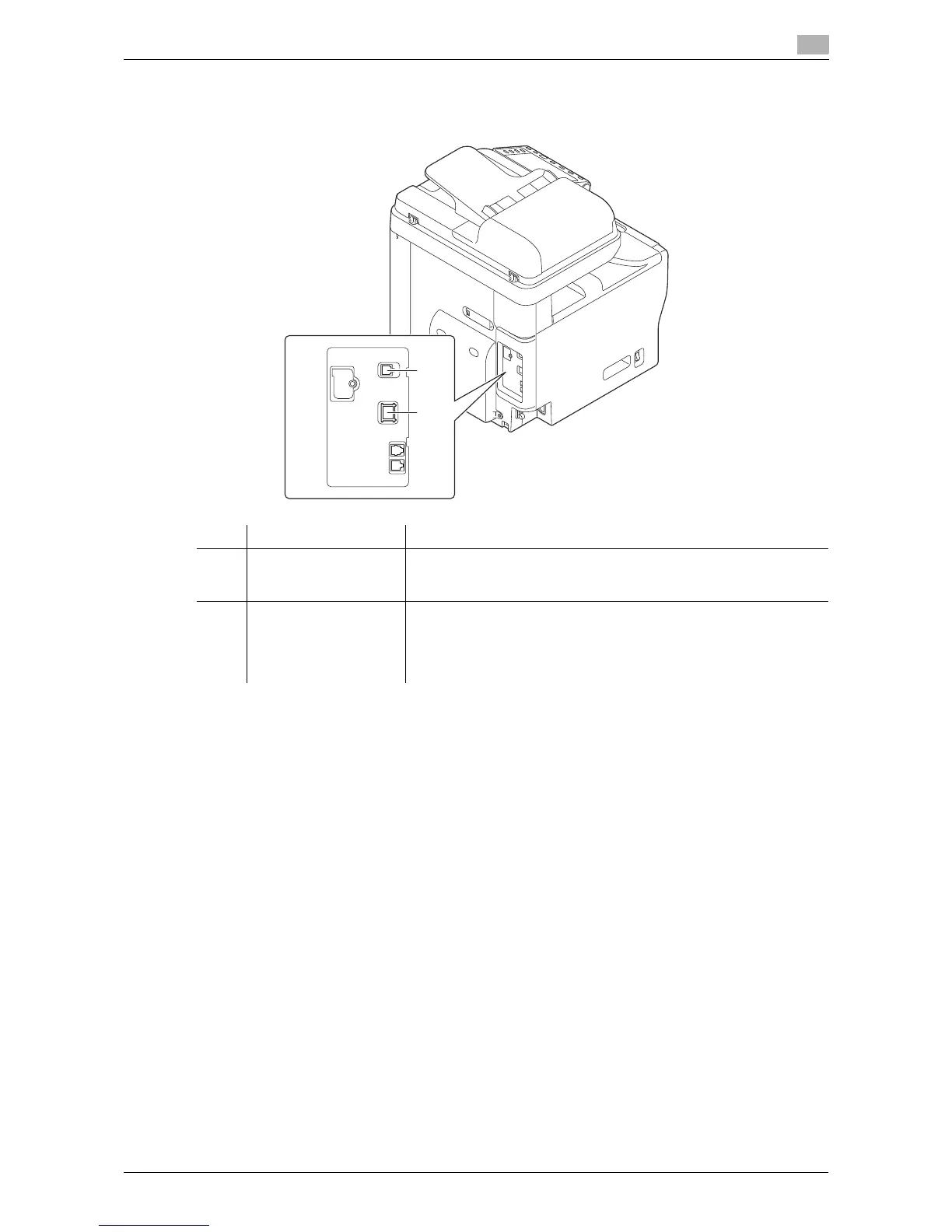d-Color MF 3300/3800 1-5
1.3 Cable connection ports of this machine
1
1.3 Cable connection ports of this machine
The printer cables are connected to each port on this machine.
No. Port Description
1 USB port Use a USB interface cable for USB connection.
Use a type A (4-pin, male) to type B (4-pin, male) USB cable. A USB
cable measuring three meters or less is recommended.
2 Ethernet port
(1000Base-T/100Base-
TX/10Base-T)
Use the LAN cable to connect this machine to the network. This ma-
chine supports the 1000Base-T, 100Base-TX and 10Base-T proto-
cols.
The TCP/IP (LPD/LPR, IPP), Web services and other protocols are
supported.
1
2
