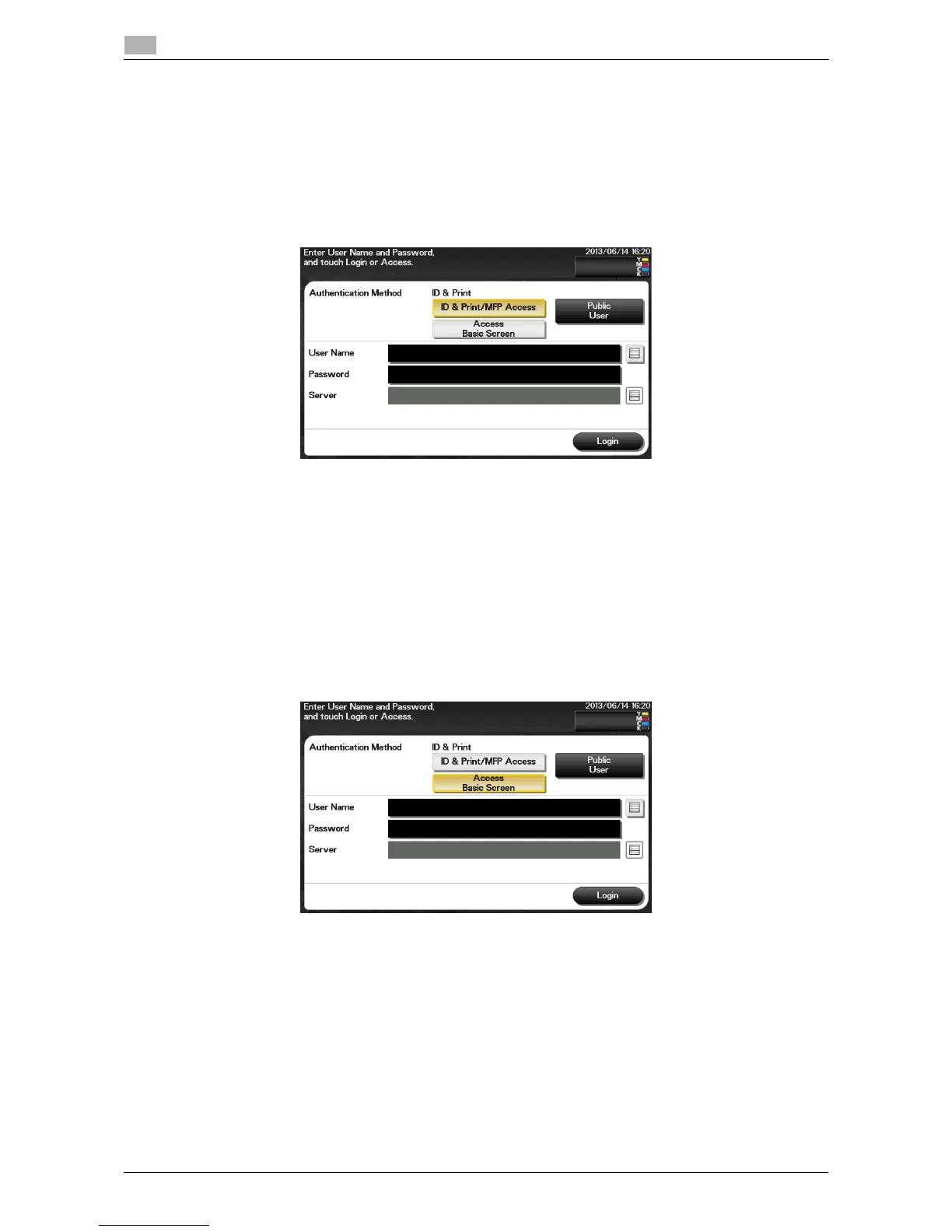3-32 d-Color MF 3300/3800
Printing options
3
3.5
Operations on this machine (Printing simultaneously with login)
Print all data saved by the ID & Print function simultaneously when performing authentication on this machine.
1 Enter the user name and password.
2 Check that [ID & Print/MFP Access] is selected in [ID & Print], then tap [Login].
% When an optional Authentication Unit is used, you can switch [Device Authentication] and [Authen-
tication Unit] in [Authentication Method].
If authentication succeeds, all the saved data is printed.
% After data has been printed, do not log in to the machine.
% To change the default settings of [ID & Print] (default: [ID & Print/MFP Access]), select [Security] -
[ID & Print Settings] - [Default Operation Selection] in the Web Connection administrator mode.
Operations on this machine (Printing only specific data)
To print only specific data, log in to this machine, then specify data to be printed.
1 Enter the user name and password.
2 In [ID & Print], select [Access Basic Screen], then tap [Login].
