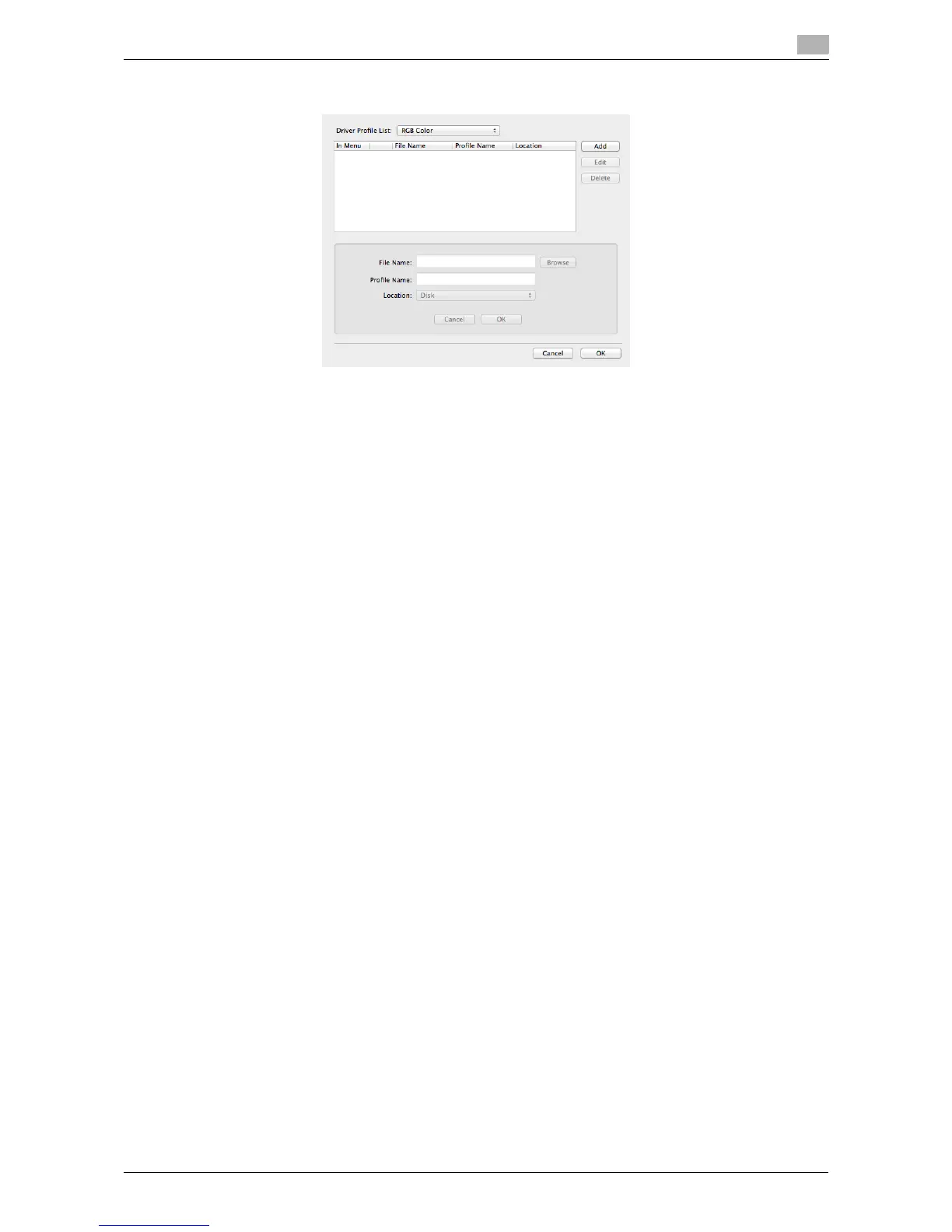d-Color MF 3300/3800 3-25
3.4 Useful printing functions
3
3 In Driver Profile List, select the type of the color profile to be added to the printer driver.
4 Select the color profile to be added, then click [Add].
5 Click [OK].
The color profile is added to Driver Profile List.
After this, you can specify the color profile added here on the [Advanced Color Options] window to carry
out printing. For details, refer to page 3-22.
