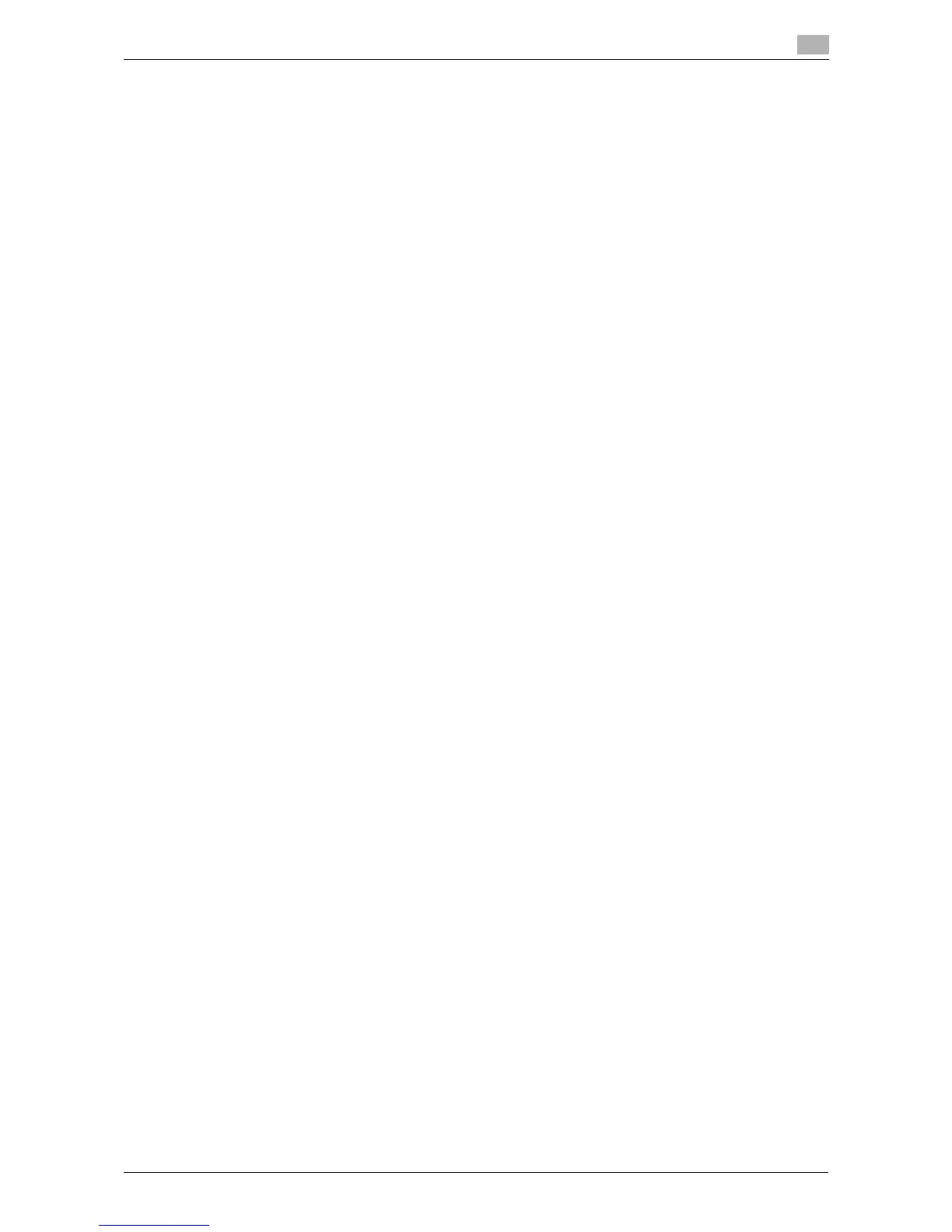d-Color MF 3300/3800 Contents-5
4.1 Directly printing from the computer (Direct Print)....................................................................... 4-3
Direct Print ......................................................................................................................................... 4-3
How to use Direct Print...................................................................................................................... 4-3
4.2 Printing directly from a USB memory device ............................................................................... 4-4
Printing from a USB memory device ................................................................................................. 4-4
Supported USB memory devices ...................................................................................................... 4-4
Printing procedure ............................................................................................................................. 4-5
5Index
