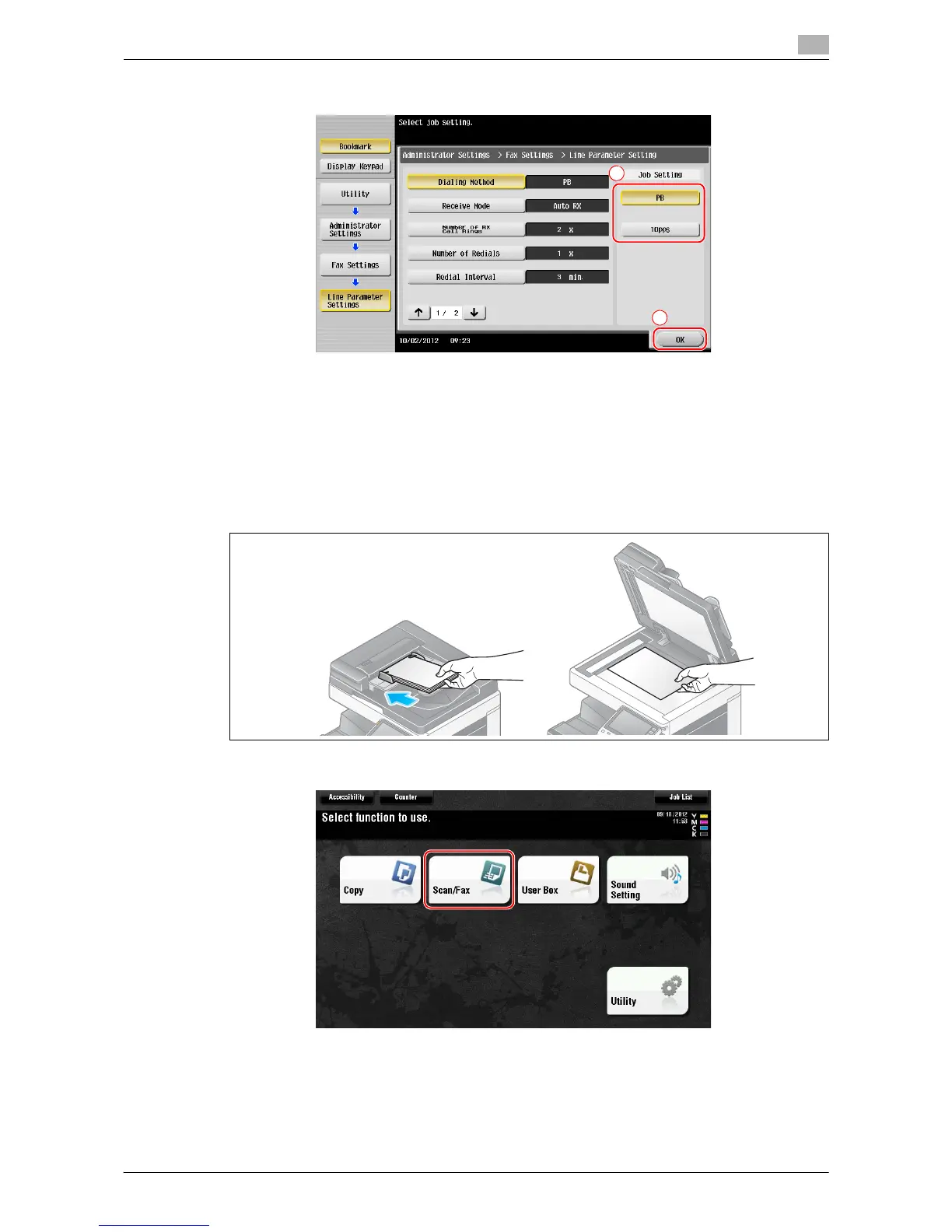d-Color MF222 plus/MF282 plus/MF362 plus/MF452 plus/MF552 plus 3-37
3.3 Fax Function
3
3 For the push-button type, select [PB], and for the dial-pulse type, select [10pps].
If you do not know the type of the dialing method:
- If you do not know the type of the dialing method, operate push buttons of your phone. When you hear
"beep boop beep", set [Dialing Method] to [PB].
- If you do not hear "beep boop beep" after operating push buttons, select [10pps].
Sending the original
1 Load the original.
2 Tap [Scan/Fax].
