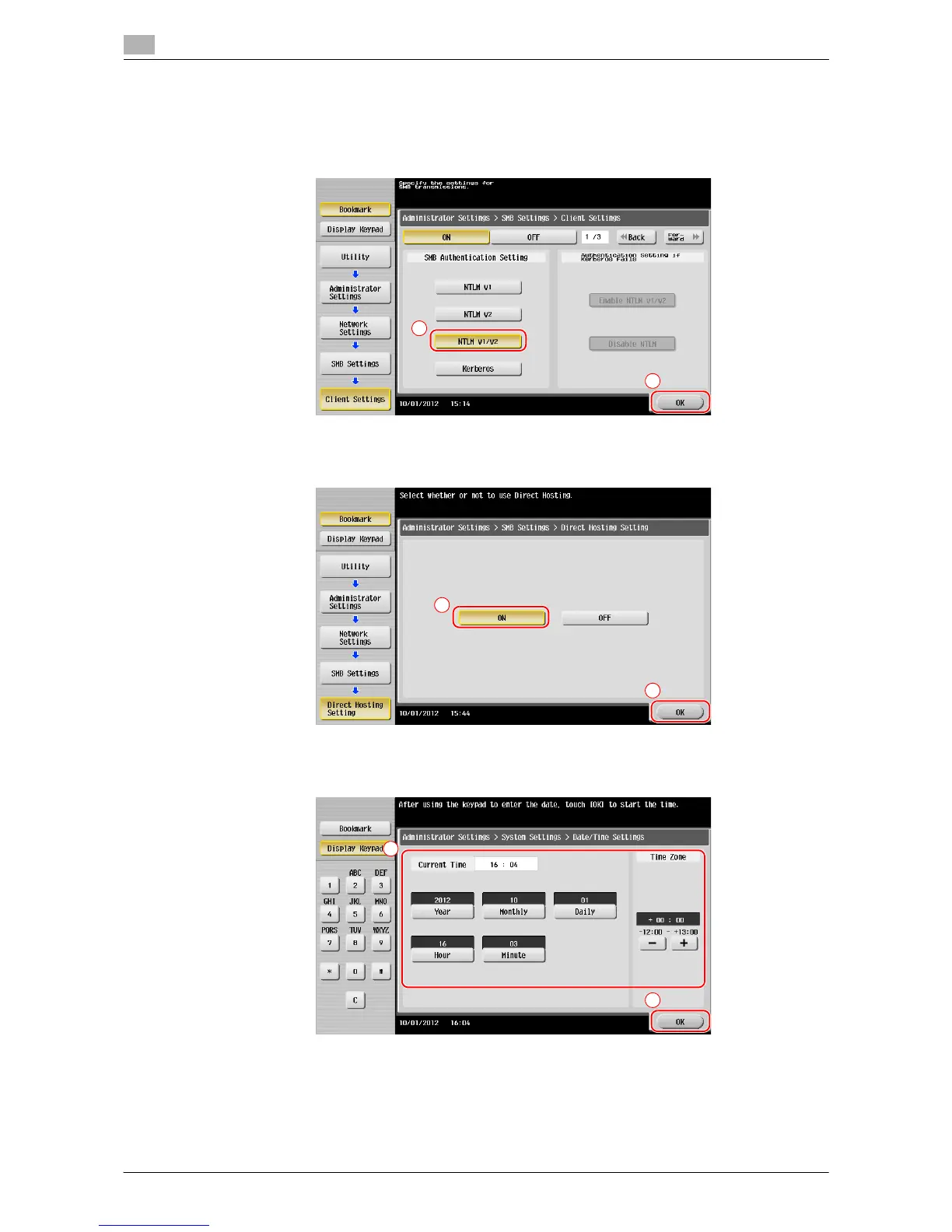Scan-to-Send function
3
3-22 d-Color MF222 plus/MF282 plus/MF362 plus/MF452 plus/MF552 plus
3.2
Configuring this machine (Mac OS X 10.7 or later)
The following settings are only required in Mac OS X 10.7.
- Select [NTLM v1/v2] in [Utility] - [Administrator Settings] - [Network Settings] - [SMB Settings] - [Client
Settings], then tap [OK].
- Select [ON] in [Utility] - [Administrator Settings] - [Network Settings] - [SMB Settings] - [Direct Hosting
Setting], then tap [OK].
- Select [Utility] - [Administrator Settings] - [System Settings] - [Date/Time Settings] to specify the same
date/time and time zone between this machine and your computer, then tap [OK].
