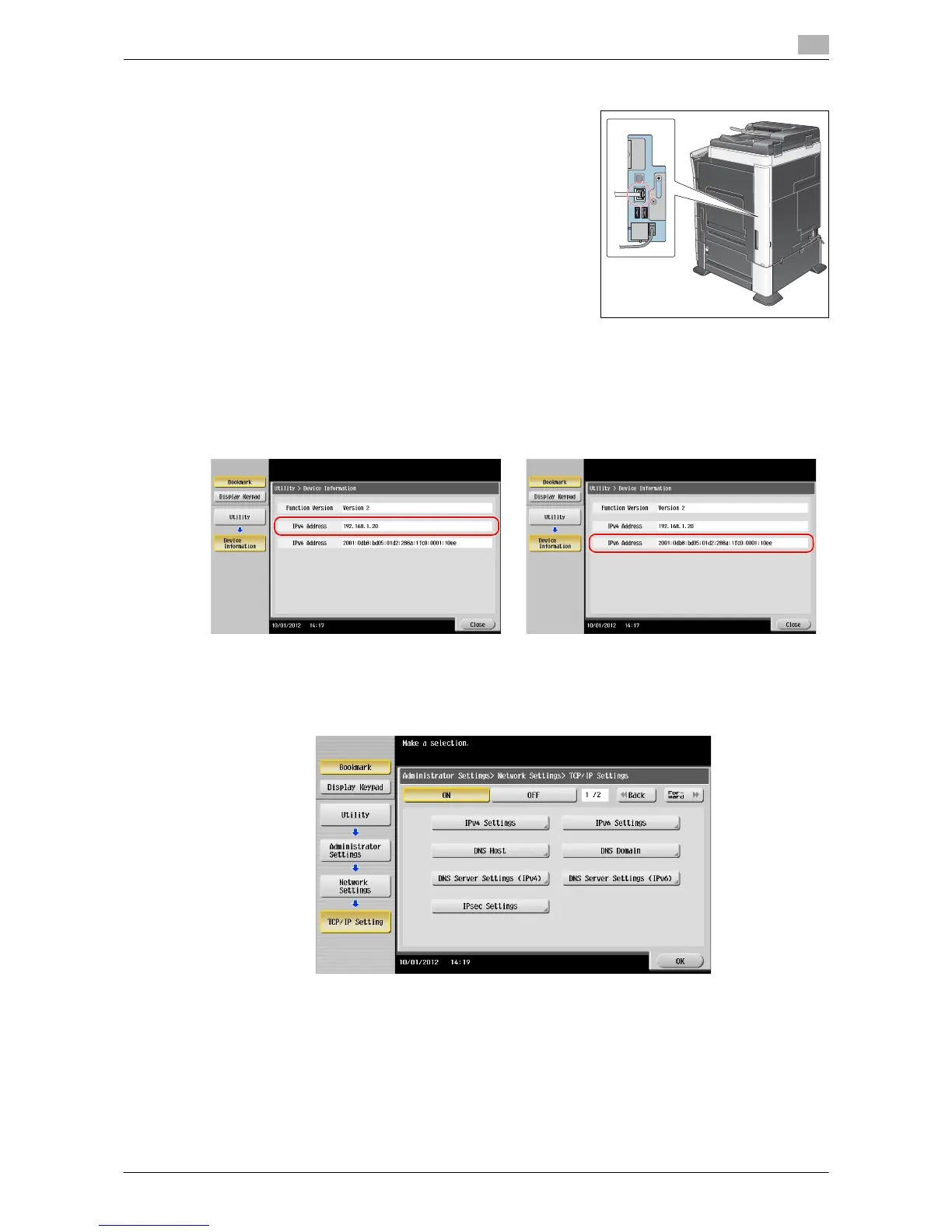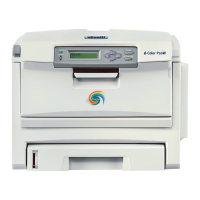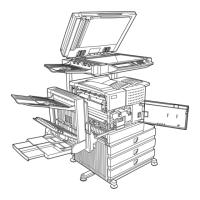d-Color MF222 plus/MF282 plus/MF362 plus/MF452 plus/MF552 plus 3-29
3.2 Scan-to-Send function
3
Checking the cable connection
Check that a LAN cable is connected to the LAN port of this ma-
chine and the green LED is on.
Checking network settings of this machine
Tap [Utility], and select [Device Information].
Check that the IP address is displayed.
If no IP address is displayed, you need to configure the network.
- Tap [Utility], and select [Administrator Settings] - [Network Settings] - [TCP/IP Settings]. Configure the
required settings to suit your environment. For details, refer to the [User's Guide Online] on the DVD.
d Reference
In general, the default settings are available for network connection; however, some network environments
require a change on network settings. For details, refer to the [User's Guide Online] on the DVD.
• For IPv4 environment • For IPv6 environment
