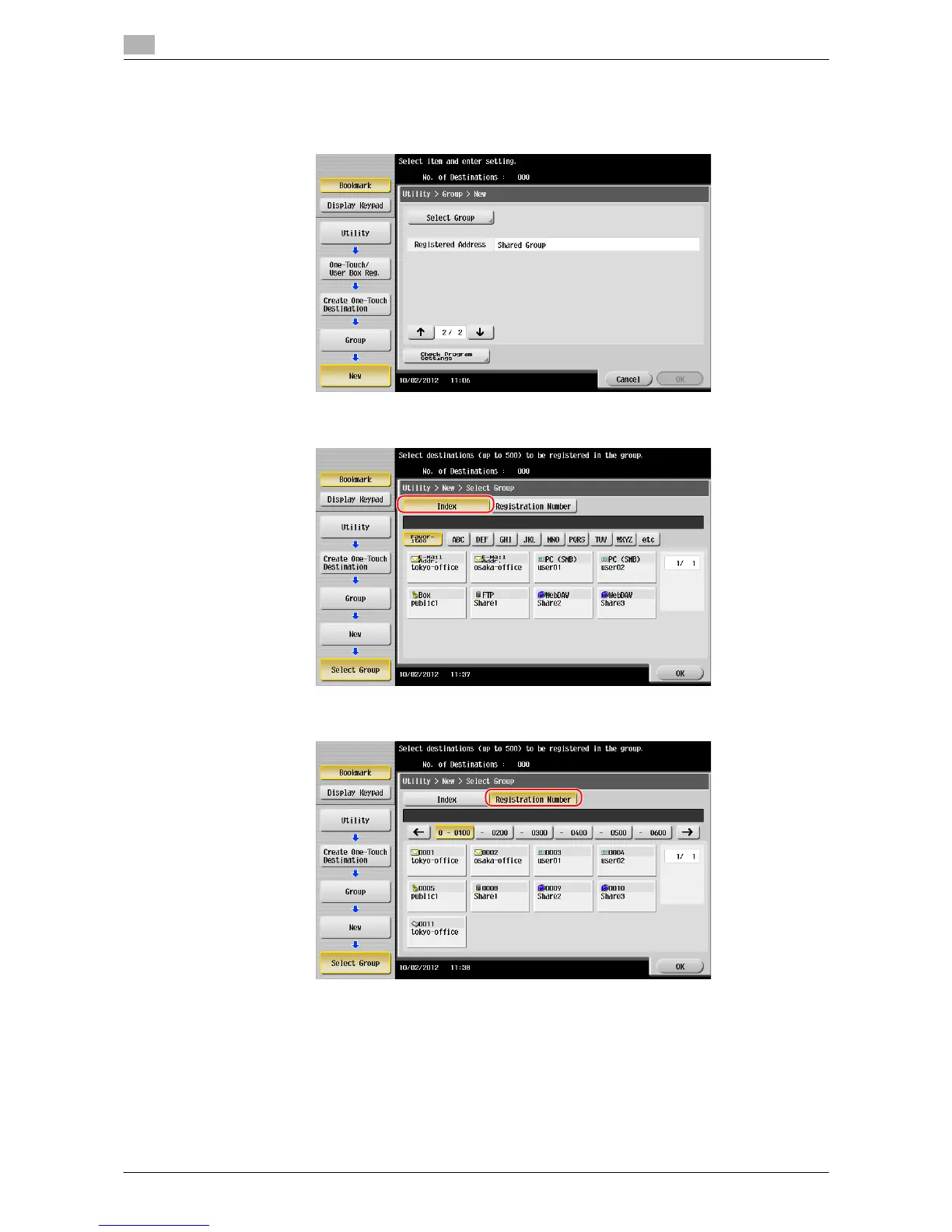Registering a destination
3
3-54 d-Color MF222 plus/MF282 plus/MF362 plus/MF452 plus/MF552 plus
3.5
4 Select destinations to be grouped.
Display and select the target address book on the destination selection screen. The following two meth-
ods can be used to search for a destination.
% Search by index: Searches for the target destination name using an index.
% Search by registration number: Searches for the target destination using a registration number.
5 Repeat Step 4 until you select all address books to be grouped.
