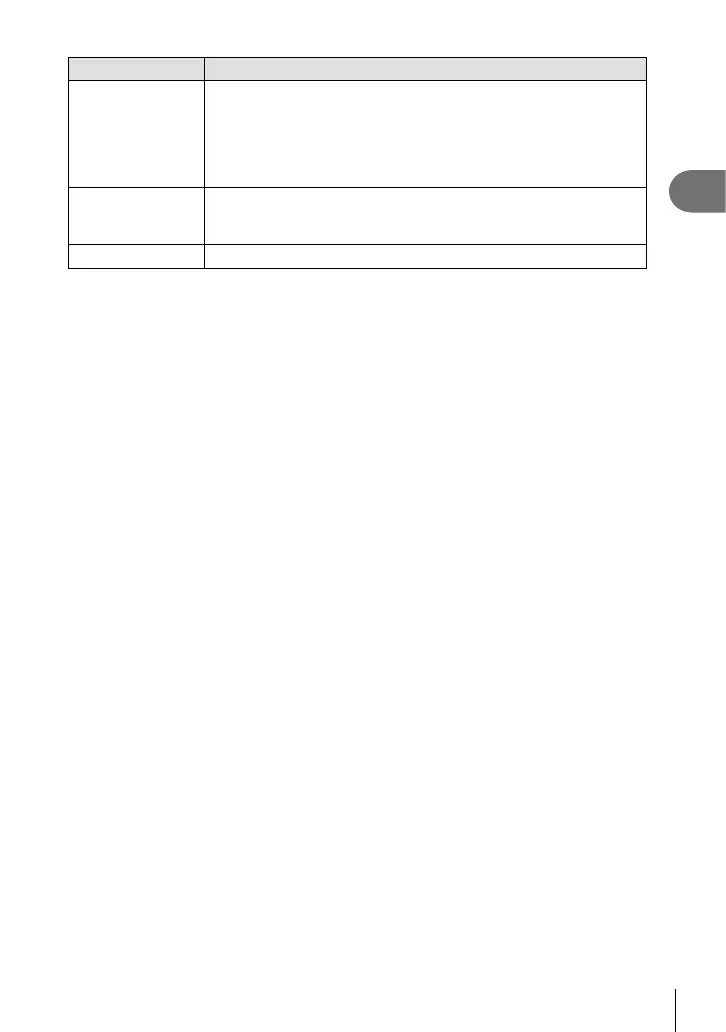123
EN
Shooting
2
Role Function
Movie H (H)
Zoom in or out using the movie teleconverter (P. 125). Press the
control once to display the zoom frame and again to zoom in. Press
the control a third time to exit zoom; to hide the zoom frame, press
and hold the control. Use the multi selector, touch controls, or the
arrow pad (FGHI) to position the zoom frame.
• This role is available for [n Button Function] only.
S-AF
Focus using [S-AF]. Press the control to focus. Focus will lock while
the control is pressed.
• This role is available for [n Button Function] only.
Off The control is not used.
