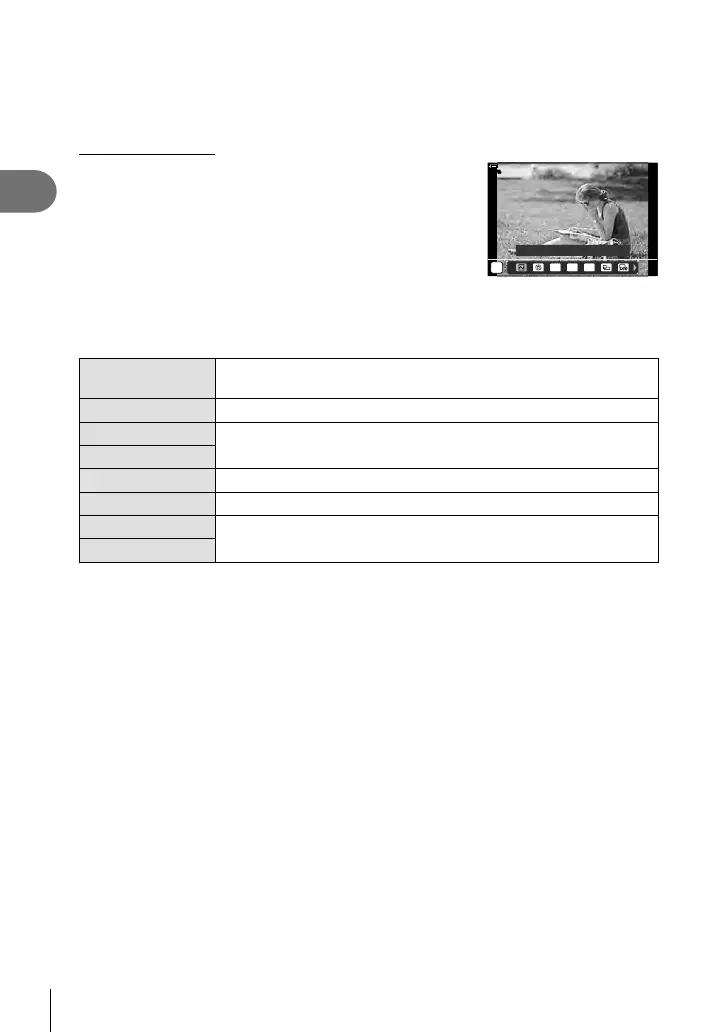124
EN
Shooting
2
Using multi function options (Multi Function)
Assign multiple roles to a single button.
• To use the multi function feature, you must fi rst assign [Multi Function] to a camera control
using [Button Function] (P. 116).
Choosing a function
1
Hold the button to which [Multi Function] is assigned
and rotate the front or rear dial.
• Rotate the dial until the desired feature is highlighted.
Release the button to select the highlighted feature.
2
Press the button to which [Multi Function] is
assigned.
P
100
%
ISO WB
a
Highlight&Shadow Control
3
Adjust settings.
The multi-function button can be used to:
Highlight&Shadow
Control
Adjust brightness using the front or rear dial. Press the INFO button
to choose the tone range (highlights, shadows, or mid-tones).
Color Creator Use the front dial to adjust hue and the rear dial to adjust saturation.
ISO
Choose a setting using the front or rear dial.
WB
Magnify The zoom frame will be displayed.
Image Aspect Choose a setting using the front or rear dial.
S-OVF
Press the button to turn the feature on or off.
Peaking
• You can choose the options displayed. g G Custom Menu P > [Multi Function
Settings] (P. 187)
