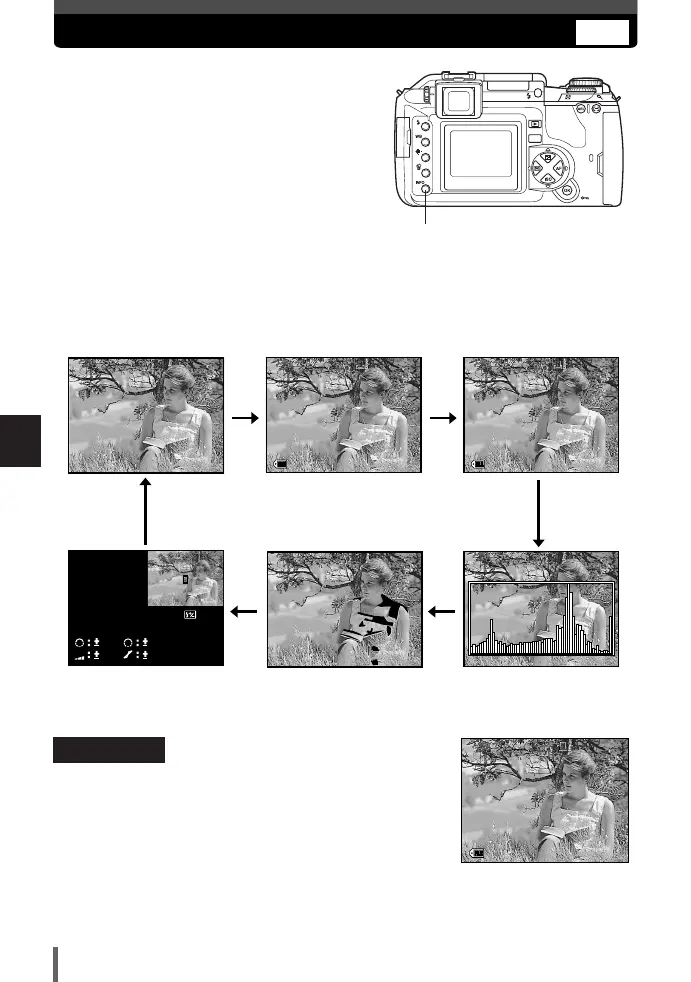7
Playback
112
Information display
This allows you to display detailed
information about the image. Luminance
information can also be displayed with
histogram and highlight graphs.
1
Press the INFO button repeatedly until the desired information is
displayed.
● This setting is stored and will be shown the next time the information display is called up.
Only image
Information 1
Information 2
Histogram
Shooting information
Highlight
INFO
INFO button
x
1 0
SQ
100–0015 15
x
1 0
SQ
[
1280x960 , 1/8
]
’04.01.01 00:00
100–0015
SQ
P ESP
ISO
s RGB
117
mm
100
WB
:
AUTO
0STEP
F2.8 0.0 0.0
C S
RGB
0
0
0
0
1/4000
RAW
SQ
Information 1
Frame number, print reservation and protect.
07E-300EN-P107 04.10.22 11:29 AM Page 112