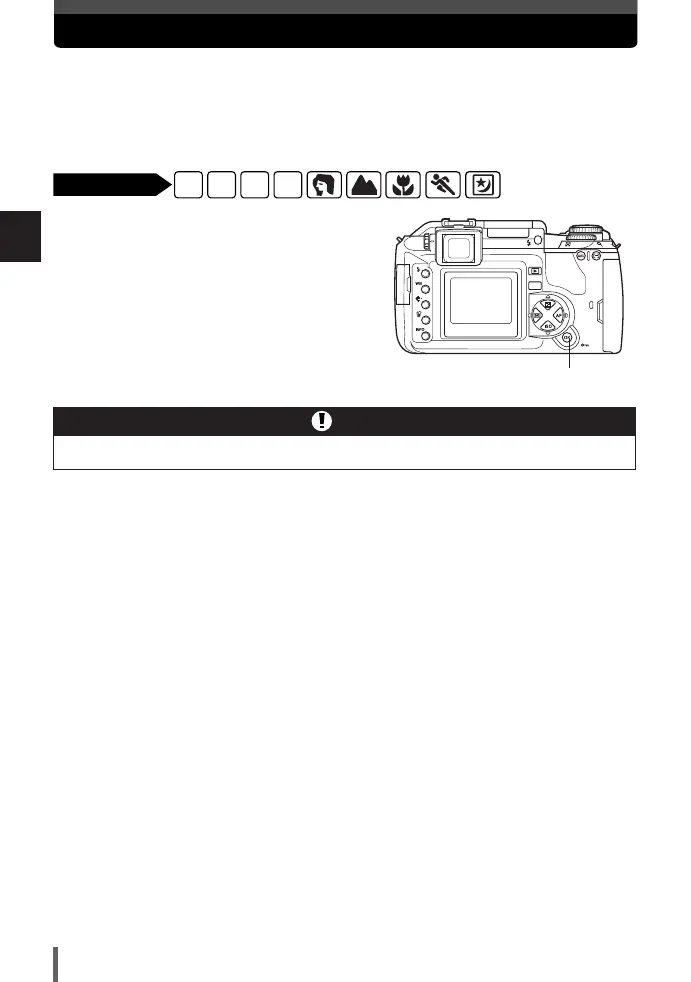PREVIEW function
52
3
Selecting the right mode for shooting conditions
If you press the OK button, the viewfinder shows the actual depth of field (the
distance from the nearest to the furthest point of perceived “sharp” focus) in a
picture, with the selected aperture value. Assign preview function to the OK
button beforehand. ~ “CUSTOM OK” (P. 125)
1
Press the OK button.
The metering values cannot be changed in the preview mode.
Note
OK button
03E-300EN-P37 04.10.22 11:19 AM Page 52