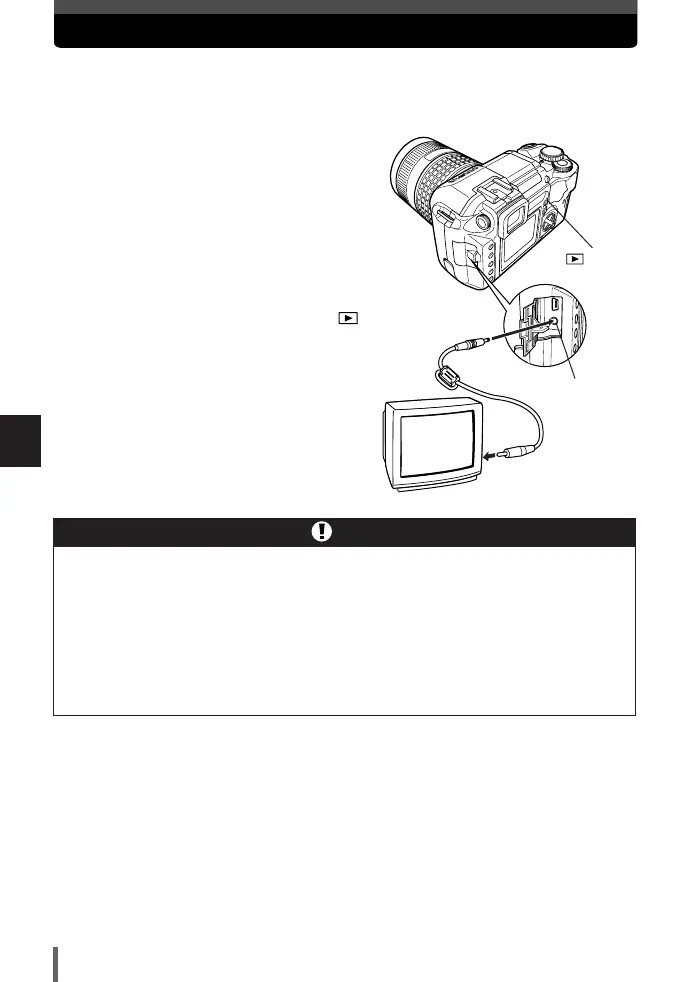7
Playback
116
Playback on TV
Use the video cable provided with the camera to play back recorded images on
your TV.
1
Turn the camera and TV off, and
connect the video cable as illustrated.
2
Turn on the TV and set it to the video
input mode. For details on switching
to the video input mode, refer to the
TV’s instruction manual.
3
Turn the camera on and press the
(playback mode) buttton.
Video input terminal
Video cable
VIDEO OUT jack
button
● To connect the camera to a TV, use the provided video cable.
● Make sure that the camera’s video output signal type is the same as the
TV’s video signal type. ~ “VIDEO OUT — Selecting the video signal type
before TV connection” (P. 134)
● The camera’s monitor turns off automatically when the video cable is
connected to the camera.
● The image may appear off-center depending on the TV screen.
Note
07E-300EN-P107 04.10.22 11:29 AM Page 116