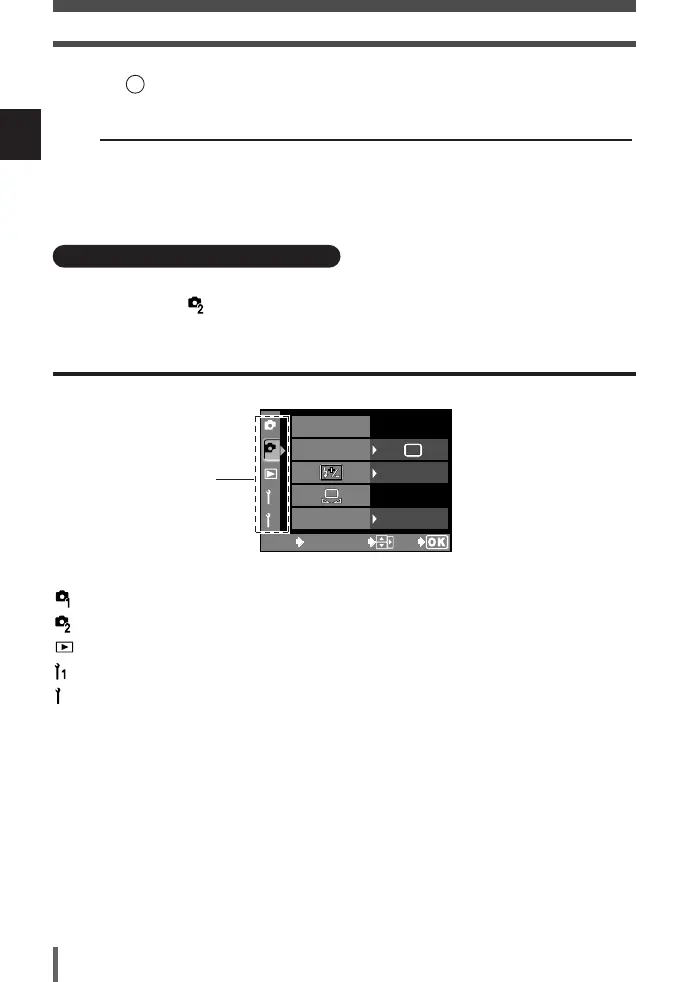28
How to use the menus
1
Basic operations
7
Press repeatedly until the menu disappears.
● Normal shooting screen is restored.
Explanations for menu operation
This manual uses the following explanations for menu operations.
Example : Menu TTMONOTONE T OFF, BLACK & WHITE, SEPIA.
DRIVE
MONOTONE
0.0
OFF
CARD SETUP
1
2
1
2
CANCEL SELECT
GO
MENU
Tab
: Sets the functions that are available using the buttons and control dial.
: Sets shooting functions.
: Sets playback functions.
: Customizes shooting functions.
: Sets functions that allow you to use the camera efficiently.
Types of the menus
TIPS
To return to the previous item on the menus
T Press the MENU button.
01E-300EN-P17 04.10.22 11:16 AM Page 28