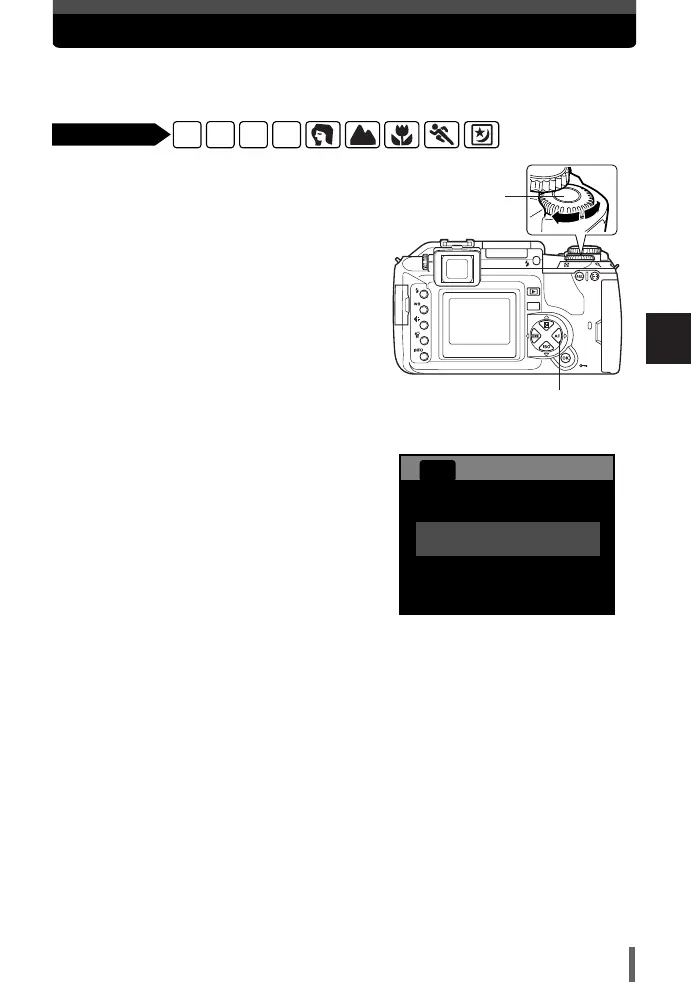5
Focusing functions
79
Focus mode
Three focus modes are available with this camera: S-AF (single AF), C-AF
(continuous AF) and MF (manual focus).
AF button
Monitor
Control dial
1
Press the AF (focus mode) button.
● The current setting is displayed on the
monitor.
2
Rotate the control dial until the
desired setting is displayed.
~ “S-AF (single AF) shooting” (P. 80),
“Simultaneous use of S-AF mode
and MF mode” (P. 81),
“C-AF (continuous AF) shooting”
(P. 82),
“Manual focus (MF)” (P. 83)
When the control panel screen is off
05E-300EN-P77 04.10.22 11:24 AM Page 79