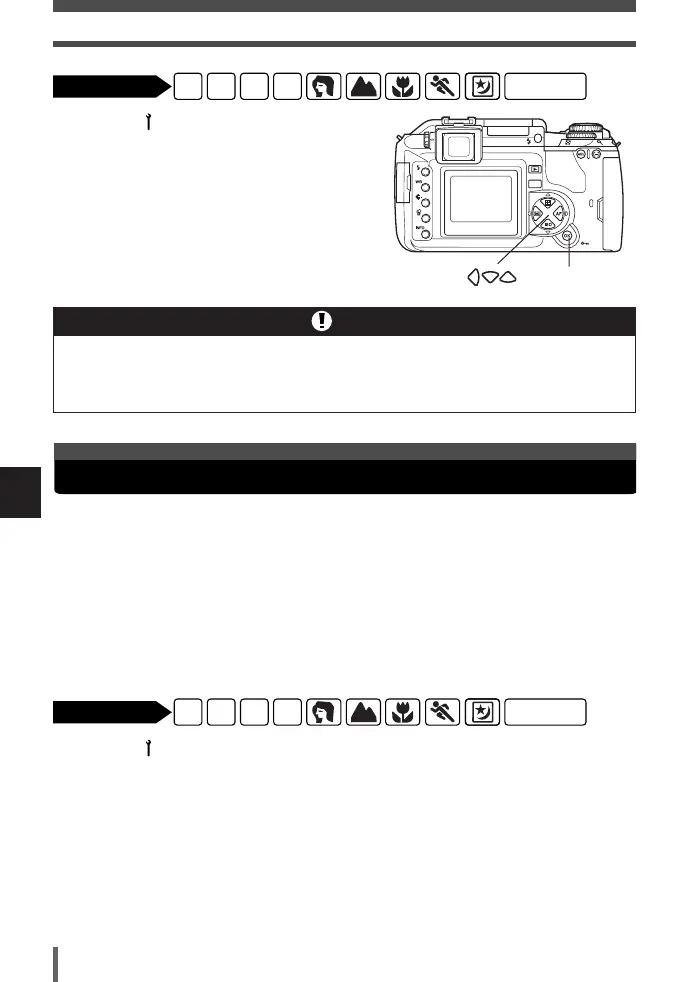8
Customizing the settings/functions of your camera
130
FILE NAME
1
Menu TTFILE NAME T AUTO,
RESET
~ “How to use the menus” (P. 25)
2
Press the OK button.
P A S M
SCENE
Available modes
When both the Folder and File No. reach their respective maximum number
(999/9999), it is not possible to store additional pictures even if the card is not
full. No more pictures can be taken. Replace the card with a new one.
Note
OK button
REC VIEW — Checking the picture immediately after shooting
This allows you to display the picture you have just taken on the monitor while it is
being recorded to the card, and to select how long the picture is displayed. This is
useful for making a brief check of the picture you have just taken. Pressing the
shutter button halfway during REC VIEW lets you resume shooting immediately.
OFF : The picture being recorded to the card is not displayed.
5SEC : The picture being recorded to the card is displayed for 5 seconds.
20SEC: The picture being recorded to the card is displayed for 20 seconds.
1
Menu TTREC VIEW T OFF, 5SEC, 20SEC
~ “How to use the menus” (P. 25)
2
Press the OK button.
P A S M
SCENE
Available modes
08E-300EN-P123 04.10.22 11:32 AM Page 130
