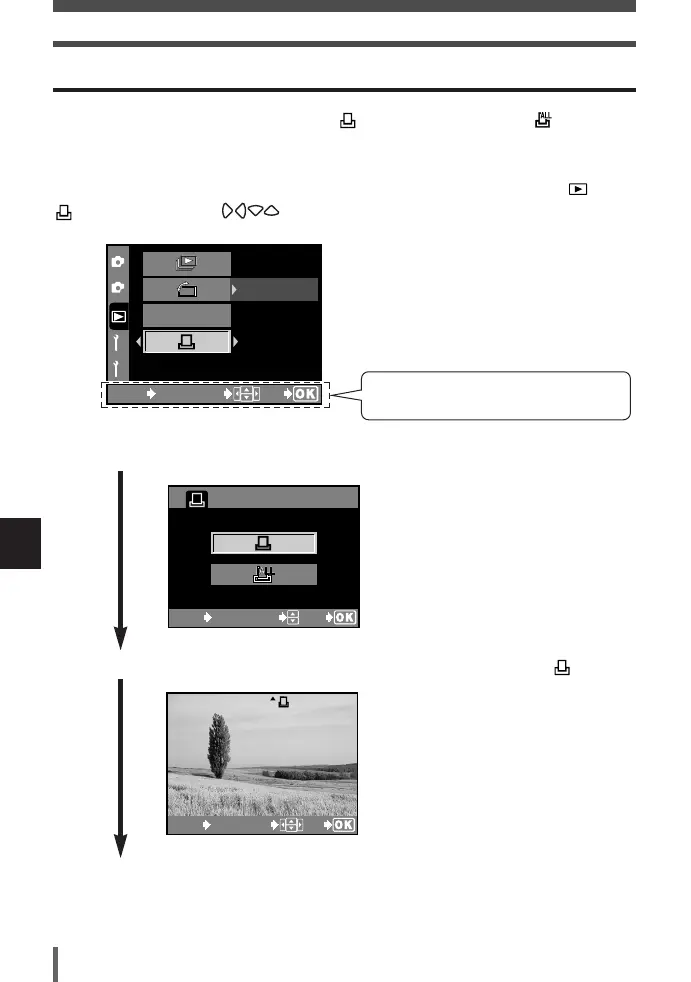9
Printing
Follow the operation guide displayed
here.
140
Flowchart for print reservation
Print reservation (DPOF)
1
2
1
2
OFF
EDIT
CANCEL SELECT
GO
MENU
You can select single-frame reservation or all-frame reservation .
Follow the operation guide on the camera’s monitor.
Play back a still picture (~ “Single-frame playback”, P. 108) and select T
in the menu. Press to select the item you want.
x 2
100–0009 9
CANCEL SELECT
GO
MENU
Select whether to apply print reservation to
selected pictures or apply print reservation
to all the pictures stored on the card.
~ P. 142
Select the picture to be printed and set the
desired number of prints. You cannot
perform this procedure with all-frame
reservation, as the number of prints is
fixed to one for each frame.
~ P. 142
Select the print reservation mode.
Select frames you want to print (only for when you have selected ).
09E-300EN-P137 04.10.22 11:34 AM Page 140